
Hello everyone, welcome to my blog. Today we are going to show you how to install Opera on Ubuntu 17.10 Artful Aarvark. Ubuntu 17.10 is shipped with Mozilla Firefox as the default browser. But, not everyone like Firefox. If so, you may install Google Chrome on Ubuntu 17.10 or you can also install this Opera. At the moment, the new Opera 48 is available for download. Opera 48 has many great features. Opera 48 comes with a built in VPN which is good to have it on a web browser. We don’t have to spend money on buying the VPN service.
Install Opera on Ubuntu 17.10
The following tutorial will guide you to install Opera 48 on Ubuntu 17.10. We are using Ubuntu Budgie 17.10 on this tutorial.
Step 1. Download Opera 48 DEB package
You can download the latest version of Opera for Ubuntu and Debian from the link below.
You may download it via Terminal command :
wget http://download3.operacdn.com/pub/opera/desktop/48.0.2685.52/linux/opera-stable_48.0.2685.52_amd64.deb
Step 2. Install the package
Right click on the DEB file and select Open With Software Install. Then, click Install button to start the installation.
You can also use the following command to install Opera on Ubuntu 17.10
sudo gdebi opera-stable_48.0.2685.52_amd64.deb
Thanks for reading this tutorial of how to install Opera on Ubuntu 17.10. Please leave us comment if any questions.


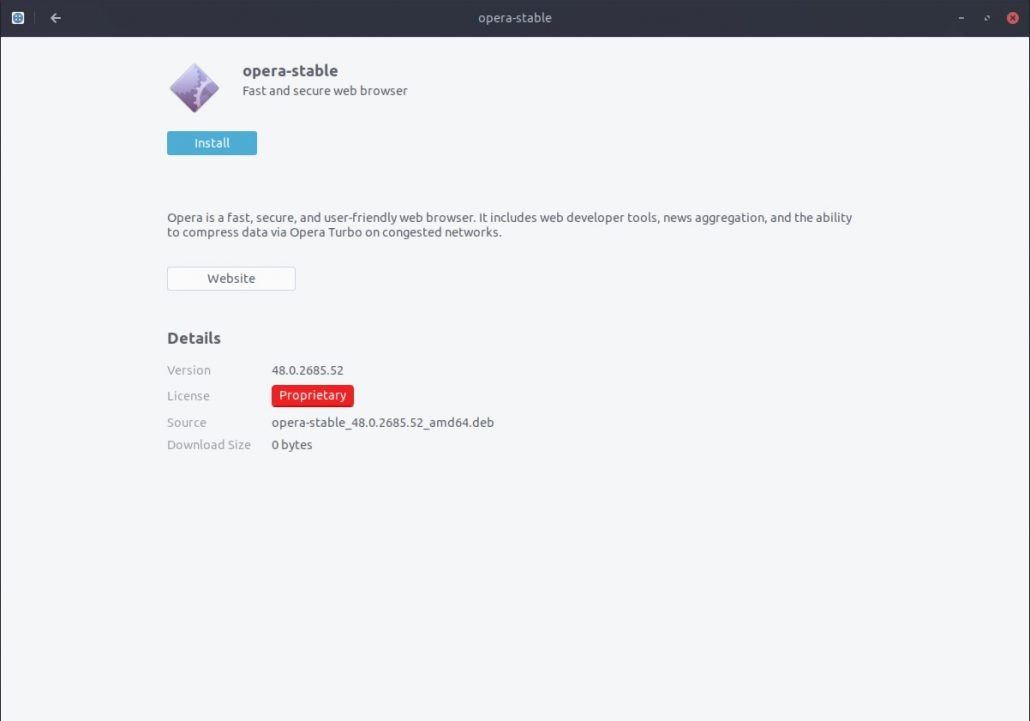

Sorry to say the above tutorial did not function. Could not get “Authentication Required” menu.