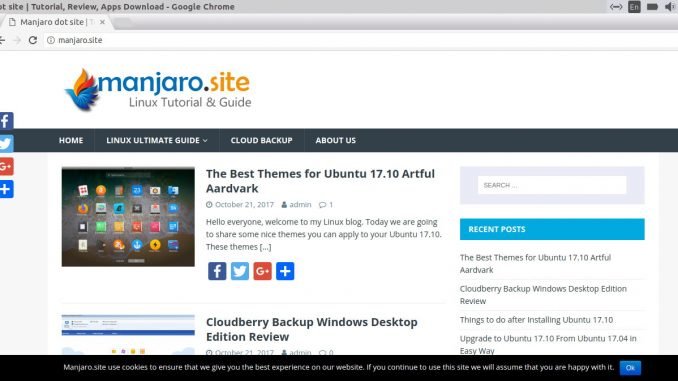
Todays tutorial is still about Ubuntu 17.10. After upgrading Ubuntu 17.04 to Ubuntu 17.10, it’s now time to make our Ubuntu more usable. As you know, Ubuntu 17.10 comes with Mozilla Firefox as the default web browser. If you are looking for a good alternative to Firefox, we have Google Chrome, Chromium and Opera. There are many other web browsers but I do prefer those main three. Here I will guide you how to install Google Chrome on Ubuntu 17.10 Artful Aardvark.
Recommendation:
Install Google Chrome on Ubuntu 17.10
There are two ways to install Google Chrome on Ubuntu. The graphical way and via Terminal. We will show you both here.
A. Install Google Chrome in GUI mode
Go to Google Chrome download page. Click Download button on that page.
Select 64 bit .deb file from the list. Click Accept and Install button to continue.
Next, select Open With Software Installer and click OK
The download process will start. Once the download process is complete, the Ubuntu Software Center will open up and click install button to start the installation process.
Wait until it finish installing the software. Next, your Google Chrome should be ready in few moments. You will be asked to enter your root or sudo password to install this software.
Now you can use Google Chrome to browse the web, open your favorite website and many more.
B. Install Google Chrome via Terminal
Another way that also works to install Google Chrome on Ubuntu 17.10 is via Terminal. With a little efforts, we can install this Google Chrome on Ubuntu 17.10. We will setup the Google Chrome repository on Ubuntu 17.10 and then install it via command line.
Create a new list file
sudo nano /etc/apt/sources.list.d/google-chrome.list
Now copy and paste the following line to the bottom of the sources.list file
deb [arch=amd64] http://dl.google.com/linux/chrome/deb/ stable main
Your file should looks like this
Update and install Google Chrome
sudo apt update sudo apt install google-chrome-stable
Please note that by installing Google Chrome using GUI mode, it will also create this google-chrome.list repo file for future update. So we recommend to install using the first method instead.
Conclusion
For Google Chrome fans, it is very easy to install Google Chrome on Ubuntu 17.10. Even we can install using Terminal console, we highly recommend to use graphical mode for all users.

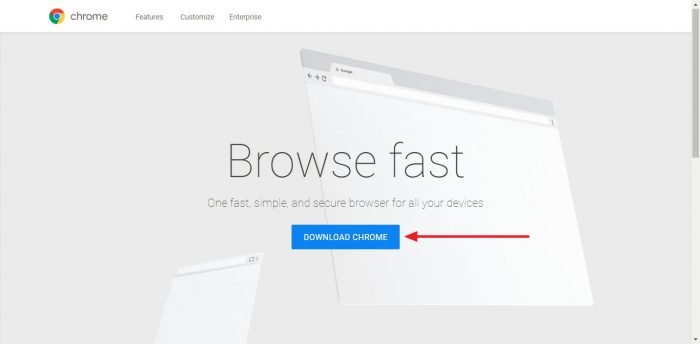

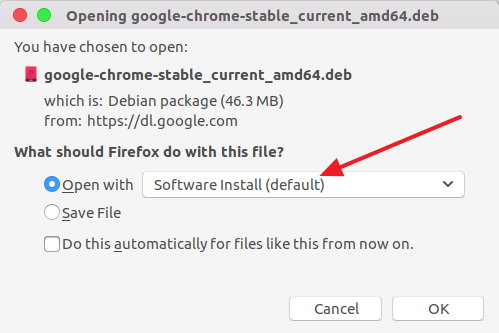
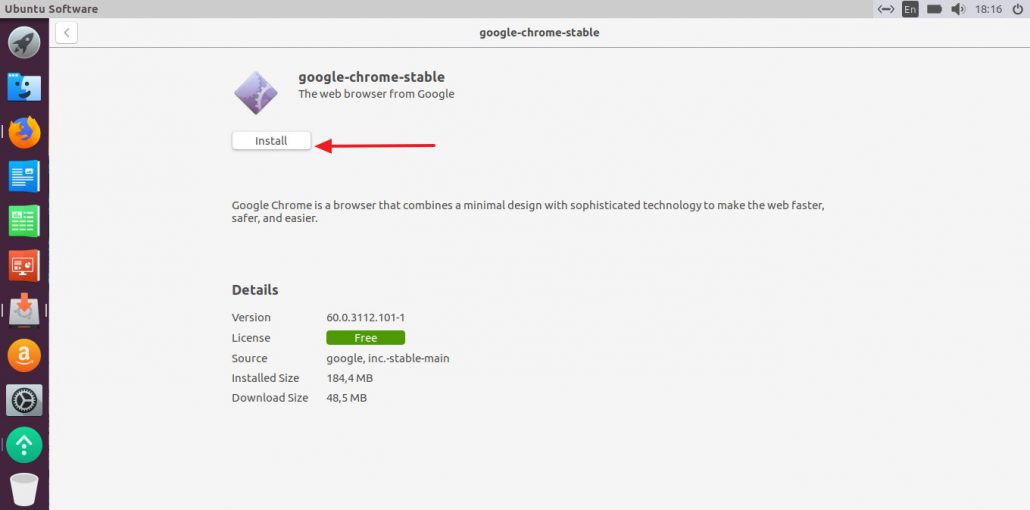
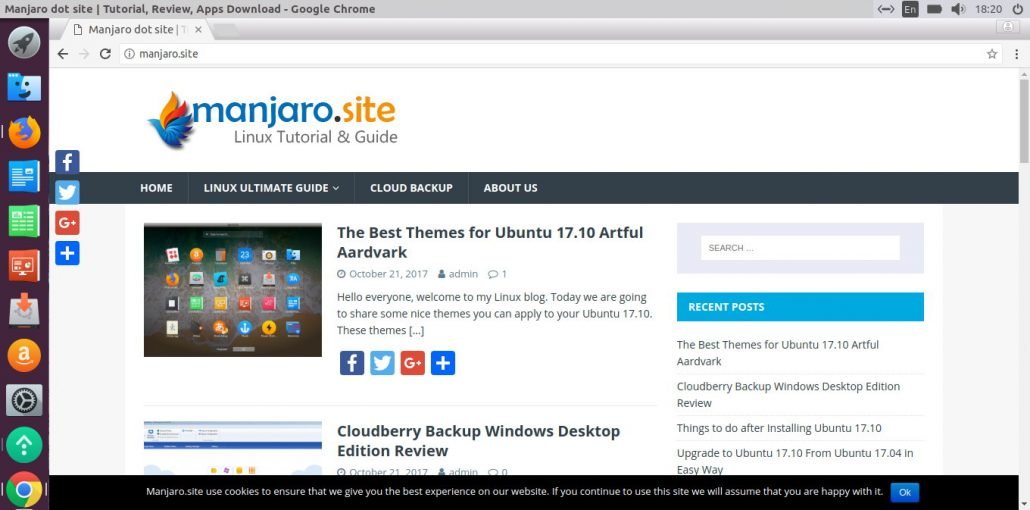

Leave a Reply