
The new OpenCore 0.5.8 is here and I have tested this version on my AMD FX build. So following up on my previous Hackintosh build, now I use the Gigabyte GA-970a-D3P motherboard replacing my AsRock 970. The Gigabyte GA-970-D3P supports UEFI which makes the Hackintosh installation a lot easier. This motherboard also still very reliable to handle the AMD FX 8350. Even it’s an old system but it can run macOS Catalina very well.

The new OpenCore 0.5.8 has been released a few days ago and I want to give it a try. And to be honest, this new version brings a lot of technical improvements. I am not a Hackintosh Guru but now making the macOS Catalina up and running on non-Apple hardware is getting easier. You can do it as well.

Hackintosh Specifications:
- Motherboard: Gigabyte GA-970a-D3P
- Processor: AMD FX-8350
- Memory: HyperX Fury 16 GB
- VGA Card: MSI Radeon RX 570
What’s work
- Audio
- Graphics acceleration
- Shut down, restart
- LAN
- Apple ID
- etc.
What’s not
- Sleep
Steps to Install Hackintosh Catalina on AMD FX-8350 and Gigabyte GA-970a-D3P using OpenCore 0.5.8
Step 1. Create Catalina USB Bootable Drive
As always, we need to create a Catalina USB bootable drive. You can follow these steps below depends on which OS you are currently using
- Create macOS Catalina bootable USB drive on Windows 10
- Create macOS Catalina bootable USB drive on a Mac
Step 2. Configure the OpenCore Boot loader
The boot loader is an important part of Hackintosh. Without a correct boot loader, the system will not boot. I choose to use the latest OpenCore 0.5.8 on this build. OpenCore is a great boot loader. It’s not simple but there is a pretty comprehensive guide to configuring the OpenCore. This is the place you should start.
In order to configure the OpenCore boot loader, you will need a working Windows 10 or Mac.
Download OpenCore
Windows 10
First, let’s download the latest OpenCore from the link below. I use the debug version because it gives us better and more complete information, error logs, etc. In Windows, if you created the bootable disk using gibmacOS, you will have the OpenCore files already. It’s in the partition called BOOT. Please note that we still need to configure this EFI folder.
https://github.com/acidanthera/OpenCorePkg/releases
In my case, I use the OpenCore version 0.5.8. Download it as a zip file and then extract it to your temporary folder.
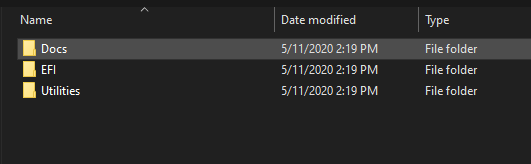
First, you need to copy the EFI folder to your EFI partition. If you created your USB bootable disk from a Windows 10, you should have this EFI folder already in the BOOT partition.
macOS
After you created the USB bootable disk on your Mac, you will need to mount the EFI partition on that USB disk. Use Clover Configurator software to mount the EFI partition.
Configure the EFI folder
ACPI
By default, there are no files in this folder. So, we are going to add some. Download the following files and put in the ACPI folder.
We are done with the ACPI folder. I only add these two files for my build.
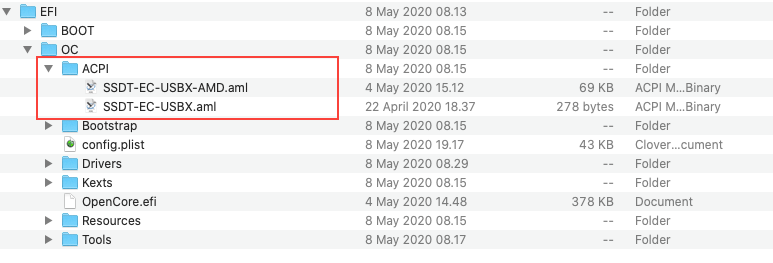
Drivers
Next, we are going to modify the Drivers folder. You will see a bunch of .efi files in this folder.

We only need these two files to be in the Driver folder. Remove the rest. I put the download link to the file if you don’t have it.
- OpenRuntime.efi
- OpenUsbKbDxe.efi
- HfsPlus.efi
In some cases, HfsPlus.efi does not work on some AM3+ motherboards. So, I choose to use VBoxHfs.efi instead of HfsPlus.efi. But remember, use one of these. Do not use both together. It won’t work.
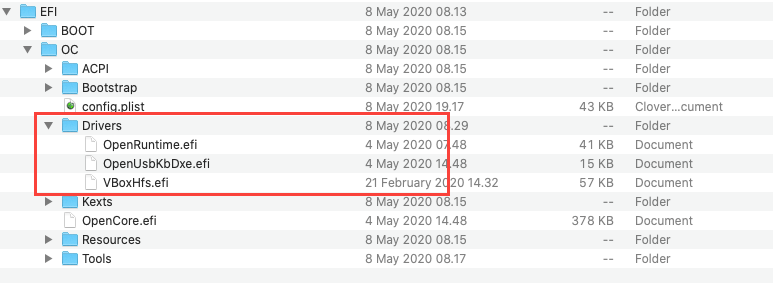
Tools
There are many files in the Tools folder. For now, we do not need them. So, remove everything from this Tools folder.
Kexts
Kexts files are very important for our OpenCore build. These files are needed by macOS to enable some hardware such as audio, LAN etc. There is no kexts file available the Kexts folder right now. We need to add them manually. For this particular build (AMD FX 8350 and Gigabyte GA-970a-D3P), we need the following kexts.

Configure config.plist
After we finish populating the drivers, kext and other stuffs, now we need to configure the config.plist. config.plist is a configuration file that will allows our Hackintosh to boot. Without a proper config.plist file, our system won’t boot and we will not be able to install macOS Catalina.
We will not create the config.plist from scratch. We will use the provided sample.plist in the Docs folder. Copy this sample.plist and put under the OC folder on your USB installation disk. Don’t forget to rename it to config.plist.
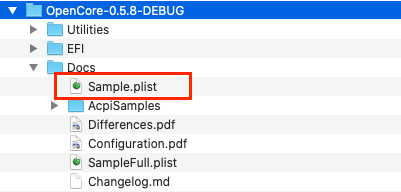
First, let’s take a look at my complete EFI folder below.

To edit the config.plist file, you will need this software: ProperTree. It works on both Windows and macOS. Download ProperTree.
I will not explain the steps to configure the config.plist here. There is a better and more complete guide on how to configure the config.plist for various hardware. Please read and follow this guide below.
https://dortania.github.io/OpenCore-Desktop-Guide/
Step 3. Configure the BIOS
In order to build a successful Hackintosh, we need to configure the BIOS correctly. The Gigabyte GA-970A-D3P comes with a UEFI bios so it is very easy to configure. Change the following in the BIOS
- OS Type ==> Other OS
- Boot Mode Selection ==> UEFI Only
- On Chip SATA Type ==>AHCI
- XHCI Hand-off ==> Enabled
- EHCI Hand-off ==> Enabled

Step 4. Boot your PC
Once everything is ready, now it’s time to boot the PC. Note every errors if any and then go to the OpenCore Troubleshooting Guide to get the fix. Below, you can download my EFI folder. But, you may need to adjust it to match your hardware configuration.
https://app.box.com/s/hvmeuxcr3y3gxh59zle9xpxy5w52qbq8

Thank you for your guide.
Can you please share your EFI folder ?
Hi, i have your same graphic card and Cpu but the mother is a Gigabyte GA-970A-DS3P
I can use your same config.plist? (Is it a full config?)
My configuration:
CPU: AMD FX 8350
RAM: 8GB
GRAPHIC CARD: AMD RX 570 8GB
MOTHERBOARD: GA-970A-DS3P
HELP PLEASE!
You can try it..its a full config
It will works if i install it because is very same of yours motherboard… It will works?
Heyyy help It show me the setup but what.i Need to clickkk
What setup?
Thank you for your guide.
This is help me and someone a lot.
Can you please share your EFI folder ?
https://app.box.com/s/hvmeuxcr3y3gxh59zle9xpxy5w52qbq8
I get too many redirects so can’t download the efi please do you have another link? I have the exact same setup as you, thanks.
Try this:
https://mega.nz/file/k0lFhY7A#XsV-EY_fpfxUGnkkc84hlJzZ4F-f_JHW25ykrxiKM3g
Thanks
Thank You!
do you have a link to your EFI folder?
https://app.box.com/s/hvmeuxcr3y3gxh59zle9xpxy5w52qbq8
thank you!
I was struck on pickle menu , keybord not working (cannot select opencore menu)
Hi hello…there is a workaround for this. Pls read the opencore troubleshooting guide.
Admin,Thank you so much.
Hello, I want install MacOS Cataline in my AMD FX8350 with my mothervideo R9 270X. It is possible?. Thank you. I wait your answer.
I think it is supported. Make sure your motherboard support UEFI bios. It will make your life easier if you have UEFI bios.
Thank you. I have a problem in boot. I can not select option with the keyboard arrows. You help me please. Thank you
Help me, please. I have a this error. I can’t select the options with my keyboards. Why?
https://ibb.co/5Y9tVR3
https://ibb.co/tDckpZs
Please, someone help me. Thank
Hi David,
Try use this EFI. I had the same problem with my other build and this EFI worked for me.
It is better to read the OpenCore guide. There is a workaround for your issue.
https://app.box.com/s/5v8hna16x9acdzu72t7xqyryiiz3dhbq
Hello, i have this error with your config EFI.
https://ibb.co/yVs0SGN
So basically, what is your motherboard?
I sorry. I find the solution to the problem. My motherboard is Asus
M5A97 LE R2.0. I share the screenshot.
https://app.box.com/s/5v8hna16x9acdzu72t7xqyryiiz3dhbq
https://ibb.co/pZr8Fh5
I have again a problem. I dont know. This error https://ibb.co/yVs0SGN.
Please help me.
FX 8350 – Asus M5A97 LE R2.0. I use this EFI https://app.box.com/s/5v8hna16x9acdzu72t7xqyryiiz3dhbq.
Help me please
I’m sorry. I find the problem and I solved. I use this EFI. https://app.box.com/s/5v8hna16x9acdzu72t7xqyryiiz3dhbq
https://ibb.co/pZr8Fh5
Thanks you very much for you help.
YO NO TENGO EL MISMO CODEC DE AUDIO
DONDE CONSIGO EL KETS PARA REALTEK ALC1150??
AppleALC supports almost any Realtek audio.
But you may need to change the layout id. For more info for supported hardware by AppleALC and complete layout id, please visit: https://github.com/acidanthera/applealc/wiki/supported-codecs
hello did you manage to make applealc work on this motherboard. if yes how did you do it? I have the same config as you. apart from the graphics card which is a GTX 650 thank you
Hi, for this build, I don’t use AppleALC. I think AppleALC does not work well on AMD FX system. So, my only chance is using VoodooHDA, and it works pretty well in this hackintosh.
Thanks
I don’t get the OpenCore menu … only a script flashes non-stop, it doesn’t go away. HELP
https://ibb.co/F4dkgZf
I think something is wrong
Please provide me your PC specifications, and then are you using my EFI folder or you create your self. This way I can try to help you correctly.
motherboard: GA-970 GAMING
processor: FX8350
RAM: 8GB 1600 HYPERX
SSD: 240GB M.2
–
I am using my own UEFI creed from the OpenCore guide
other data * when I set my BIOS to: UEFI only, no disk drive recognized.
Hi… Do you have other hard drive. I think the opencore does not recognize your m2 drive.
Mine is MSI 990fxa motherboard
8150 AMD processor and 8Gb ddr3 ram
does it Work?
Hi… The processor and motherboard works. But which vga card do you have? Do not use nvidia… Use amd radeon RX 570, 580 so on.
It should works…what is your vga card
I tried your 0.5.4. successfully installed. But my Gigabyte RX560 is not working. It is showing up. But no full acceleration. Changed smbios 19.1, 17.1, 18.2. nothing changed. Please guide.
Hi again, I think I already found my error, I am using an RX570 GPU but it is XFX. On the page it says that this mark should be avoided, I don’t even get the OpenCore menu or boot the USB when selecting it. is there any solution for this, I am already 3 days trying.
https://ibb.co/GxFYw78
https://ibb.co/GvXf35D
Hi Leo… I am sorry to hear that. Have you tried download and use my EFI folder? There still a chance your xfx card works. lets start over…install Discord application.. I will chat directly with you to guide you the process..
This is my discord: https://discord.gg/VWacxz tomorrow i will be available. Add me on discord
I’m experiencing the same issue, is there a fix yet?
you discord link no available.
resend please
Try this
https://discord.gg/nXu82YC
Were you able to solve the problem with sleep / shutdown?
Not yet.
I still live with no sleep. Shutdown is fine.
I have the same motherboard and an ati rx 280x but I can’t get it to shut down. The fans and LEDs remain on, but the screen is black.
I have copied fragments of your congif.plist that I was missing, but it still does not turn off.
Hello
Did u solved the problem?
I have it too
My spec: FX-8320
R9 280
ASROCK 990
hello,
I have these problems, what should I do?
00:000 00:000 OCA: Inserted ACPI table has length mismatch 69432 vs 557582858, ignoring
00:050 00:050 OC: Failed to add ACPI SSDT-EC-USBX-AMD.aml – Invalid Parameter
Try to remove your SSDT-EC-USBX-AMD.aml, maybe the file is corrupted or not correct