
Hello Hackintosh lovers, I will write more about Hackintosh on this blog. I am currently working on some Hackintosh projects especially using AMD Ryzen processor. I have successfully installed macOS Catalina on my Lenovo ThinkPad T450 series. It was satisfying to run macOS on non-Apple hardware.
In this article, I will start by creating the macOS Catalina 10.15.4 USB installation disk. There are several ways to create a USB installation disk. You can use Windows, macOS or even Linux. But in this article, I will use macOS to create this USB installation disk.
Requirements:
- macOS Operating system. You can use a real Mac, or macOS virtual machine on VMware for example.
- USB Flash disk – minimum 16 GB or more
- Internet connection to download from Apple
Step 1. Download macOS Catalina
Since we are in macOS, you simply open the App Store. And then type “Catalina”. On the search result, you should see macOS Catalina as follow. Click Get to download it.

It will download about 8 GB from the internet. Make sure you have a good internet connection. When finished, you will see the following Install macOS Catalina in your Applications folder.
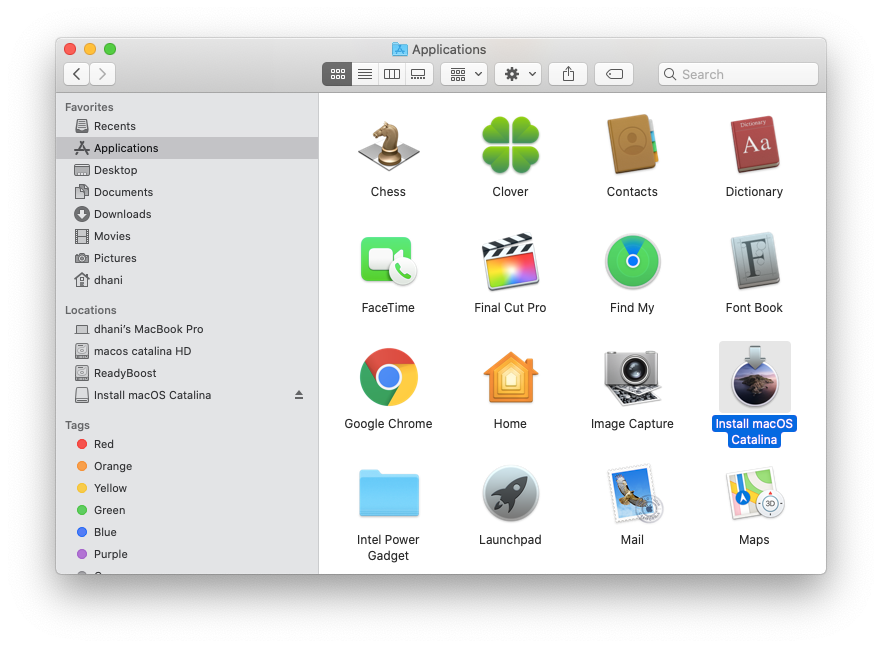
Step 2. Format the USB Disk
Now insert your USB disk and then open Disk Utility. We are going to format our USB flash disk.

Select your disk from the left panel and then click Erase. Give a name such as “usb” or anything. But do take a note that the name of this drive will be used later. And then choose Mac OS Extended (Journaled) as well as GUID Partition Map as shown above. Click Erase.
Step 3. Create Installation Disk
Now open Terminal and then paste the following command:
sudo /Applications/Install\ macOS\ Catalina.app/Contents/Resources/createinstallmedia --volume /Volumes/usb
As you can see at the end of the command, I use the word “usb”. You have to change this to your actual usb name you created on the previous step.
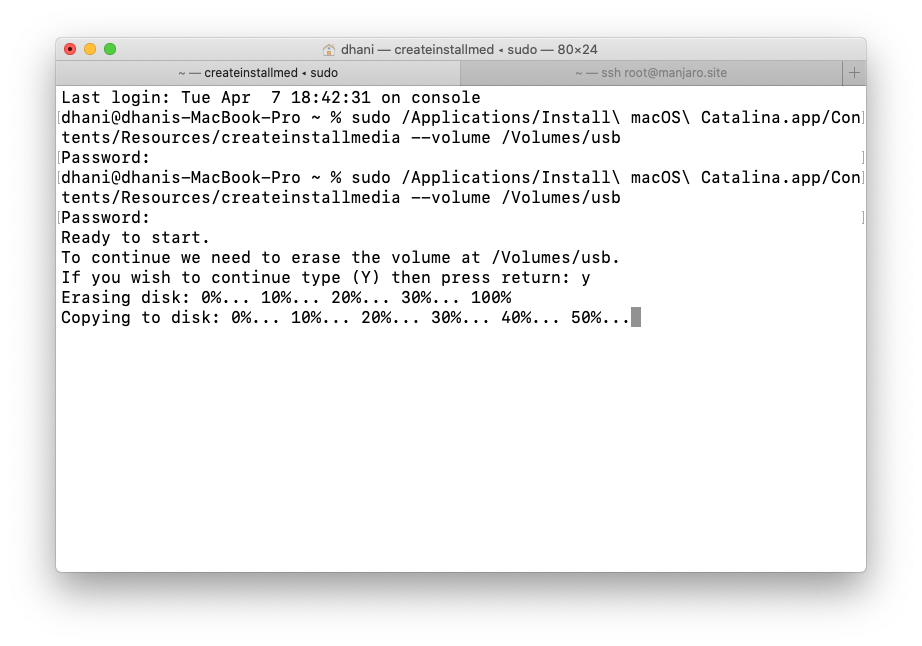
This step will take some times. Be patient.
At this point, we have successfully created the USB installation disk. But to create a fully functional USB installation disk for hackintosh, we still need to configure many things.

Leave a Reply