
Welcome to Debian Tutorial. To be honest, I don’t like the default looks of Debian desktop. It’s pretty outdated and needs improvements to match the modern era. I know most of you disagree with this statement but there are also many people looking for a better theme for Debian. Today I am going to show you how I make over my Debian 9 Cinnamon edition into something like Windows 10. I will guide you how to make Debian looks like Windows 10.
Before we go through, here are some screenshots of my Debian 9 with Windows 10 theme and icons.
That was my Debian Cinnamon desktop with Windows 10 theme. See how to make Debian 9 looks like Windows 10 below
Make Debian Looks Like Windows 10
I am using Windows 10 theme by B00merang Team. You can visit their webpage for more information and other great themes.
Open Terminal and paste the following command to download and install Windows 10 theme on Debian
cd Downloads wget https://github.com/B00merang-Project/TransPack/archive/master.zip unzip master.zip cd transpack-master chmod +x transpack.sh ./transpack.sh
Follow on screen installation wizard until completed. Once completed, open Settings | Theme. You can change the icon themes and GTK themes from there.
This tutorial has been tested on Debian 8 and Debian 9 Cinnamon edition. Everything works well.




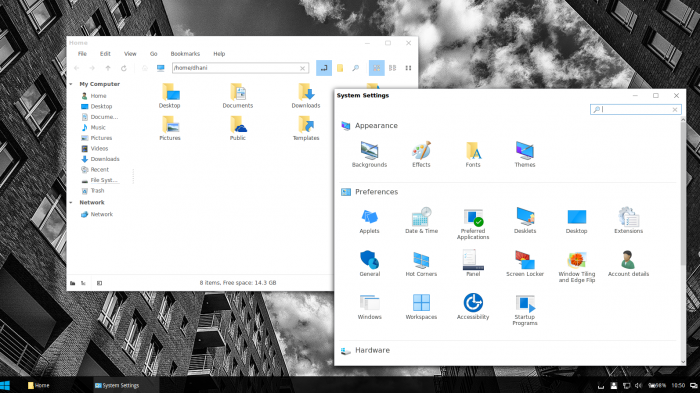
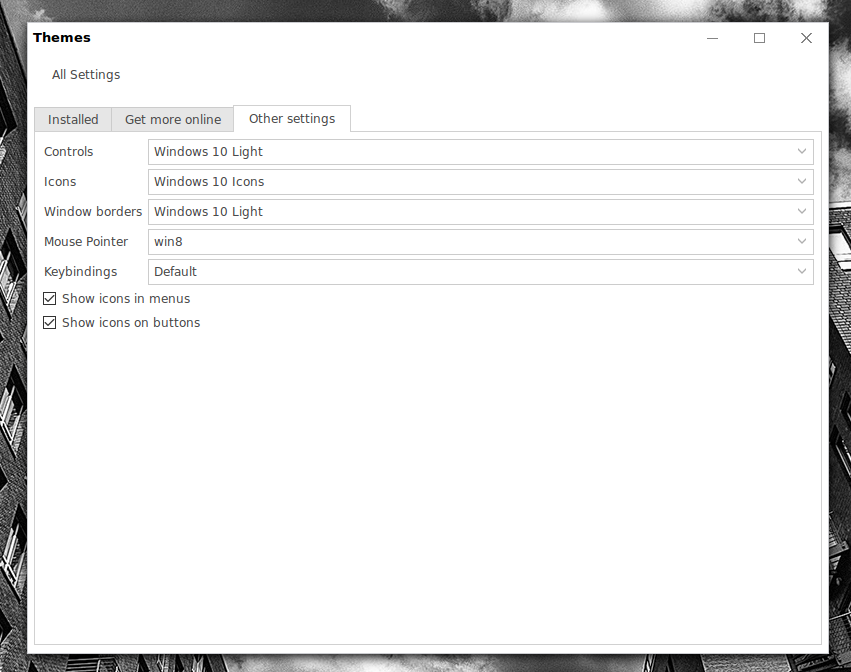
Leave a Reply