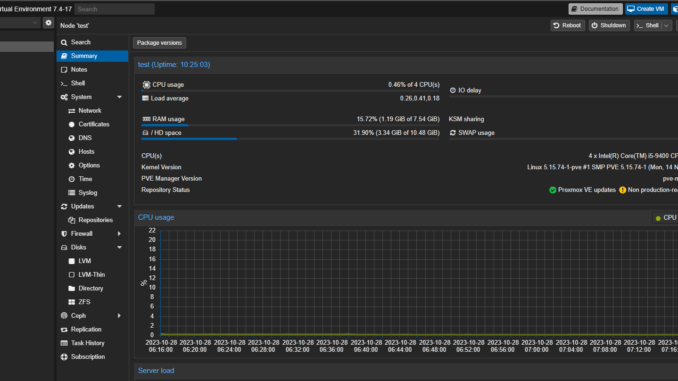
In the last few days, I have been struggling to update my Proxmox system. I was running version 7.3 and the latest version of Proxmox 8.0 is available. In order to upgrade to Proxmox 8.0 we must have at least Proxmox 7.4. In this article, I will guide you on how to correctly upgrade Proxmox 7.3 to 7.4.
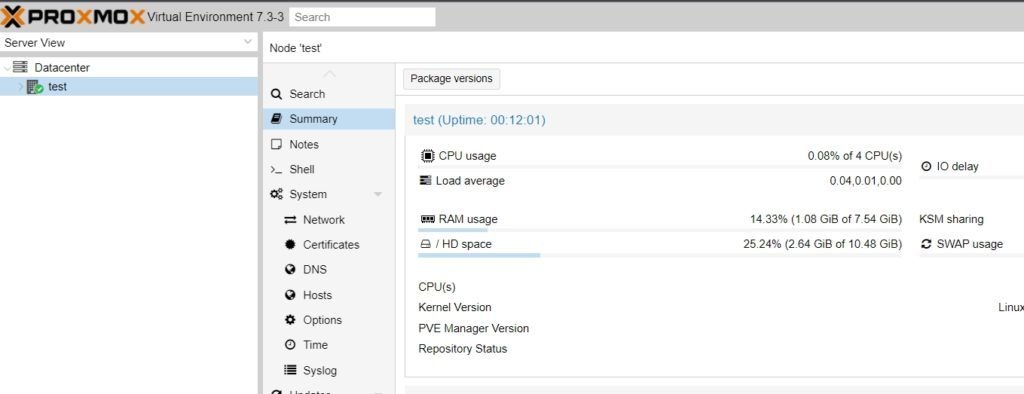
Steps to Upgrade Proxmox 7.3 to 7.4
Step 1. Configure the Repository
Before we can upgrade, we need to make sure that our repository is correctly configured. Open the Proxmox web dashboard and then click the Proxmox node and then click Repository. Make sure you have at least these four repositories.

You can add the APT repository using the Add button. Or, if you prefer using the command line, you can edit the file /etc/apt/sources.list using your favorite text editor. In this case, I use nano.
nano /etc/apt/sources.listMake sure you have the following lines.
deb http://ftp.debian.org/debian bullseye main contrib
deb http://ftp.debian.org/debian bullseye-updates main contrib
deb http://security.debian.org bullseye-security main contrib
# Proxmox VE pve-no-subscription repository provided by proxmox.com,
# NOT recommended for production use
deb http://download.proxmox.com/debian/pve bullseye pve-no-subscriptionStep 2. Update Proxmox
Now we need to update Proxmox so we have the latest packages installed on the system
apt update
apt dist-upgrade
Wait until the download process is completed. Once completed, I would recommend to reboot the Proxmox node. Now enjoy the Proxmox 7.4.
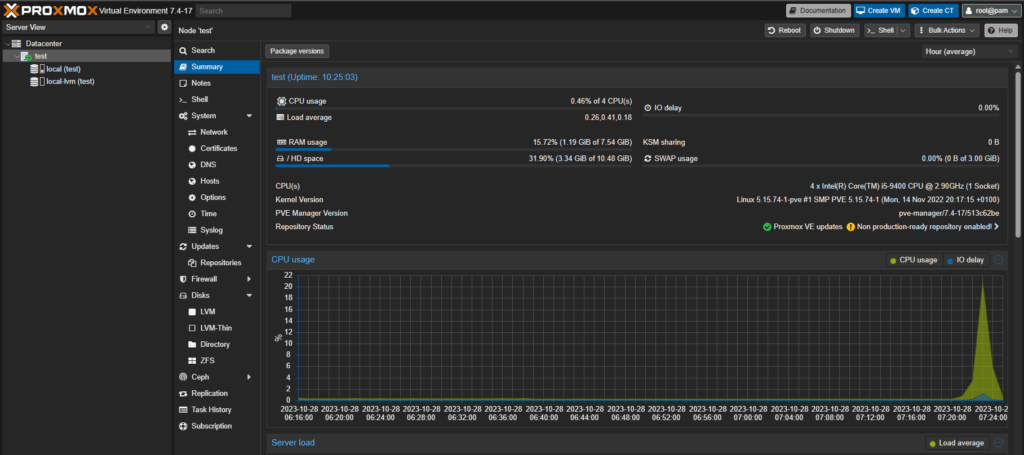
Thanks for reading this article on How to upgrade Proxmox 7.3 to 7.4. Next, we will show you how to upgraade to Proxmox 8.0 from this version 7.4. So, stay tuned.

Leave a Reply