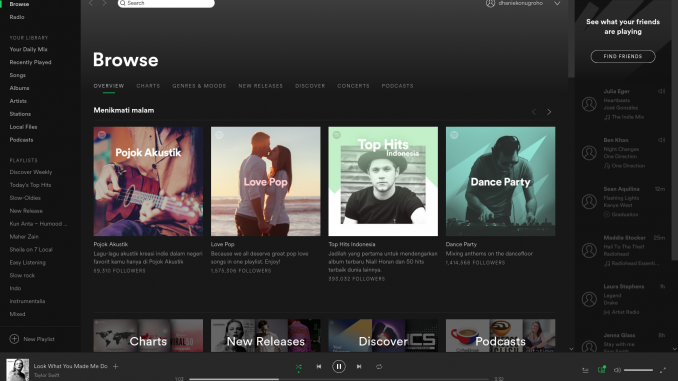
Is Spotify support Ubuntu 17.10? I was asking this question to my self. I was looking for an exact article that showing the installation process of Spotify on Ubuntu 17.10. But, I could not find any. So, why not trying it myself? Well, in fact, I was successfully installed Spotify on my Ubuntu 17.10 Artful Aardvark. The official Spotify website provides a Spotify repository for Ubuntu. So, we can install Spotify Client on Ubuntu 17.10 Artful Aardvark using this repository.
Don’t forget to check out our Ubuntu Tutorial Collections
Steps to Install Spotify Client on Ubuntu 17.10 Artful Aardvark
Follow these steps to install Spotify on Ubuntu 17.10. I am pretty sure that this also support Ubuntu 17.04 and Ubuntu 16.04 as well. So, lets get started.
Step 1. Add Spotify signing keys to Ubuntu
sudo apt-key adv --keyserver hkp://keyserver.ubuntu.com:80 --recv-keys BBEBDCB318AD50EC6865090613B00F1FD2C19886 0DF731E45CE24F27EEEB1450EFDC8610341D9410
Step 2. Add Spotify repository
echo deb http://repository.spotify.com stable non-free | sudo tee /etc/apt/sources.list.d/spotify.list
Step 3. Update list of available package on your system
sudo apt update
Step 4. Install Spotify
sudo apt install spotify-client
Done. Now, open Spotify from Application menu.
Now login to Spotify using your account. Enjoy Spotify on Ubuntu 17.10 Artful Aardvark

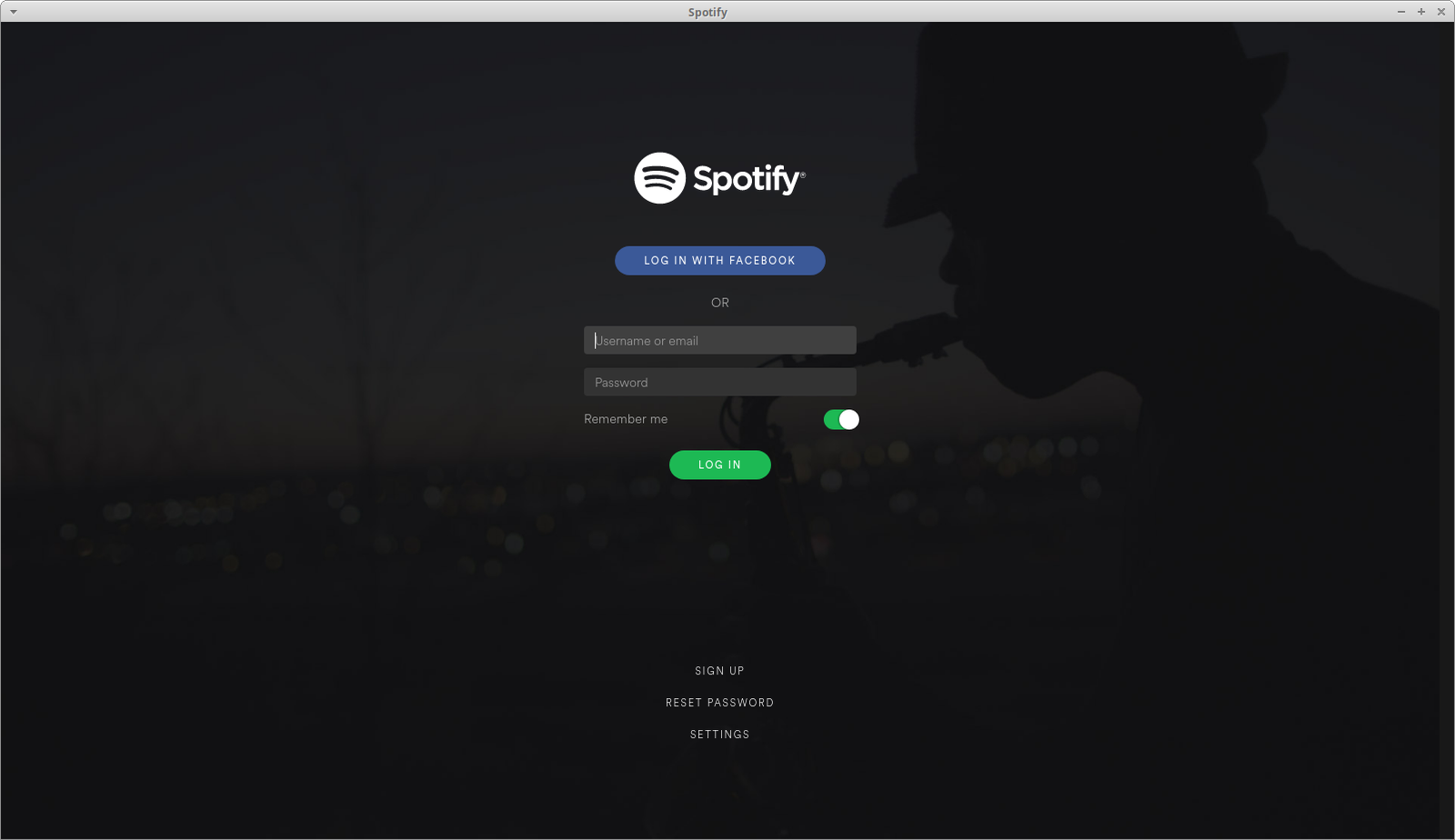
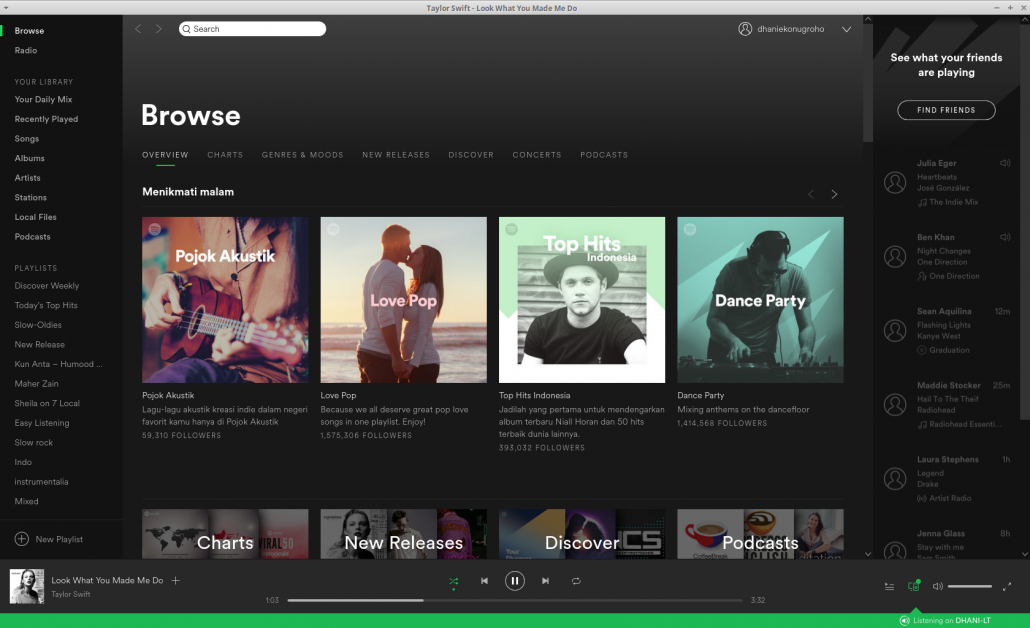
Thanks man ! After trying the instructions from the spotify website and that did not work, I came here and everything now is working. THANKS THANKS THANKS !
Great post..thanks it works