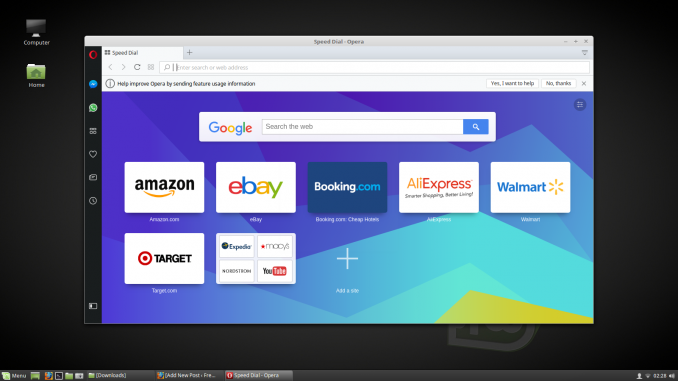
Opera is a free, rich features and lightweight web browser. Its available for almost any OS and devices including Linux. This tutorial is going to show you how to install Opera on Linux Mint 18.2 Sonya. The Opera developer provide DEB installation file for Ubuntu/Debian based Linux distribution. When this post is written, Opera version 46.0 is available.
Why choosing Opera ?
- Lightweight
- Rich features
- Free VPN included
- Easy to install on Linux
- Supports extension
- Compatible with Firefox or Google Chrome bookmarks
Opera 46.0 Screenshots on Linux Mint 18.2
Steps to install Opera on Linux Mint 18.2
Step 1. Download Opera DEB
Please use the link below to download the installation file. Save it to your download directory.
Opera 46.0 DEB Download
Step 2. Install the file
Simply right click the DEB file and select Open With GDebi Package Installer to start installing Opera.
If you want, you can enable auto update
Now enjoy Opera on Linux Mint 18.2

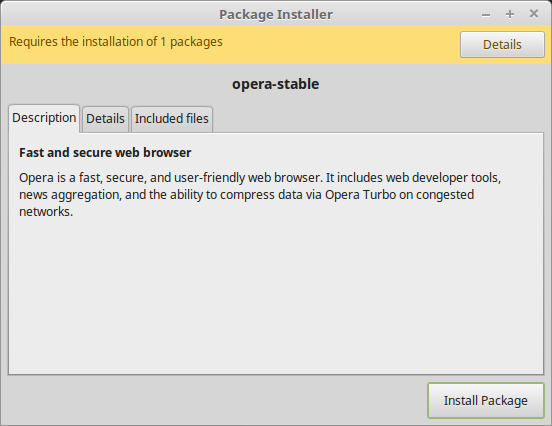
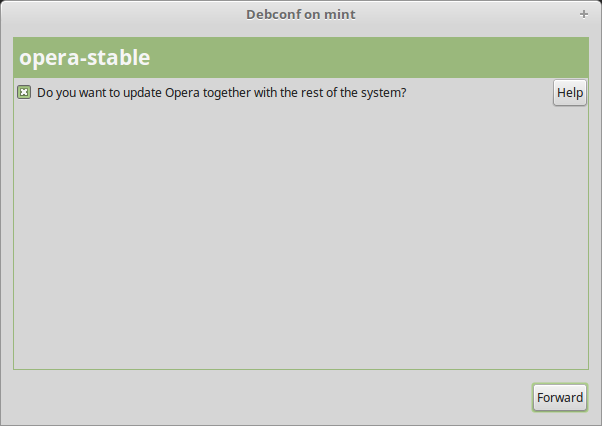
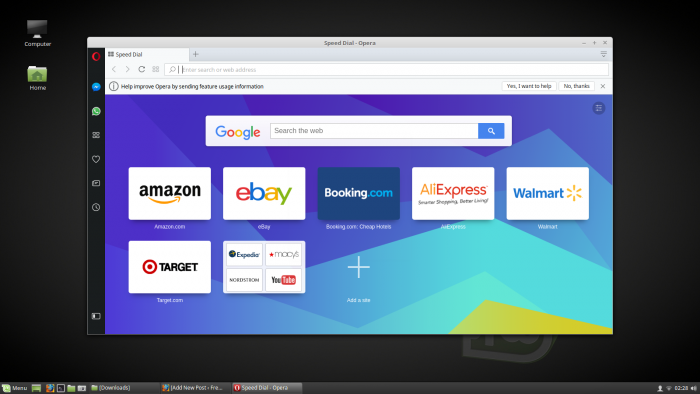
Can the menu be displayed in Linux opera?