
OnlyOffice and Nextcloud provides a powerful data storage and collaboration service to your network. This tutorial will show you how to integrate OnlyOffice in Nextcloud 12.0. Onlyoffice is a powerful online Office editor that can be used to edit documents online, share and collaborate with other users. With a simple trick, we can integrate OnlyOffice with Nextcloud.
What you will need?
Before proceeding, make sure you have the following items on your network
- Nextcloud installation
- OnlyOffice Community Server installation on other server
- Admin access to Nextcloud
Reading Recommendation
How to install Nextcloud 12.0 on Debian 9
How to install OnlyOffice Community Server on Ubuntu 16.04
Steps to Enable OnlyOffice Integration on Nextcloud 12.0
Step 1. Login to Nextcloud web administration page
Make sure you are login as admin user. Otherwise you won’t get access to the Apps section.
Step 2. Enable the Onlyoffice Integration
Go to Apps | Integration and you should see the following item on your Nextcloud admin page.

Click Enable under OnlyOffice to enable this app. Now click Your Apps to check if Onlyoffice is already enabled.
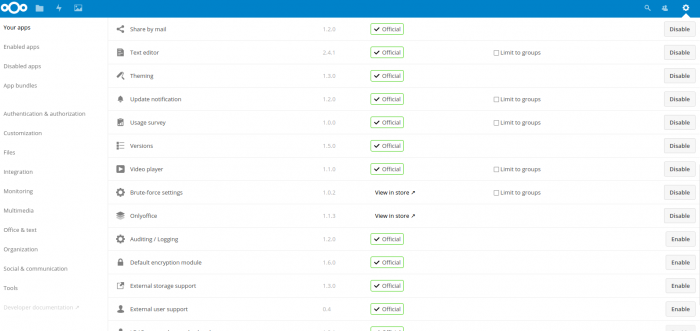
Now go to Admin | Additional Settings to enter the Onlyoffice server details
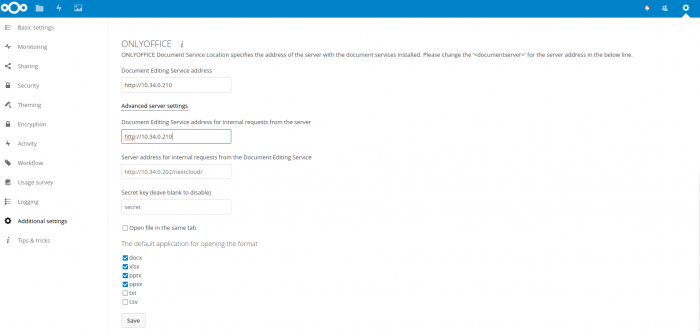
Enter your OnlyOffice server ip address on the config page as above. Once completed, you should now be able to create new documents, edit documents from Nextcloud web.


Leave a Reply