
Hello everyone, welcome to Ubuntu Tutorial. It’s been a while I am not writing about Ubuntu. Today, I will show you how to share a folder in Ubuntu 20.10. This shared folder will be accessible from the network. Ubuntu and other Linux are great for the file servers. But today, we will use the simplest way to share a folder from Ubuntu 20.10. So this guide will not explain in detail about to build a complete Samba server. It’s just showing simple file sharing tips.
To share a folder, we need to make sure our Ubuntu has the required packages. Please use this command to install Samba packages and all dependencies.
sudo apt update
sudo apt install samba
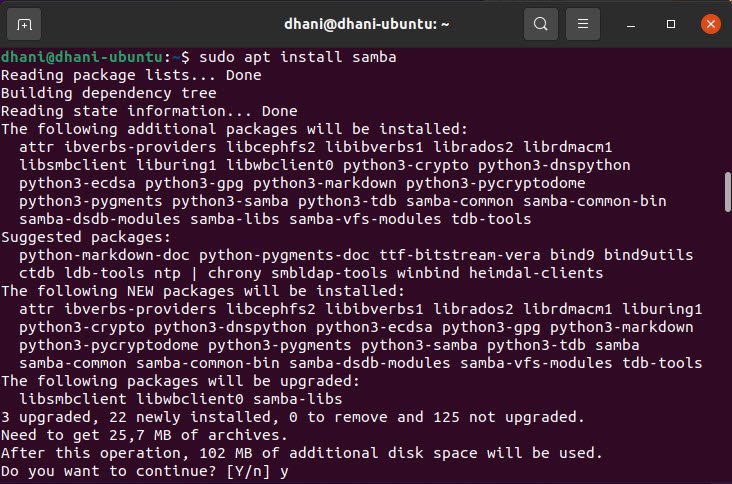
Now create a new folder to share. In this example, I created a new folder called Shares under my Home directory
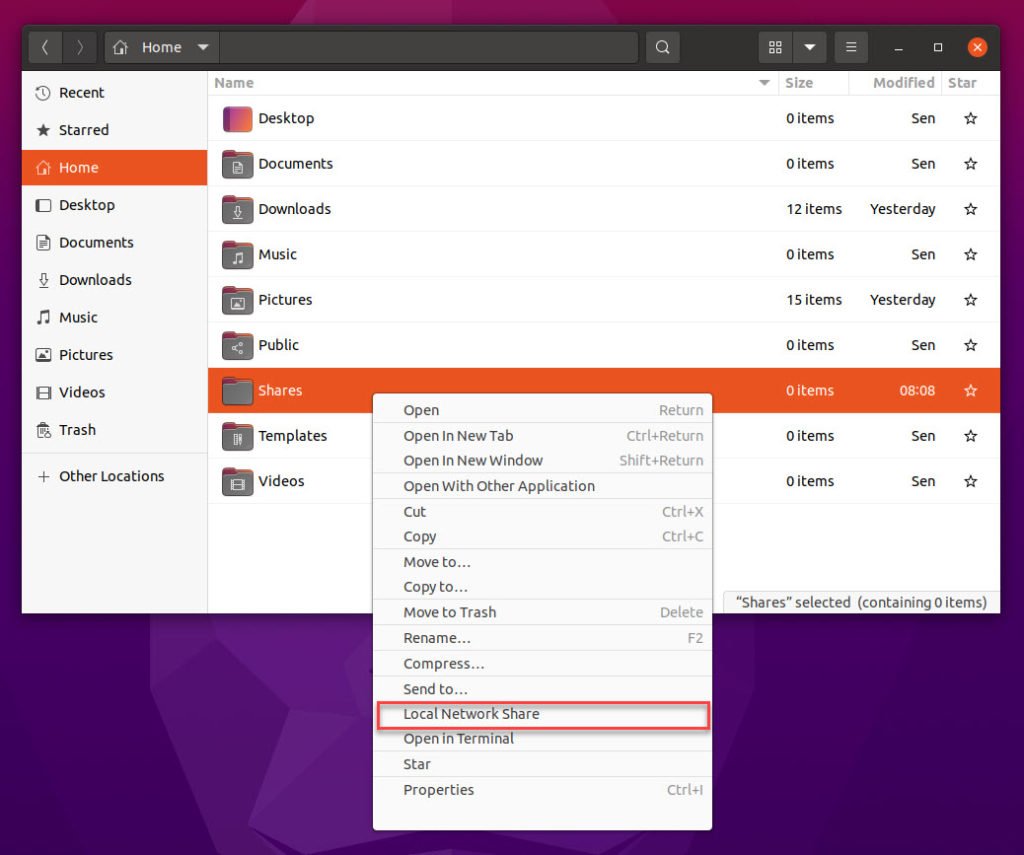
Right-click the folder and then choose Local Network Share.

Tick the option “Share this folder” and then give it a share name. In this example, I enable all options available. This means that my shared folder is open for Public access. Anyone will have access to the folder.
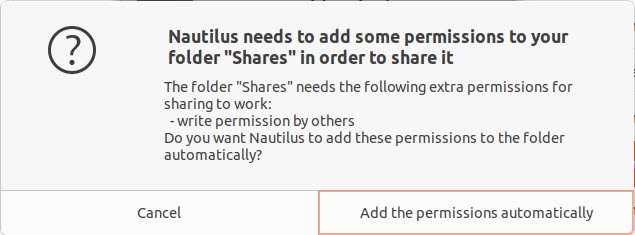
Finaly, click Add the permissions automatically. Done.
Now let’s try to connect or open the shared folder from other computer. I am using Windows 10 to connect.

To connect to the shared folder, we can simply type this on Windows explorer.
\\192.168.100.9\Public-share
Change the IP address with your Ubuntu 20.10 IP address.

Leave a Reply