
Hello everyone, welcome to Ubuntu tutorial. I was trying to resize my disk attached to my Ubuntu Desktop 22.04. This Ubuntu is installed on Proxmox 7.1. The initial disk was 50 GB but due to some reasons I need to resize this disk to 100 GB. But when I tried to resize the disk using Disk program in Ubuntu, I got an annoying error.
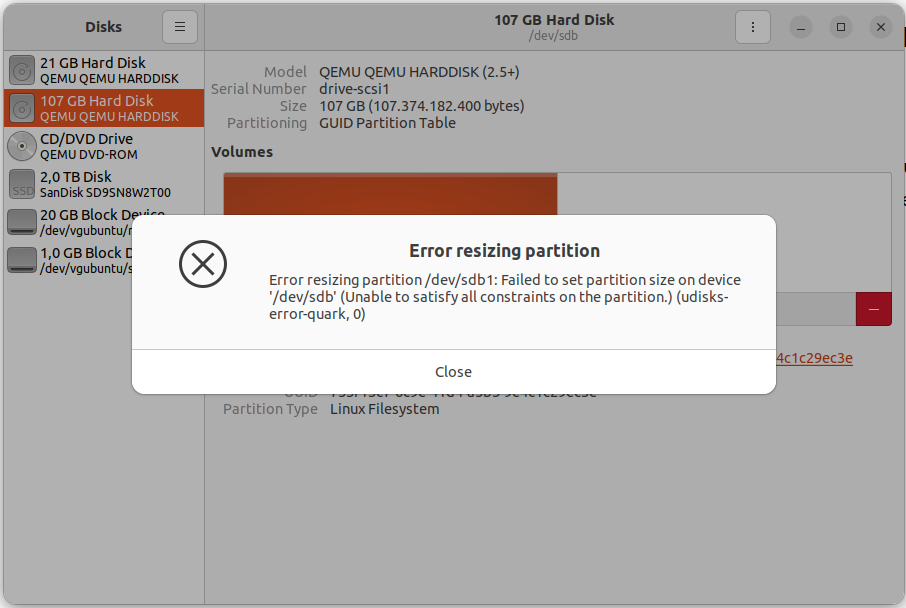
#Error message
Error resizing partition /dev/sdb1: Failed to set partition size on device /dev/sdb (Unable to satisfy all constraints on the partition)(udisks-eror-quark,0)I tried this several times but still cannot solve my problem. And then I tried to use GParted. By default, Ubuntu does not shipped with GParted but we can install it using the following command
sudo apt install gpartedGParted automatically detects the unused space on my disk. It shows the following window.
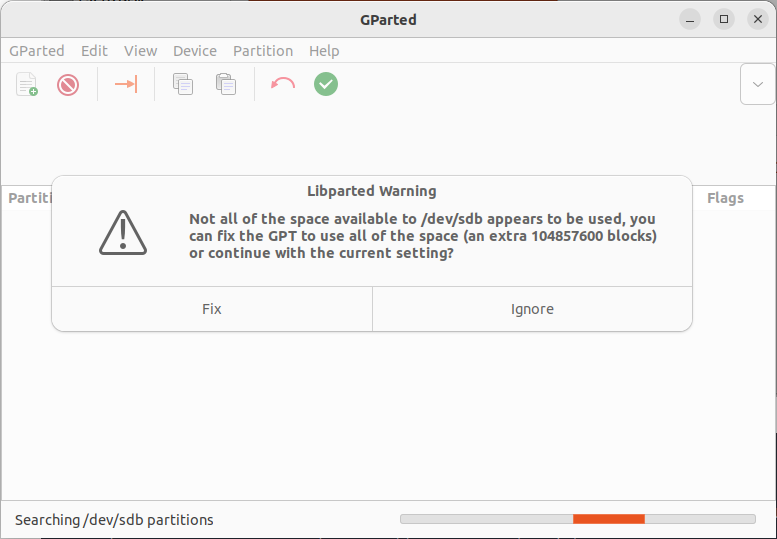
And then I use GParted to resize my disk
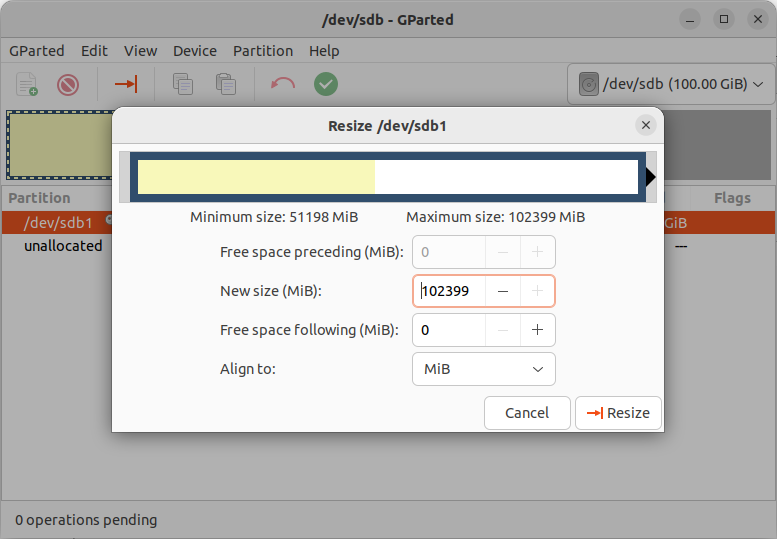
And viola….it worked
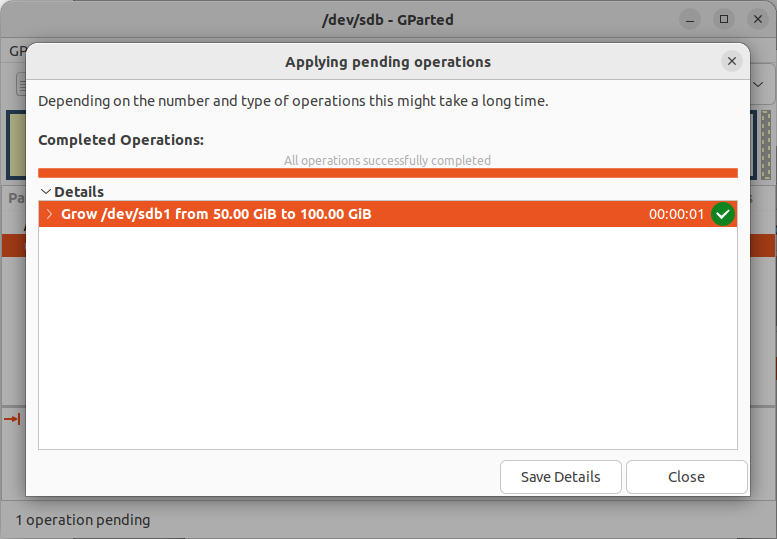
Now my disk has a new size. Thanks to GParted. I just wondering why Ubuntu does not shipped with Gparted and have Disk instead.

Leave a Reply