
Hello everyone, welcome to this website. Today we are going to give a short review about a backup software called FastGlacier. This is a free, simple Amazon Glacier client software for Windows. Amazon Glacier is a low cost cloud storage that offers a reliable archiving solution at a very low cost. Amazon Glacier is great to store data that infrequently accessible. You may download the latest version of FastGlacier 3.5.9 using the link at the end of this post. Don’t forget to check out other great Windows Software listed on this blog.
FastGlacier At a Glance
FastGlacier is developed by NetSDK Software. And this software is a freeware (for non commercial use). We can easily upload our files to Amazon Glacier storage. We can also download files from Glacier with this application. This Glacier Client software enable us to upload files to Amazon Glacier at full bandwidth speed and also download from Amazon Glacier to your local computer.
Fast Glacier Features
- Multipart upload
- Support pause and resume
- Smart data retrieval feature
- Support very large file upload. Up to 40 TB in size
- Drag and drop from Windows explorer
- Support external vault and limited IAM account
If you’re seeking for an intuitive, free customer, look no further. FastGlacier featuring multi-part uploads, so it’s great for uploading very large data to the cloud when you don’t own a T1 connection available. It’s also free of charge for personal users.
Download FastGlacier
Want to try out FastGlacier? Use the link below to download this software. Install it on your computer as usual and then you will need to add your Amazon account to this software to use it. If you have limited budget but need a powerful Amazon Glacier client for Windows, Fast Glacier is the answer. It is free for personal user and the pro version cost about $39.95.

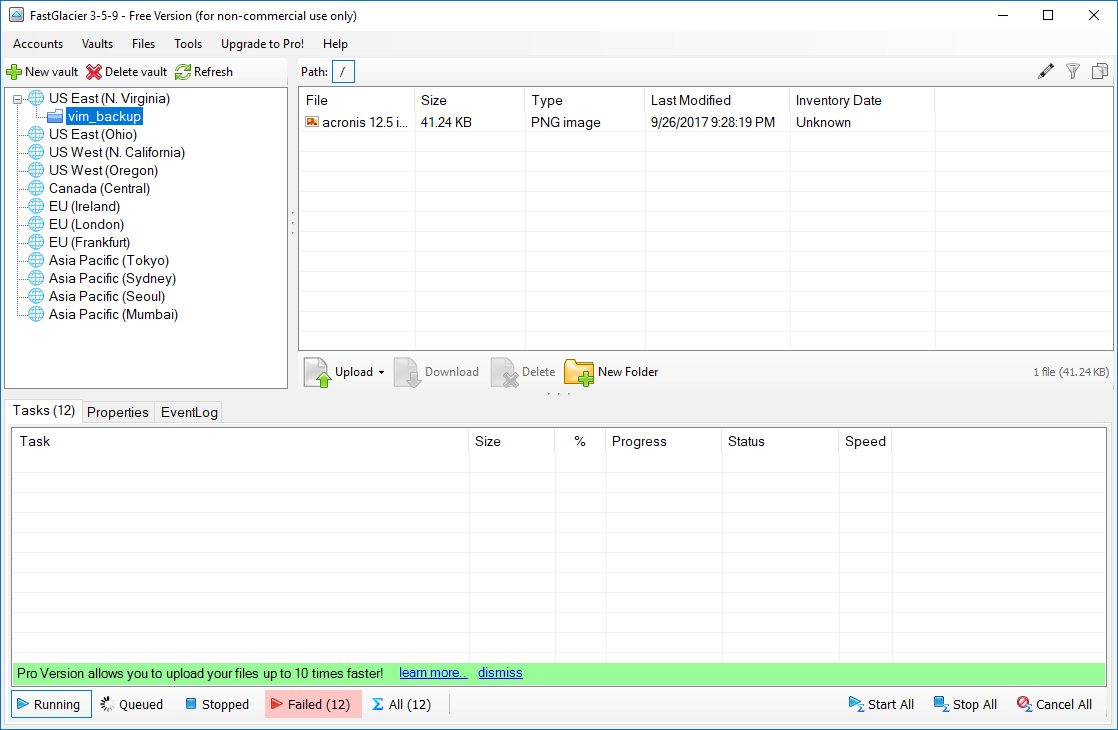
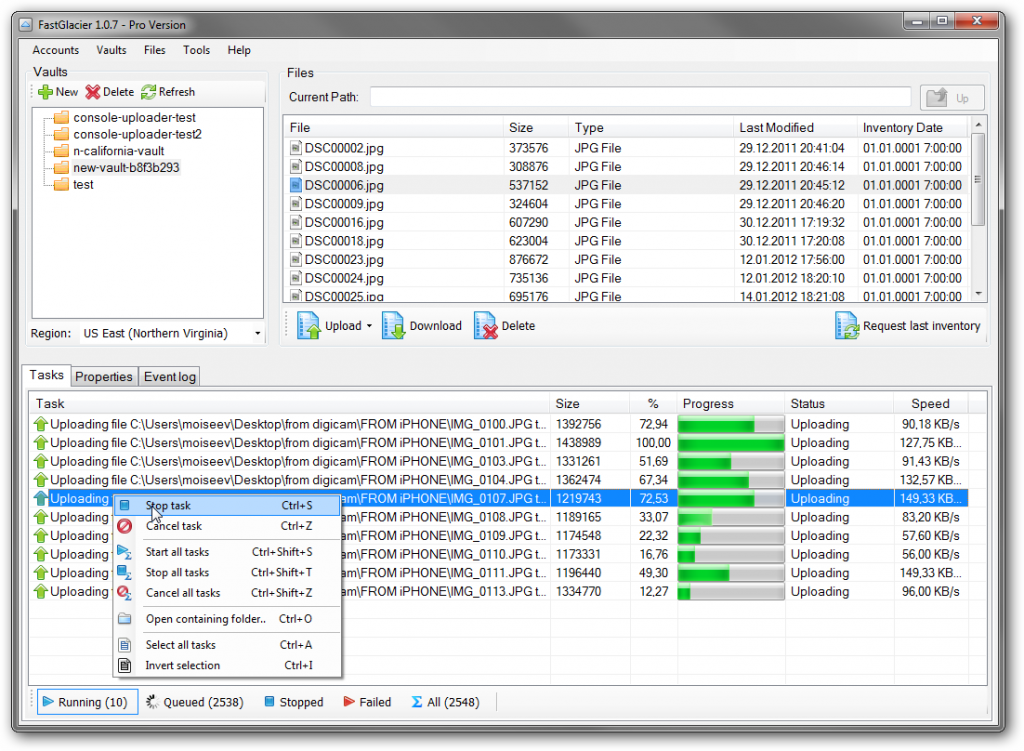
Leave a Reply