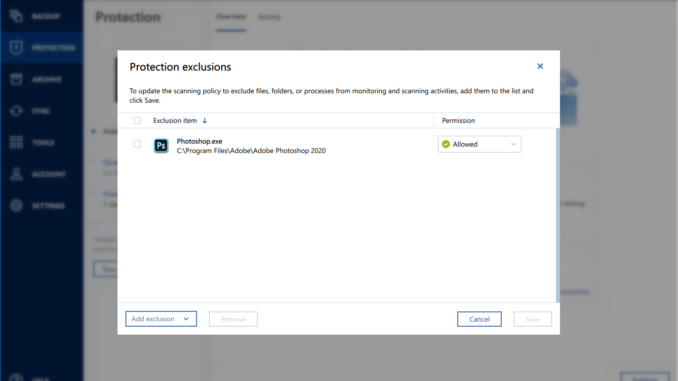
I am currently running Adobe Camera Raw version 12.1 and Adobe Photoshop CC 2020. I never had this problem before but Adobe Camera Raw performance is very poor when opening RAW files. All the adjustment sliders are not responsive and very laggy. I run this Adobe Photoshop on an AMD Ryzen 3 3200 system with 16GB of RAM. I think my system specifications are good enough to run this program properly.
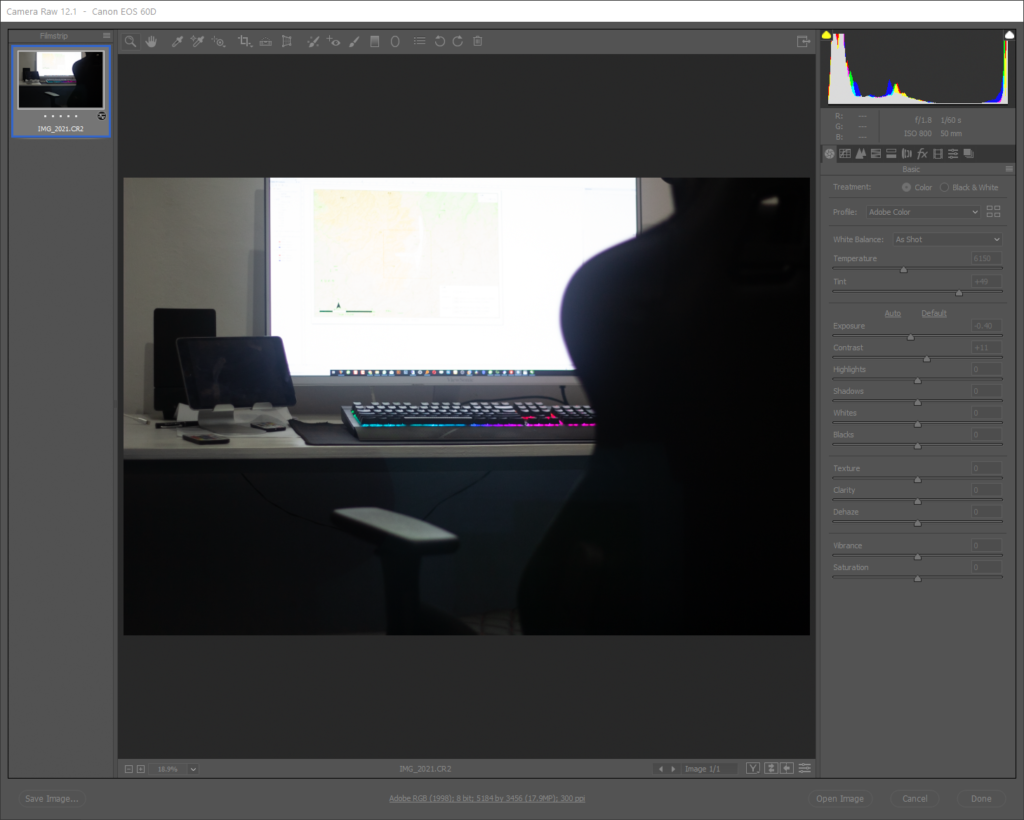
After searching the internet, I found that there are a lot of users that have the same issue as mine. And the good thing is now I can find the solution for this slow Adobe Camera Raw. The main factor that Adobe Camera Raw performs very slowly is due to the Acronis System Protection. If you have Acronis True Image software installed on your system, you will likely have this kind of problem. To fix this, follow the steps below.
How to Fix Adobe Camera Raw Poor Performance
This tips will only work if you have Acronis True Image software on your system. Now let’s tweak something. First, open Acronis True Image software. And then go to Protection page.
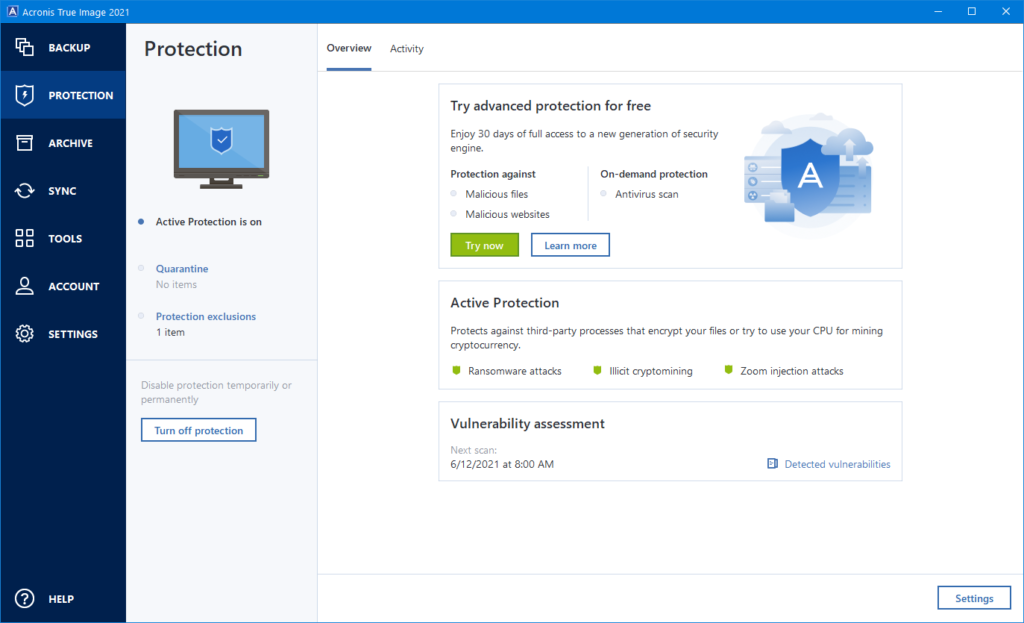
As you can see, the Acronis system protection is active. This is fine, we only need to add a protection exclusion. Click Protection exclusion. Add exclusion and browse for Photoshop.exe file as you can see below.
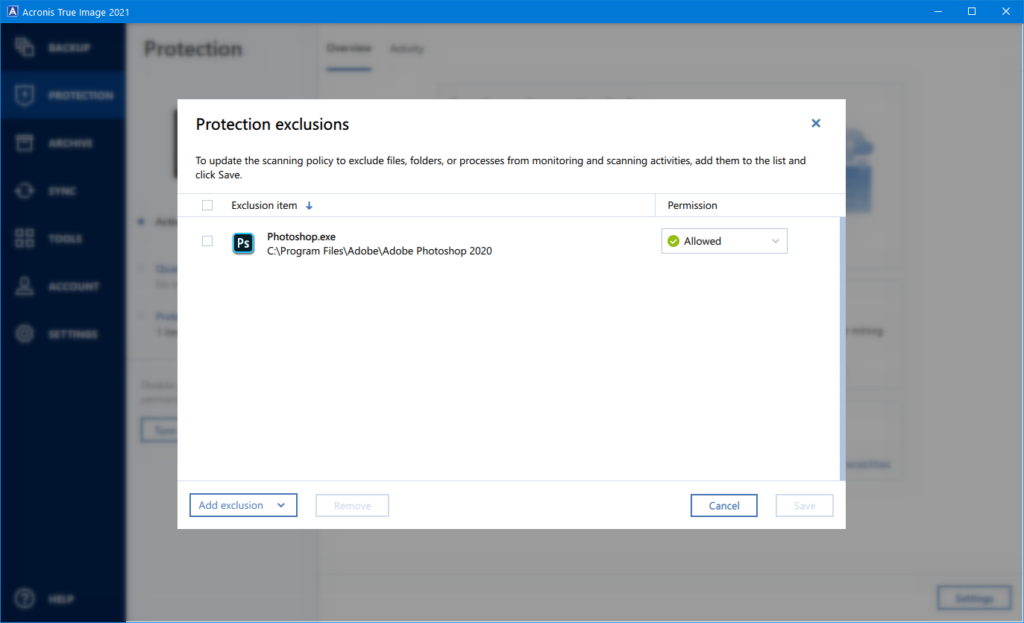
Hit Save and then run Photoshop with Adobe Camera Raw. This trick fix my problem and now I can run my Photoshop, Adobe Camera Raw without this problem anymore.

Leave a Reply