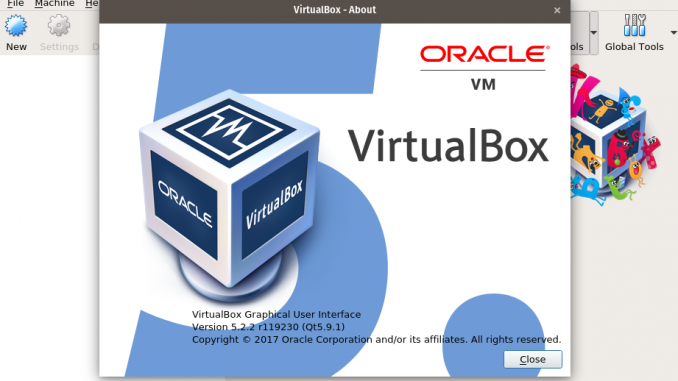
The new version of Virtualbox 5.2.2 is now available for download. This new version brings some minor improvements and also it supports Ubuntu 17.10 officially. For a complete list of changes, please visit this official ChangeLog. Virtualbox is a free and open source virtualization software. Together with VMWare Workstation, Virtualbox has became a solid tool used by millions of people around the world. Virtualbox is simple and very easy to use. You can create your virtual machine within minutes.
How to install Virtualbox 5.2.2 on Ubuntu 17.10 Artful Aardvark
First, download Virtualbox 5.2.2 package for Ubuntu. Open Terminal and paste this command to download via Terminal.
For 64 bit Computer
cd /tmp
wget http://download.virtualbox.org/virtualbox/5.2.2/virtualbox-5.2_5.2.2-119230~Ubuntu~zesty_amd64.deb
For 32 bit Computer
cd /tmp
wget http://download.virtualbox.org/virtualbox/5.2.2/virtualbox-5.2_5.2.2-119230~Ubuntu~zesty_i386.deb
Now install the package
For 64 bit Computer
sudo dpkg -i virtualbox-5.2_5.2.2-119230~Ubuntu~zesty_amd64.deb
sudo apt-get -f install
For 32 bit Computer
sudo dpkg -i virtualbox-5.2_5.2.2-119230~Ubuntu~zesty_i386.deb
sudo apt-get -f install
Run Virtualbox 5.2.2
Virtualbox is now ready for use. Open it from your Application menu.

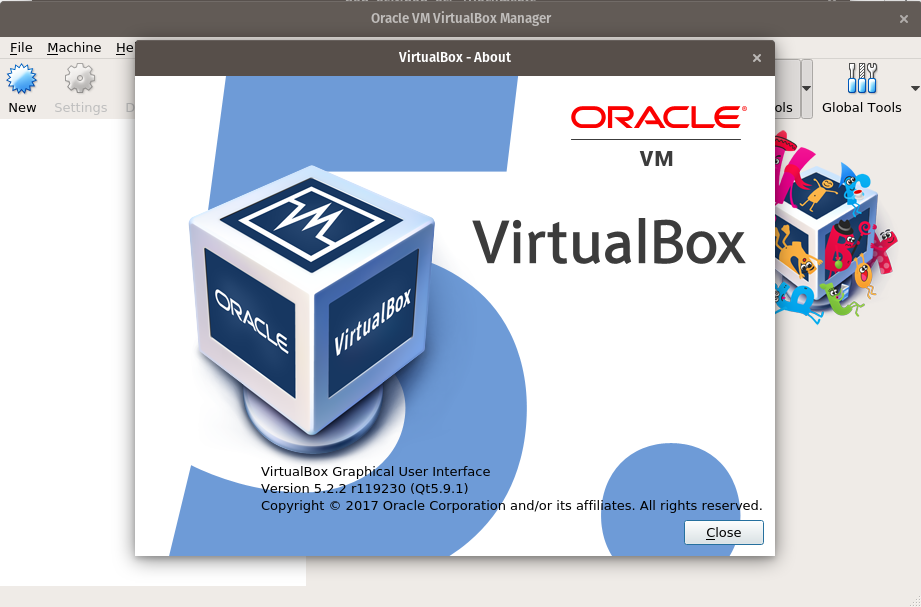
bahaimana caranya membuat aplikasi ujian on line