
Hi everyone, I just bought my Mac Mini 2014 from eBay. I know it is an old Mac and it is 2022. I don’t expect that this device will do much. I may use it to write article on this blog and I am not going to use it for heavy tasks. Basically, it is still working properly. The fan is a bit loud when it loads some software or do something heavy. I got the Intel Core i7, 16 GB and 256 GB SSD for about USD 266. Its a pretty good deal. The condition is still pretty nice, no obvious scratch and it’s just works. It comes with macOS Catalina version 10.15.7. A bit outdated but I think I can upgrade this to the latest macOS Monterey.

This is not a tutorial to upgrade to macOS Monterey on macMini. I just want to check if this device supports macOS Monterey or not. When I check on the Software and Update page, I think I can upgrade my 2014 mac Mini to macOS Monterey.

To upgrade macOS, it is super simple. Click the Upgrade Now button and the process will start. It will download about 12.5 GB from the internet
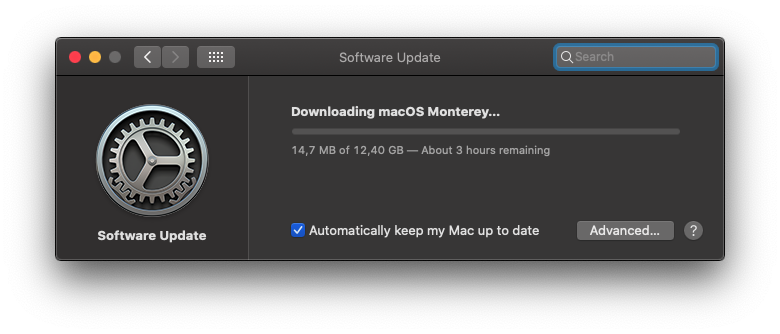
Based on Apple website, my Mac Mini 2014 is supported. But during the download and installation process, I got the following error.

If you got an error message during the macOS Monterey upgrade process on the Mac Mini 2014 that says “The package “%@” is missing or invalid”, then you should update your existing macOS first. Usually, you can see that Other updates are available section.

Once the updates are completed, reboot the Mac Mini and then re-download macOS Monterey. Now we should be able to install macOS Monterey without issue.

Leave a Reply