
Ubuntu 18.04 is the latest Long Term Support edition and the final version should be released this month. It’s been a while I am not writing on this blog. Today, I am going to share some screenshots of the new Ubuntu 18.04 Budgie Edition. Ubuntu Budgie 18.04, is lightweight and beautiful operating system for Desktop. It brings many new features and updated software.
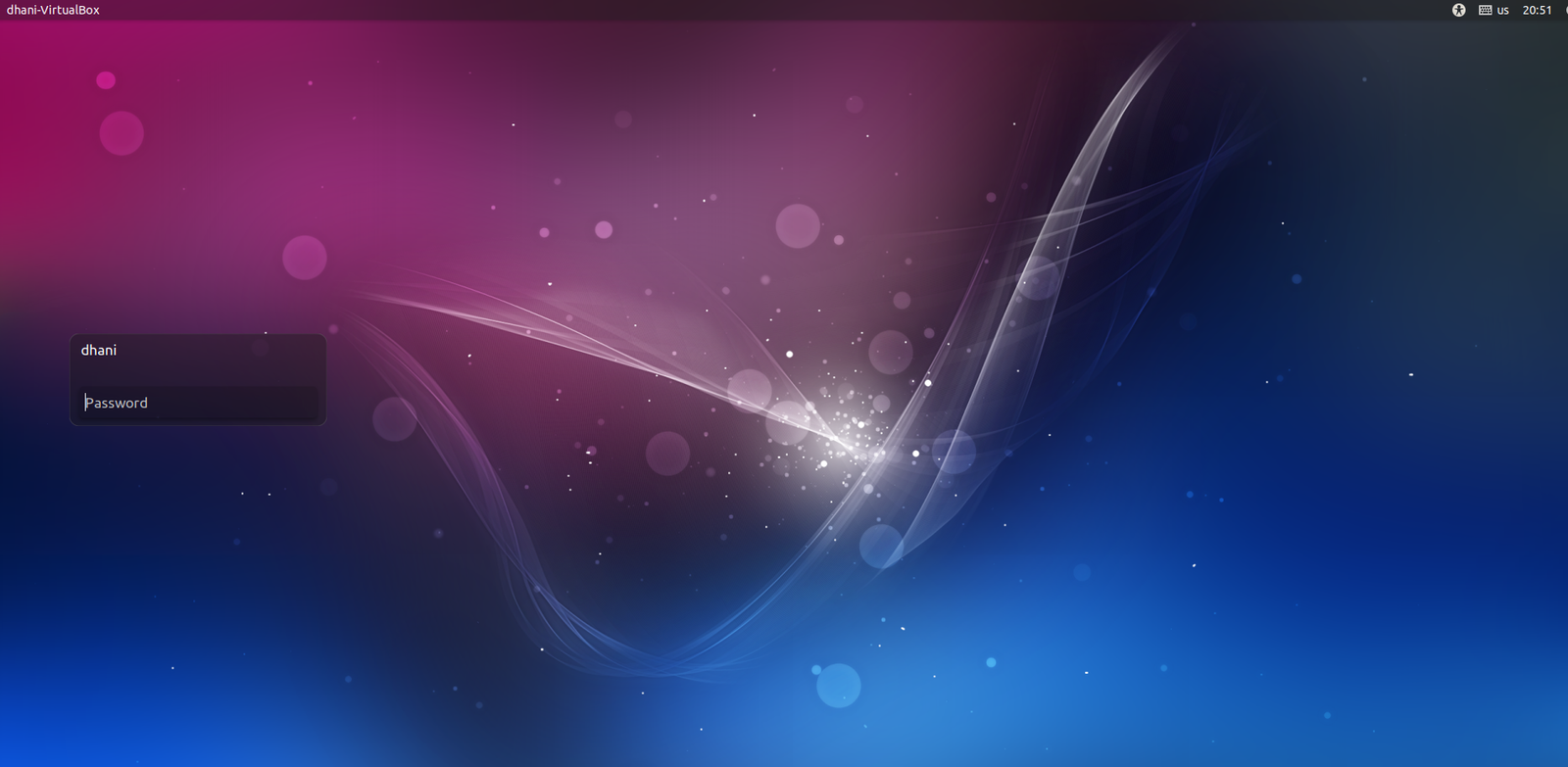
Compared to the regular Ubuntu 18.04, I prefer this Budgie Edition. There are several reasons for that.
First, Ubuntu Budgie Edition is way faster and lightweight compared to the GNOME version. I can run this OS on my Virtualbox without any problem.

The new Ubuntu 18.04 comes with the new Budgie Desktop version 10.4. This new version has a lot of improvements and new features. It has Budgie Desktop Setting which is redesigned and more useful.
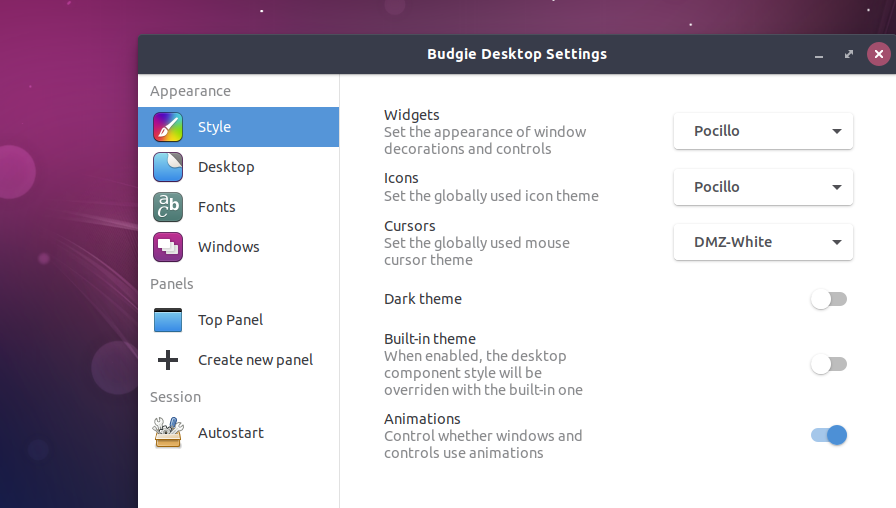
Like any other versions, Ubuntu 18.04 Budgie Edition also very customizable. You can make your Desktop even better and more beautiful easily. The Ubuntu Budgie comes with Plank. The default position is on the left of your screen. But you can easily move it to another location.

Well, I highly recommend you to try and explore it yourself. Ubuntu 18.04 Budgie Desktop is a great choice of Operating System for your PC.
For a complete list of features, please visit this page.
Download Ubuntu 18.04 Budgie Desktop ISO

Leave a Reply