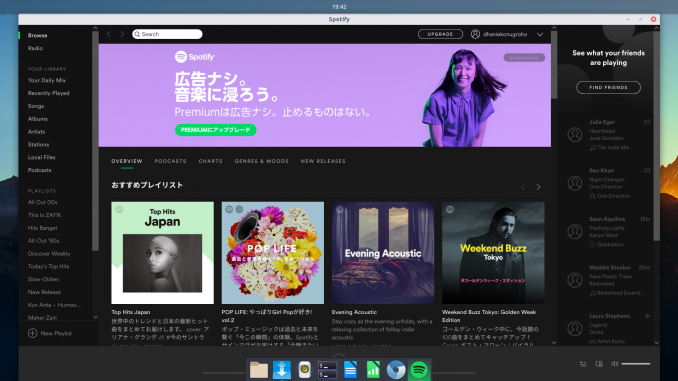
The new Ubuntu 18.04 Bionic Beaver is here. This is the latest Ubuntu operating system with Long Term Support. Today, I am going to install Spotify on my Ubuntu 18.04 Desktop. I am using the Budgie edition. Ubuntu 18.04 Budgie Edition is very comfortable for daily use.
Spotify is available in Ubuntu Software Center. Installing Spotify on Ubuntu 18.04 now made easier. There is no need to add or install the repository manually. Simply open Ubuntu Software Center and search for Spotify from there. See the following image.

As you can see, Spotify together with Skype is listed in the front page. If its not there, you can use the search box and type Spotify.
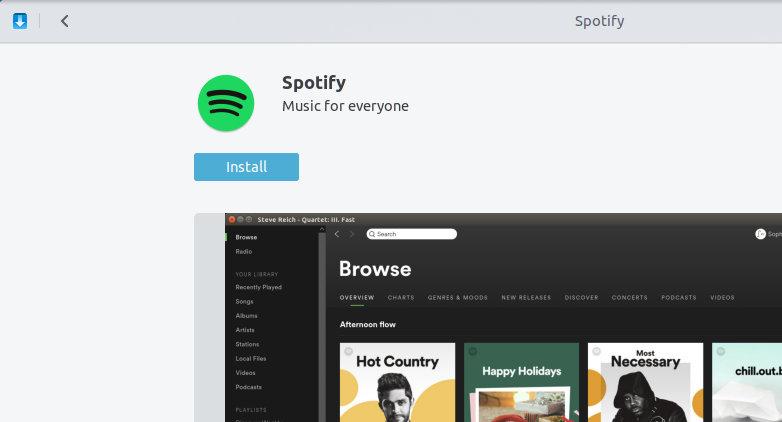
Click Install to start the installation process.
In few moments, Spotify should be ready. You can start using it to listen to your favorite songs.
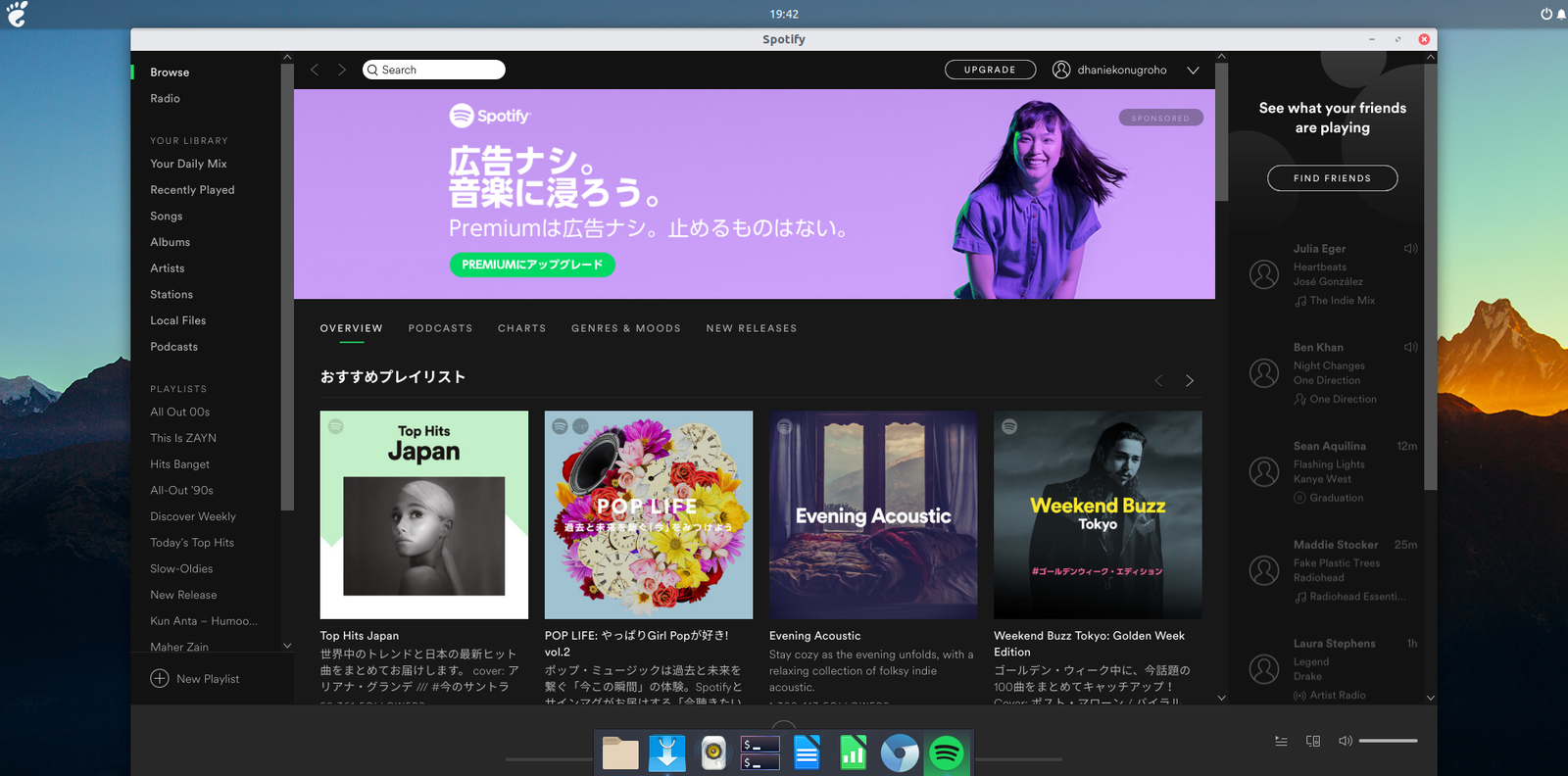
That’s it. Thanks for reading this How to install Spotify on Ubuntu 18.04. See you next time.

Leave a Reply