The new version of OpenMediaVault 4.1.3 is here. OpenMediaVault is a great operating system for server. It has many features you need to build a perfect, rich features, stable server for your business. It’s based on Debian Linux which is believed as the most stable Linux distribution. The new OpenMediaVault 4.1.3 brings a lot of enhancements and bug fixes. It has Linux Kernel 4.14 on board and it has a simple, easy to use web administration console.
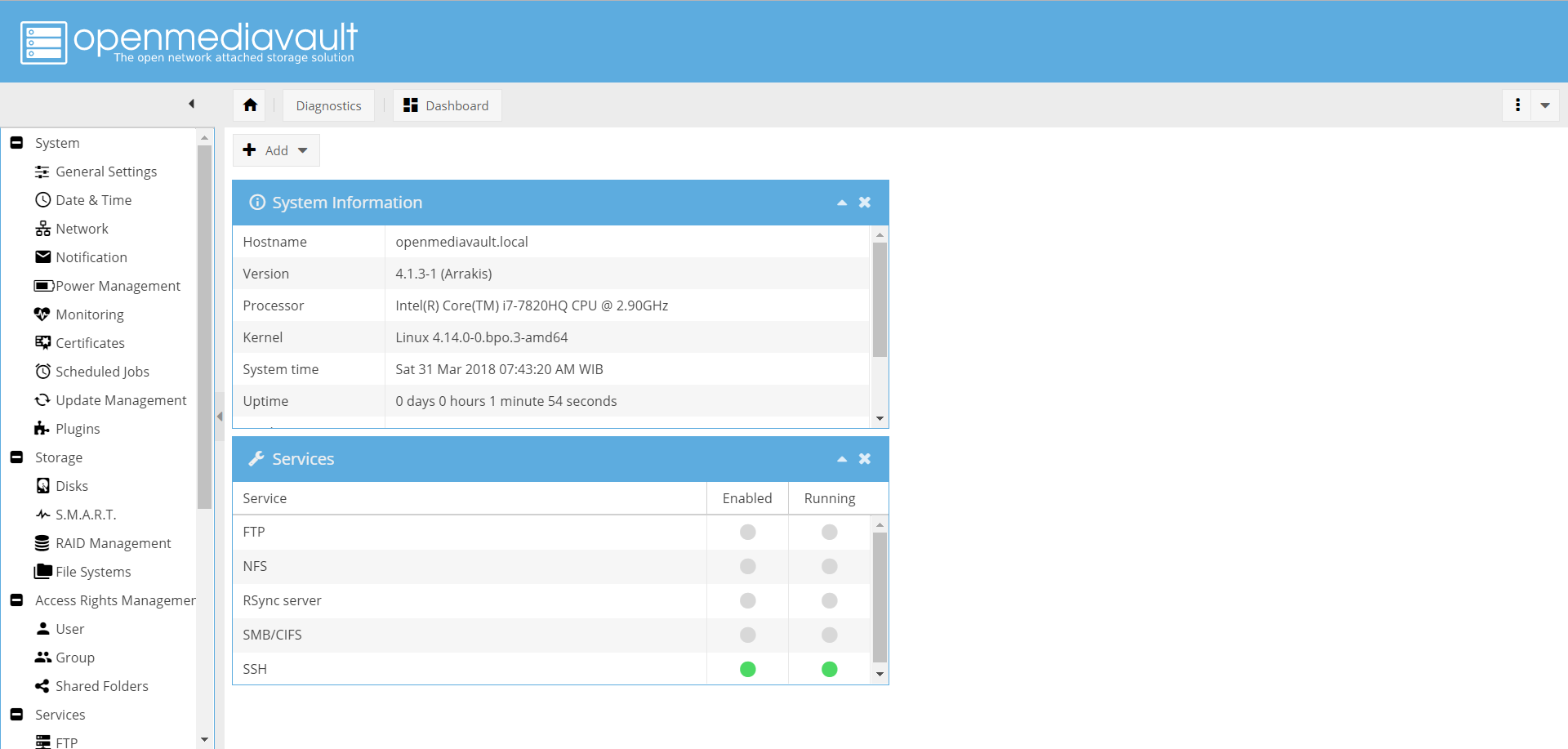
The Installation
There is no way to try OpenMediaVault as Live mode. The installation will start automatically and will reformat the entire drive. The installation process will take only few minutes. If you are connected to the internet, the installer will configure the system repository automatically.
Once the installation complete, you can log in to the web administration console using the default user: admin and default password: openmediavault. You can change the password after you log in.
OpenMediaVault 4.1.3 Features
OMV comes with many default services such as FTP, NFS, SMB/CIFS, SSH and Rsync. With these services, you can build a simple file server, ftp server and rsync server for your network. Unfortunately, there is no Active Directory server available. You can connect OMV to your existing Domain Controller but you cannot use OMV as a Domain Controller. If you need this feature, you may try ClearOS or Univention Corporate Server.
Better Hard Disk Management
The hard disk management on OMV is very convenient and very easy. You can add multiple hard disks to the server and then configure them from the web interface. It supports quota management, LVM. The hard drives will be detected automatically.
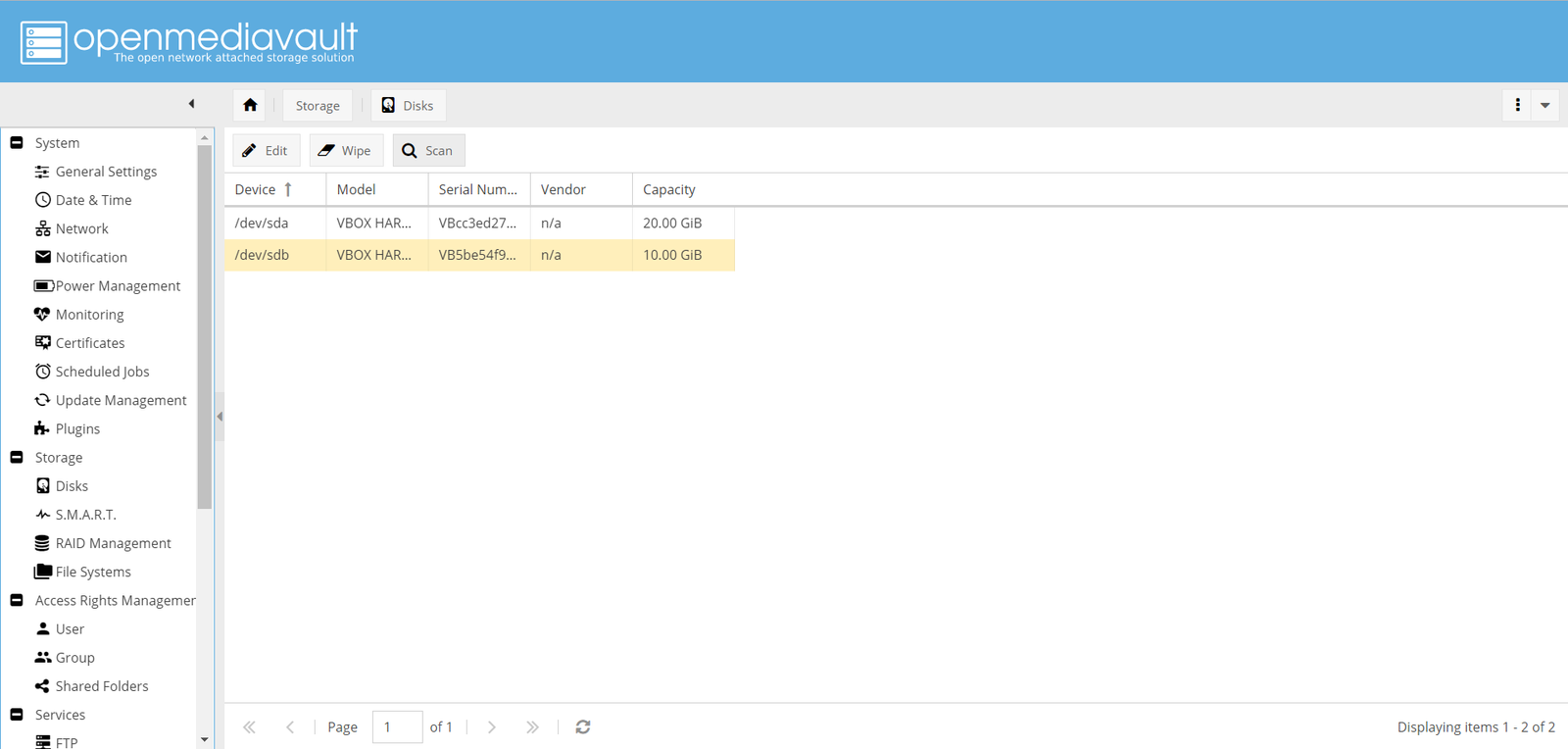
There still many features of OpenMediaVault that great for your network server. To download the ISO, please visit this page.

Leave a Reply