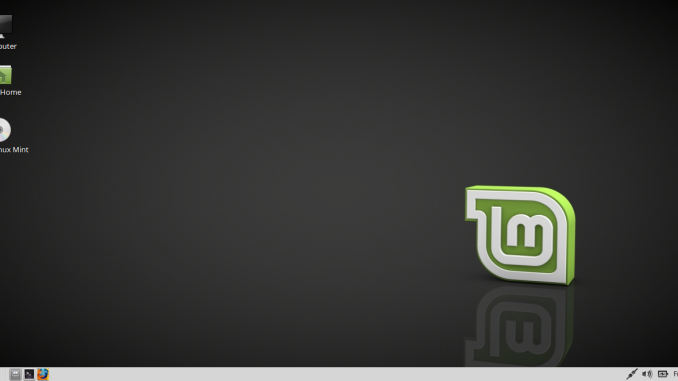
The new version of Linux Mint 18.3 is on the way. It currently in Beta version but you can download and try it on your computer. Today I am going to give a brief review of this new Linux Mint 18.3 code name Sylvia. It’s a great Linux for desktop which brings a modern and intuitive user interface. There are many new features on this version. You can download this new version from the link below.
Download Linux Mint 18.3 Beta
What’s New on Linux Mint 18.3
- Better Software Manager The Software Manager in Linux Mint 18.3 is now has a lot better looks and it easier to use than ever. You can find many popular software such as Spotify, WhatsApp, Google Earth easily.
- Flatpak Support Linux Mint 18.3 fully supports Flatpak and it is installed by default.
- New and Better Backup Tool The team has rewrite the backup tool in version 18.3. Now it is easier to perform backup from your desktop.
- System Reports Last but not least, the new tool will generate reports when software crashes occur.
The Desktop
On this review I am using Linux Mint MATE edition which is pretty simple and load pretty fast. Even I run this distro as Live mode, I don’t see any issues.  Slightly, there are not many change on the desktop. It has MATE version 1.18 which is the latest stable version available.
Slightly, there are not many change on the desktop. It has MATE version 1.18 which is the latest stable version available. 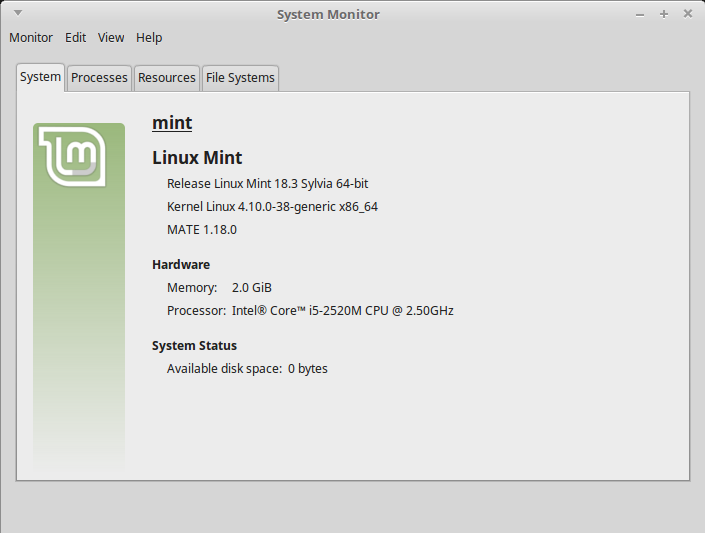
Software Manager
Linux Mint 18.3 comes with a brand new Software Manager.
Personally I love the look of the new Software Manager. Well, its not quite important but it is easier to use.
Final Thoughts
Linux Mint 18.3 is a great Linux distribution. It is based on Ubuntu 16.04 Xenial Xerus LTS. With many features in this release, we recommend to upgrade to this release when the final version is released.


Leave a Reply