
The new version of Linux Lite 4.0 is now available for download. Linux Lite 4.0 is a Linux distribution built on top of Ubuntu 18.04 Bionic Beaver. What makes this Linux distribution stands out than other Linux distros out there? Well, I will try to uncover the new features of Linux Lite 4.0. If you are new to Linux, you may want to try Linux Lite 4.0. It’s very simple and if you are switching from Windows, you should not find any problems.

Linux Lite 4.0 Features
I like to talk about features. Even you can read a complete list of new features from the official website, but it is great to have our own experiences.
Great Desktop Experiences
If you don’t like GNOME or KDE Plasma, you may fall in love with Linux Lite 4.0. The Linux Lite desktop is based on Xfce which is lightweight and very responsive. If you are Windows users, you will love the traditional menu on this distro.
Linux Lite 4.0 comes with new default theme Adapta and Papirus icon set. The Adapta is a nice theme as well as Papirus icon theme. But to me, the text size seems too big. For example when I open Settings, the icons are too crowded. It’s not critical but would be better if it more spread out.
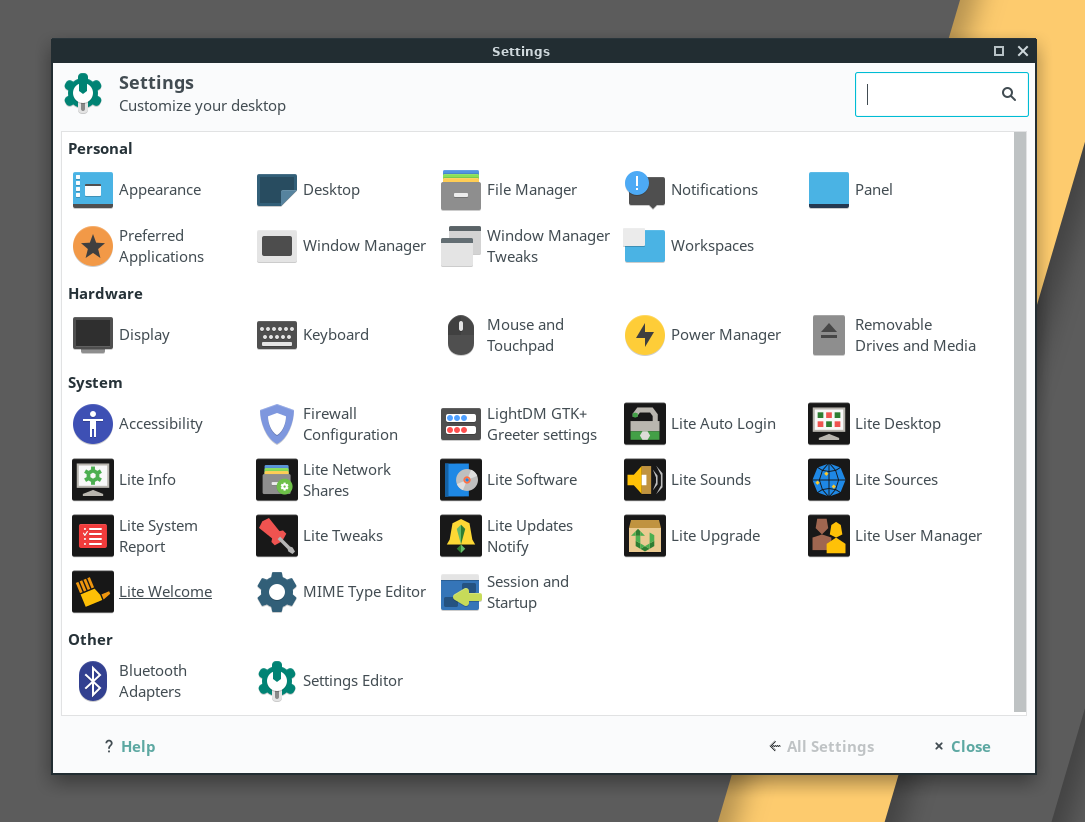
Traditional menu
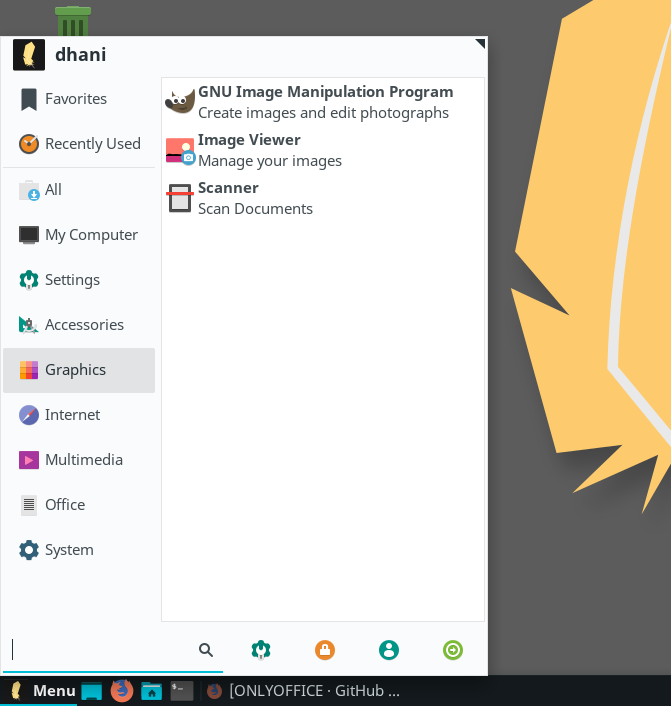
The traditional menu on Linux Lite 4.0 will make your life a lot easier.
Lite Software
Lite Software got new updates. Even it’s not as convenient as Ubuntu Software Center, the Lite Software provides access to a lot of thir party applications that are not available on Ubuntu repository.

Built in Snapshot software
Linux Lite 4.0 come with a powerful snapshot software, Timeshift. With this software you can create a system snapshot. In the future, if something went wrong with your system, you can easily restore it.
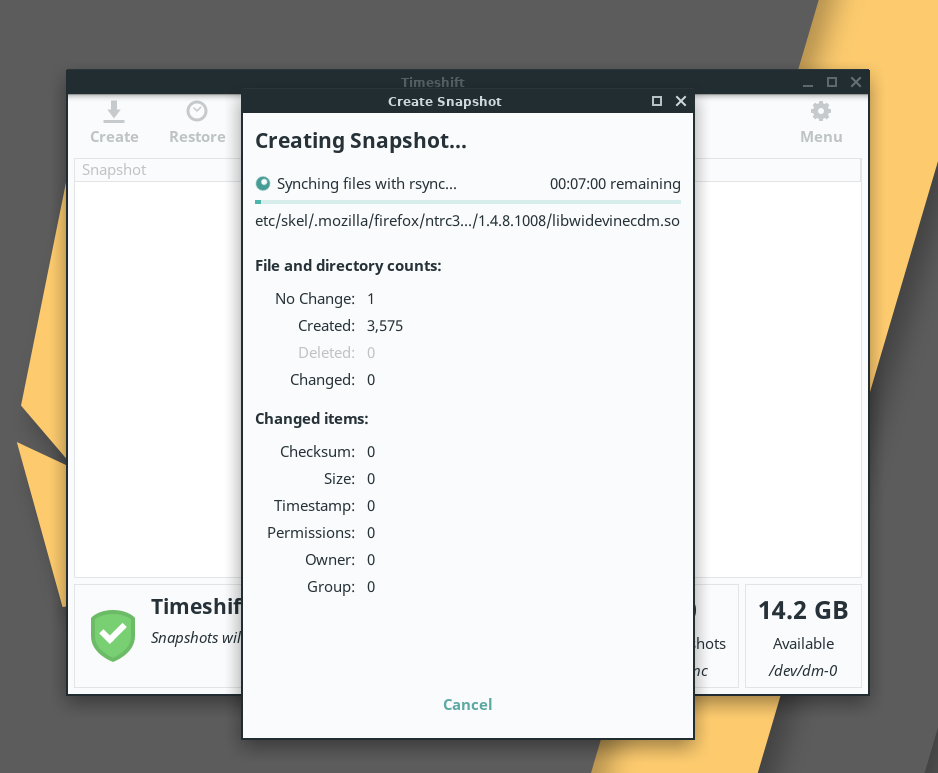
Installed Applications
There are many software installed by default. Firefox is the default web browser on Linux Lite 4.0. You can find LibreOffice, Thunderbird Mail Client and also GIMP photo editor.
Final Thoughts
Linux Lite 4.0 is an advanced Linux desktop with so many features. Its very easy to use and also lightweight. You can install Linux Lite 4.0 on an old laptop or PC. For download, please visit this download link.

Leave a Reply