
By the time this post is written, Oracle Virtualbox 5.1.28 is now available for download. Virtualbox is a free and open source virtualization software. This is the best alternative to VMWare Workstation and you can use it at no cost. Today, we will guide you how to install Virtualbox 5.1 on Debian 9 Stretch. As you know, Virtualbox supports various operating systems including Linux.
We will install Virtualbox 5.1 on Debian 9 via repository provided and maintained by Virtualbox team. So, in the future, it’s easier for use to upgrade to any new version available in the repository. We will use some Terminal commands, but don’t worry this won’t hurt you at all.
Steps to install Virtualbox 5.1 on Debian 9 via Repository
Step 1. Add the repository
To add the Virtualbox 5.1 repository to Debian, simply open Terminal and paste the following commands
sudo apt-add-repository 'deb http://download.virtualbox.org/virtualbox/debian stretch contrib'
Step 2. Add public key
curl -O https://www.virtualbox.org/download/oracle_vbox_2016.asc sudo apt-key add oracle_vbox_2016.asc
Step 3. Install Virtualbox
sudo apt update sudo apt install virtualbox-5.1
Within few minutes (depends on your internet speed), Virtualbox should be installed. Make sure there is no error during the install process. You can then open Virtualbox application from the app menu on Debian 9. Now you can start creating your first Virtual Machine on it.
Thanks for reading this how to install Virtualbox 5.1 on Debian 9 Stretch. We hope this tutorial is helpful and don’t forget to share this goodness. Cheers.

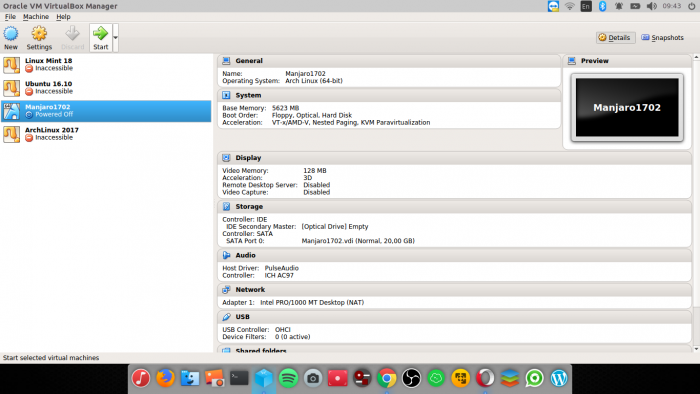
Leave a Reply