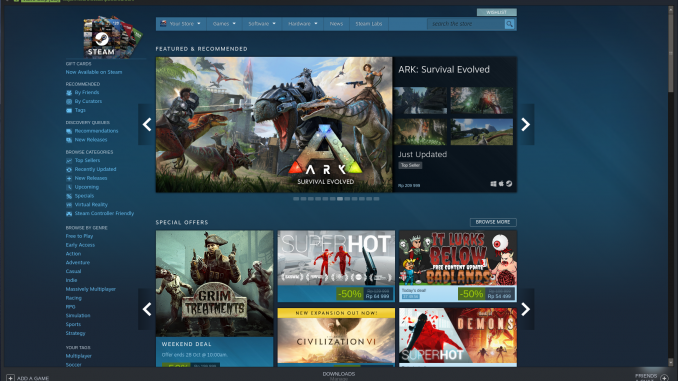
Hello everyone, do you love playing games on your PC? In this article, we are going to show you how to install Steam on Ubuntu 19.04 in proper way. I do play some games via Steam on my Windows PC but this is my first time playing on my Linux. Well, to be honest, not so many games are available for Linux. But it is what it is, let’s do it anyway.
Steps to Install Steam on Ubuntu 19.04
Step 1. Download Steam installation file for Ubuntu
Head over the Steam website and click Install Steam. Or, you can directly download Steam.deb using this direct link.
Step 2. Install Steam
Now you have the file required. Right click the steam_latest.deb and choose Open with Software Center. Then, the Ubuntu Software Center will open up. Click Install button and then type your root password.

Once steam-launcher is installed, open it via Ubuntu Application menu. You will be asked to enter your password to continue install some packages. This entire process will take some times. The installer will download updates from the internet so make sure you are connected to the internet while installing.
Next, log in to Steam or create a new account if you don’t have it yet.

Once the registration process completes, you can now open your Steam dashboard, install some games and start play games.


Leave a Reply