
Welcome to another Debian Tutorial. Today we are going to learn about How to install Spotify on Debian 9 Stretch. Spotify is a popular cloud music player which has millions of song database. You can easily install Spotify on Ubuntu 17.10, Manjaro, Linux Mint and many other distributions. But today, I am going to install Spotify on my Debian 9 Desktop. There are some additional steps we need to take care of prior to the Spotify installation on Debian. We have been testing this Spotify on our Debian 9 Desktop and it works pretty well.
Steps to Install Spotify on Debian 9
Please follow these steps to install Spotify on Debian 9.
Install dirmngr
apt install dirmngr
Add signing key
apt-key adv --keyserver hkp://keyserver.ubuntu.com:80 --recv-keys 0DF731E45CE24F27EEEB1450EFDC8610341D9410
Add Spotify Repository to Debian 9
echo deb http://repository.spotify.com stable non-free | sudo tee /etc/apt/sources.list.d/spotify.list
Update Debian
apt update
Install libssl 1.0.0
Download libssl from this link. And then install it using this following command:
dpkg-i libssl1.0.0_1.0.1t-1+deb8u7_amd64.deb
Install Spotify
apt install spotify-client
Done. We tested this tutorial on our Debian 9 Desktop and everything works perfectly. Thanks for reading this How to install Spotify on Debian 9 Stretch. Please use the share button below to spread this article with the world.

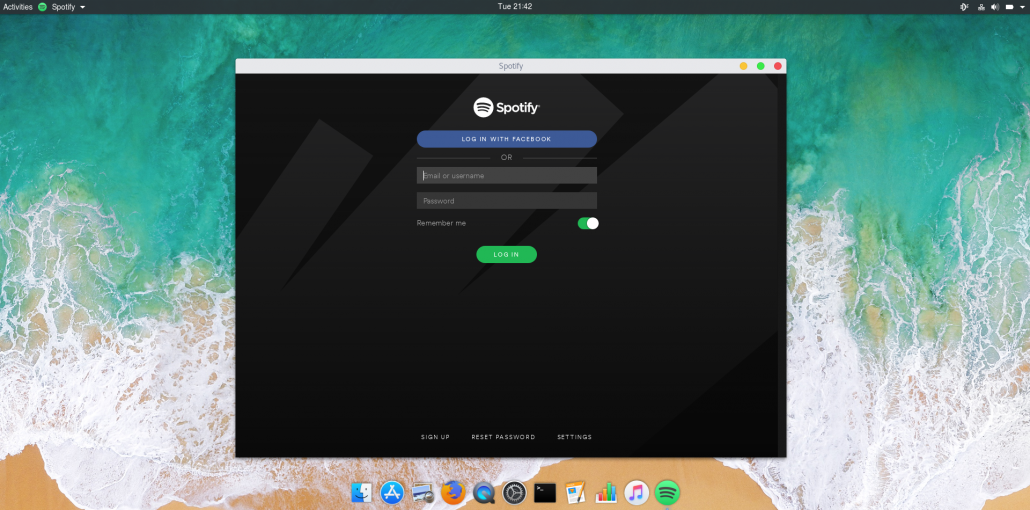
Leave a Reply