
Hello everyone, welcome to another Fedora Tutorial. Spotify is a digital music service. It comes with great features which allows us to play our favorite musics everywhere. Its a cloud based service and it has been used by millions of users around the world. Today I am going to show you how to install Spotify on Fedora 27. If you are Ubuntu users, you may read our previous tutorial to install Spotify on Ubuntu.
Steps to install Spotify on Fedora 27
Well, its pretty easy to install Spotify on Fedora 27. Open Terminal and paste these commands on Terminal.
dnf config-manager –add-repo=http://negativo17.org/repos/fedora-spotify.repo
dnf install spotify
Output sample:
[liveuser@localhost-live ~]$ sudo dnf install spotify negativo17 - Spotify 2.7 kB/s | 15 kB 00:05 Last metadata expiration check: 0:00:00 ago on Fri 17 Nov 2017 07:39:04 AM EST. Dependencies resolved. ====================================================================================================================================================== Package Arch Version Repository Size ====================================================================================================================================================== Installing: spotify-client x86_64 1:1.0.66.478.g1296534d-1.fc27 fedora-spotify 71 M Installing dependencies: libatomic x86_64 7.2.1-2.fc27 fedora 36 k spotify-curl x86_64 7.53.1-1.fc27 fedora-spotify 235 k spotify-ffmpeg x86_64 0.10.16-3.fc27 fedora-spotify 3.2 M spotify-openssl x86_64 1.0.0t-4.fc27 fedora-spotify 806 k Transaction Summary ====================================================================================================================================================== Install 5 Packages Total download size: 75 M Installed size: 218 M Is this ok [y/N]:
Next, you can start using Spotify on your Fedora 27.

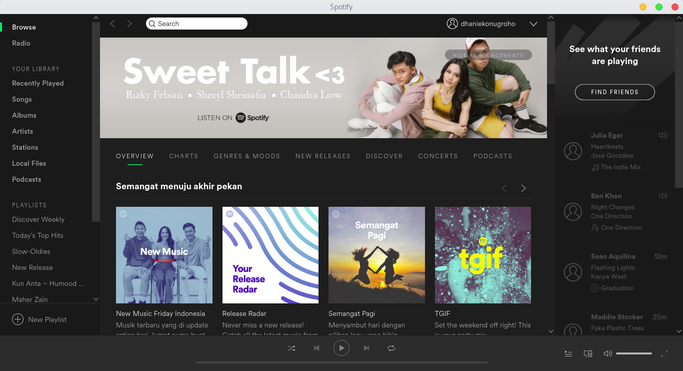
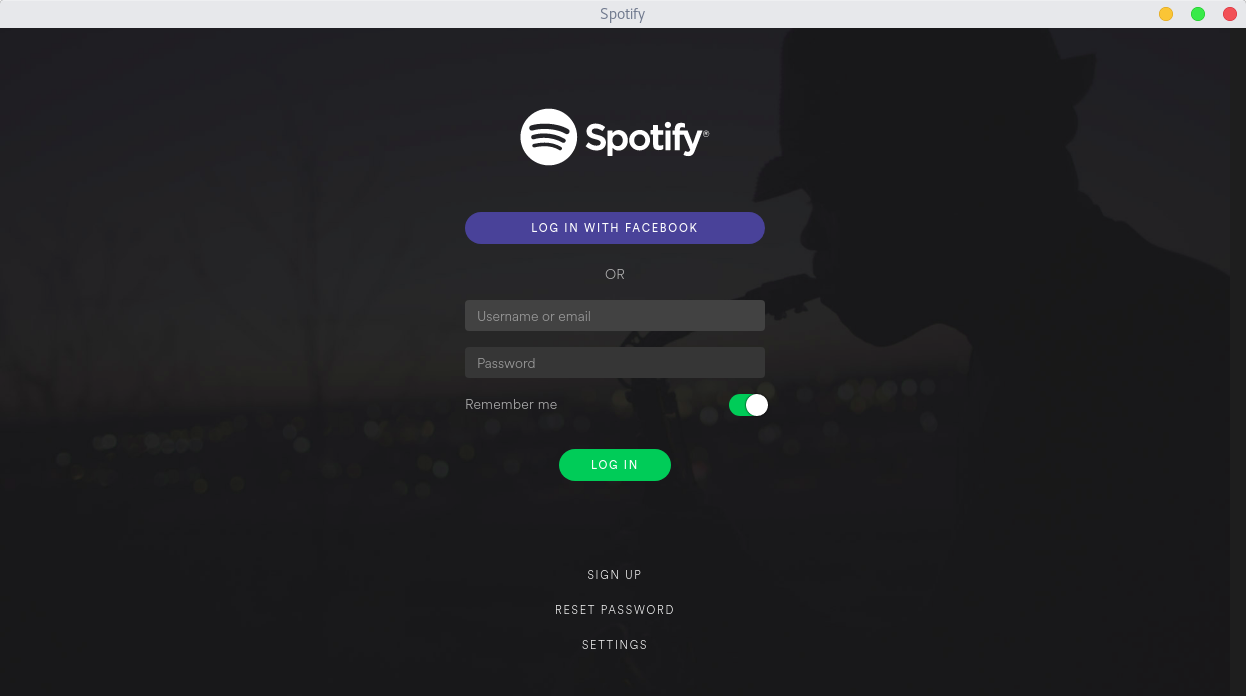
The commands didn’t work with my copy of Fedora 27, but these did work:
https://negativo17.org/spotify-client/