
The new version of Opera 48 released few days ago. This new Opera has a lot of new features that you won’t find on any other web browser. You can read more about Opera 48 Features first before you decide to download and install it on your computer. Today, we will show you how to install Opera on Elementary OS Loki. It’s been a while not writing about Elementary OS stuffs. I realize that Opera is not for everyone. It’s a matter of preference. If you prefer Google Chrome, you may install Google Chrome on Elementary OS Loki.
Opera is known as a free web browser for Windows, Mac and Linux. This powerful web browser comes with many features such as free built in VPN, built in currency converter and many more. To start install Opera on EOS Loki, please follow these steps below.
How to install Opera on Elementary OS Loki
A. Perform System Update
It’s a good practice to always update your system. Use the following command on Terminal to update your system
sudo apt update && sudo apt upgrade
B. Download the installer
You can get the DEB installation file from this link. Find the download link at the bottom of that page. Save it to your local directory. You should have a file called something link this: opera-stable_48xxxx.deb.
C. Install Package
Next, we need to install the DEB package. You can use Terminal command or using GUI mode to install the package. The simplest way is to right click the file and select Open in GDebi Package Installer.
Click Install Package to start installing.
Install Opera via Command Line
sudo sh -c 'echo "deb http://deb.opera.com/opera-stable/ stable non-free" >> /etc/apt/sources.list.d/opera.list' wget -O - http://deb.opera.com/archive.key | sudo apt-key add - sudo apt update sudo apt install opera-stable
In few moments, the installation should completed. Now you can start using Opera 48 on Elementary OS Loki.
Opera 48 Installation Error
In some cases, you may got the following kind of error during installation.
dpkg: error processing archive opera-stable_44.0.2510.1218_amd64.deb (--install): cannot copy extracted data for './usr/lib/x86_64-linux-gnu/opera/opera'
If this is the case, try to use the command line way to install Opera 48 on Elementary OS Loki. You may read this post if you stuck to the installation process.

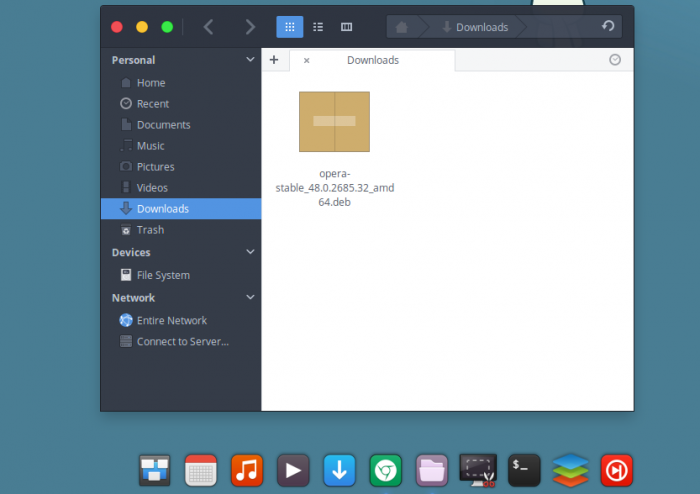
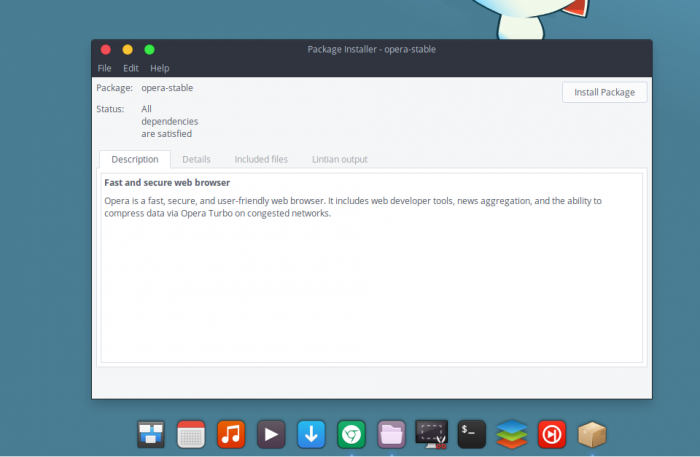
Thanks for this labels. I love Opera and love Elementary OS