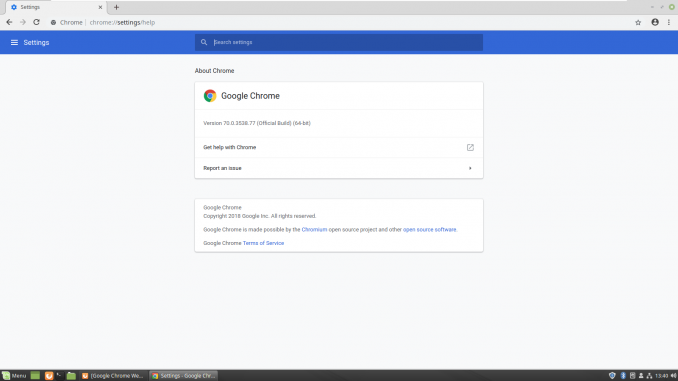
Linux Mint 19 is now available for download. This is a great Linux distribution for Desktop featuring many new features and performance upgrade. It runs very smoothly on my VMWare Workstation 15.0. So today, I am going to install Google Chrome on my Linux Mint 19. As you know, Mozilla Firefox is the default web browser on Linux Mint. Firefox is doing great and it also has good performance. But, for me, I prefer Google Chrome to handle my web browsing activities. Google Chrome repository is not enabled by default on Linux Mint. So, we need to install Google Chrome from the official DEB package.
Steps to Install Google Chrome on Linux Mint 19
Step 1. Update Your System
It is very important to keep your system up to date. You may use this command to update your system
sudo apt update && sudo apt upgrade
Step 2. Download the Google Chrome Package
Visit this page and then download Google Chrome DEB package from there. Save the DEB package to your download directory. You should now have a new file called something like this: google-chrome-stable_current_amd64.deb
Step 3. Install the DEB Package
Now, right-click the deb file and select Open with GDebi Package Installer. On the following window, click Install Package.
Wait a few moments until the installation is complete. Now enjoy Google Chrome on Linux Mint 19. When this article is written, Google Chrome 70.0 is available for download.

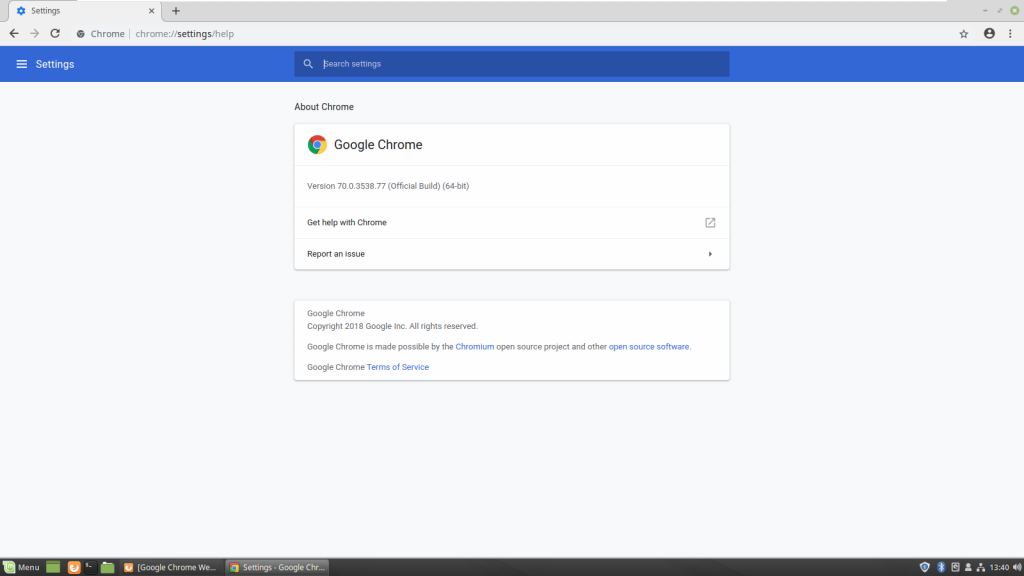
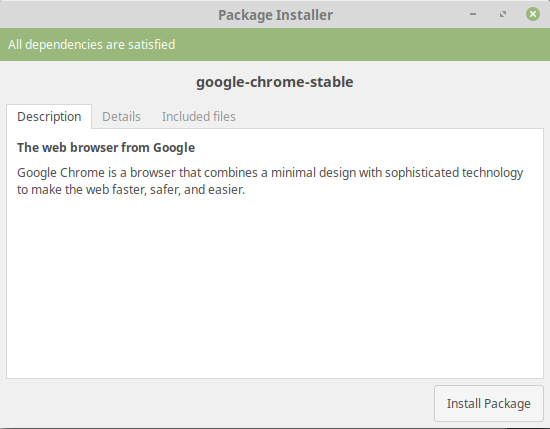
Leave a Reply