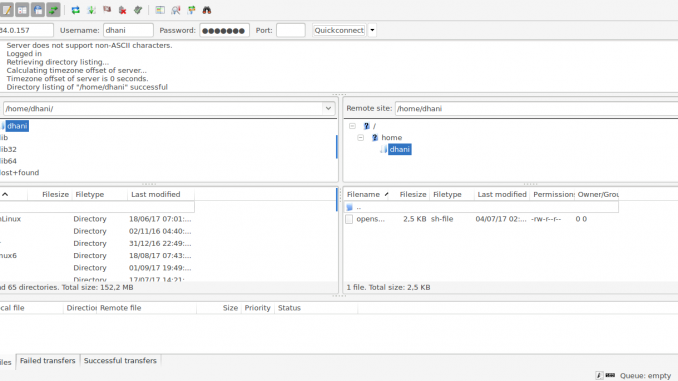
This tutorial will guide you how to install FTP Server on Debian 9 Server. FTP Server is a special file transfer protocol that allows us to share a Linux resource to some users. By installing FTP Server, we can easily upload and download files from the server vice versa. Client will need a special FTP Client in order to communicate with the server. FTP Server can be installed on most Linux distribution including but not limited to Debian, Ubuntu, Arch Linux and many others.
Here we will show you how to install FTP Server on Debian 9 using vsftpd package. vsftpd package is available on Debian repository, so we can use apt command to install this package. Please follow these steps below to install FTP Server on Debian 9.
Steps to install FTP Server on Debian 9
We are going to take the following actions:
- Update Debain
- Install vsftpd
- Configure vsftpd
Step 1. Update Debian
It is highly recommended to install any available update on Debian system prior to another tasks.
su apt update && apt upgrade
Step 2. Install VsFTPD
Now we need to install vsftpd package. Use the following command to install
apt install vsftpd
Step 3. Configure vsftpd
Now, we need to secure FTP Server via vsftpd.conf file. We need to edit some sections such as disable anonymous user access and to allow local user to use FTP Server.
Edit the configuration file
nano /etc/vsftpd.conf
To disable anonymous access, find and change to NO on the following line:
anonymous_enable=NO
Allow local user
local_enable=YES
Enable uploading feature
write_enable=YES
Now close and save the file. Finally, restart the service
systemctl restart vsftpd
That’s it, our Linux FTP Server is ready. Now we can connect to this FTP Server using various FTP Clients such as FileZilla.


Leave a Reply