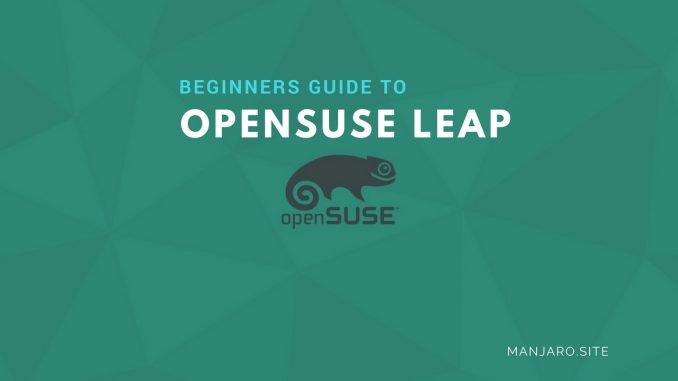
I installed OpenSUSE Leap on my ThinkPad T420 laptop. And my daughter loves to play AnimalJam games. Unfortunately, she can’t play using Firefox since it does not have Flash Player installed. Then I installed Flash Player on my OpenSUSE Leap and now she can play again. Thanks to anyone who develop or maintain the flash player for OpenSUSE.
By default, OpenSUSE Leap does not support flash player. You won’t have this flash player on OpenSUSE Leap 42.3. There are many websites that still uses Flash Player. This tutorial will show you how to install Flash Player on OpenSUSE Leap 42.3.
First, go to the following website.
https://software.opensuse.org/package/flash-player
On that page, click the small arrow on OpenSUSE Leap. Then, click “Show Unstable Package”. See the above picture. Now click 1 click Install. Select to open it using YaST and follow the installation wizard.
Once completed, open Firefox and type “about plugins” without quotes. You should see Shockwave Flash shown on that page.

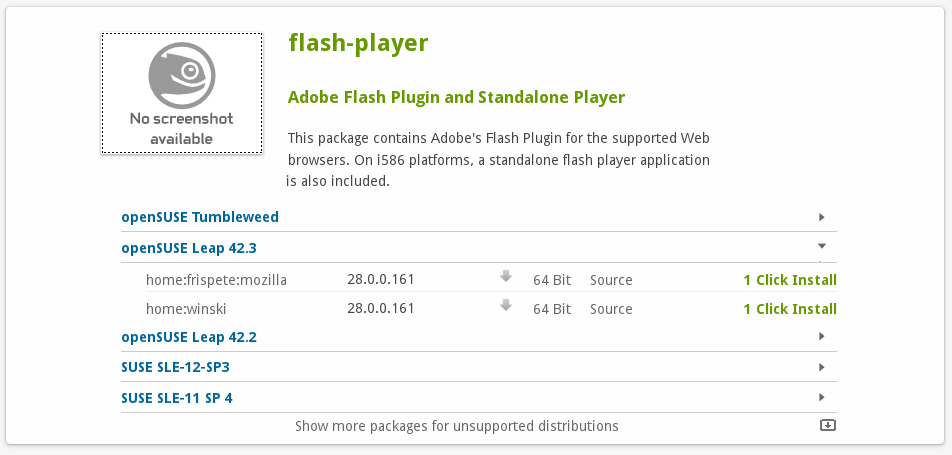
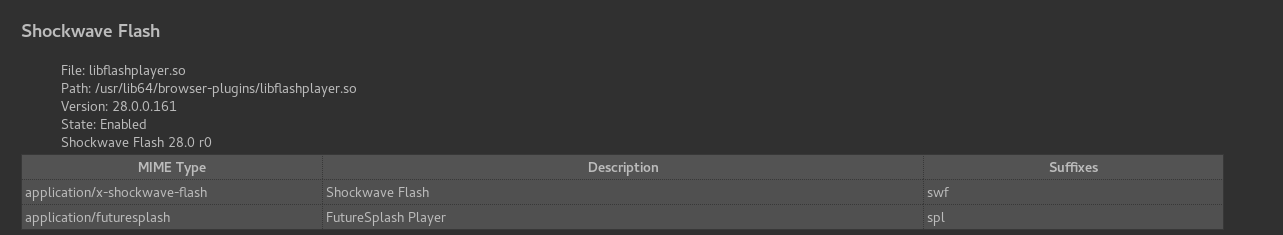
Leave a Reply