Manjaro Tutorial – Hello everyone, today I am going to show you how to install Atom on Manjaro 17. Atom is a free and rich features text editor. It comes with many feature and all I can say is that Atom is more than just a text editor. I can easily wrote codes of my programs using Atom. It supports various programming language such as as HTML, PHP, Shell script, Python and many more.
Before we go through, the following are some Atom screenshots running on Manjaro 17.0
Atom About Page
Atom Main Window
Atom Preferences
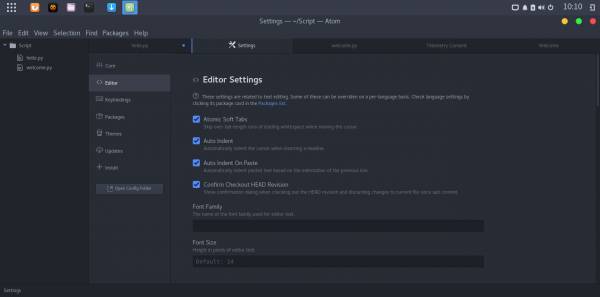
Steps to install Atom on Manjaro 17.0
To install Atom on Manjaro, simply open Add/Remove Software and type “atom”. You will see list of any available packages. Check Atom for installation and press Apply.
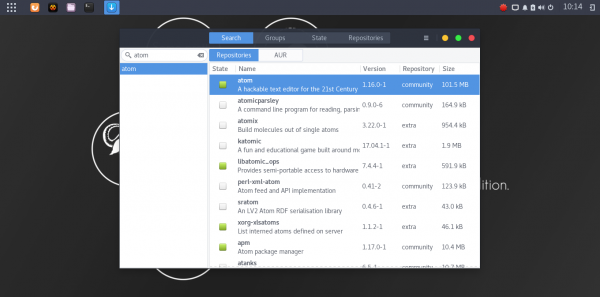
Its pretty simple to install Atom 1.16 on Manjaro. Now you can start using Atom to write your code or simply use it as an ordinary text editor.

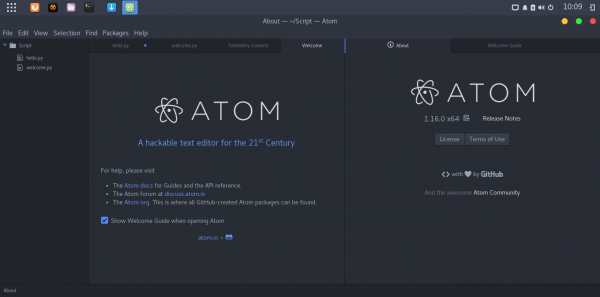
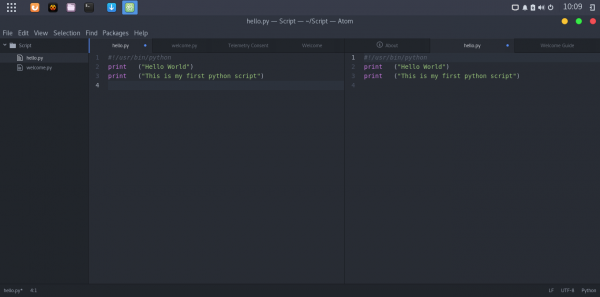
Leave a Reply