
On my previous article, we’ve learned how to install EnterpriseDB PostgreSQL on Ubuntu. But, for some reasons, you may want to remove it from your computer. In this tutorial, you will see how to uninstall the EnterpriseDB PostgreSQL from Ubuntu. If you install the PostgreSQL server using the EnterpriseDB installer, there is an easy way to get rid of the PostgreSQL.
PostgreSQL is a powerful RDBMS database that has been used by millions of users around the world. Personally, I use PostgreSQL along with PostGIS extension to store my spatial database.
The following article/tutorial is only applicable to EnterpriseDB PostgreSQL installation. If you are using the community edition of PostgreSQL, you may need to find another way to uninstall it.
First, locate the uninstaller file. The default location is under /opt/PostgreSQL/10/. Where 10 is the PostgreSQL version installed on your system. And then execute the following command:
sudo ./uninstall-postgresql
Next, follow the graphical uninstallation process as following. Select which component to uninstall.
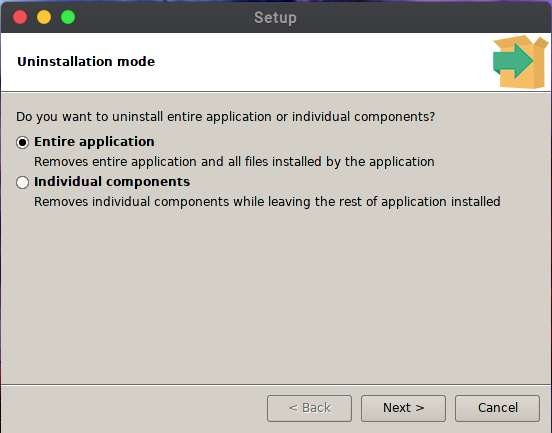
In this case, I choose to remove the entire application components.
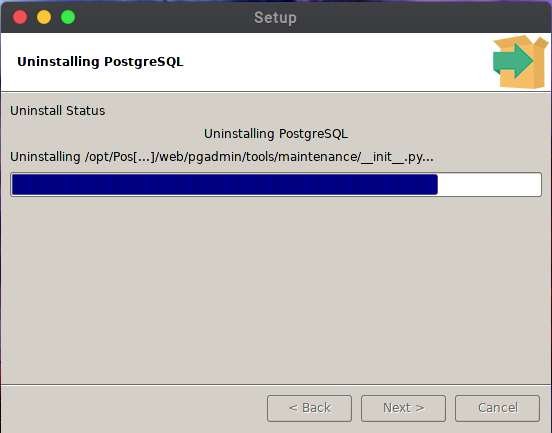
Wait until the uninstall process completes.

That’s it. Thanks for reading this article how to uninstall EnterpriseDB PostgreSQL from Ubuntu.

Leave a Reply