
If you are spotify users, you may want to have Spotify client installed on any devices you use. Windows, Android and iOS users can install Spotify very easy. But if you want to install Spotify on some Linux distribution, you may need to do some extra works. Well, for example OpenSUSE users, if you want to get Spotify client on your OS, you won’t find an RPM specific installer that will work on OpenSUSE directly.
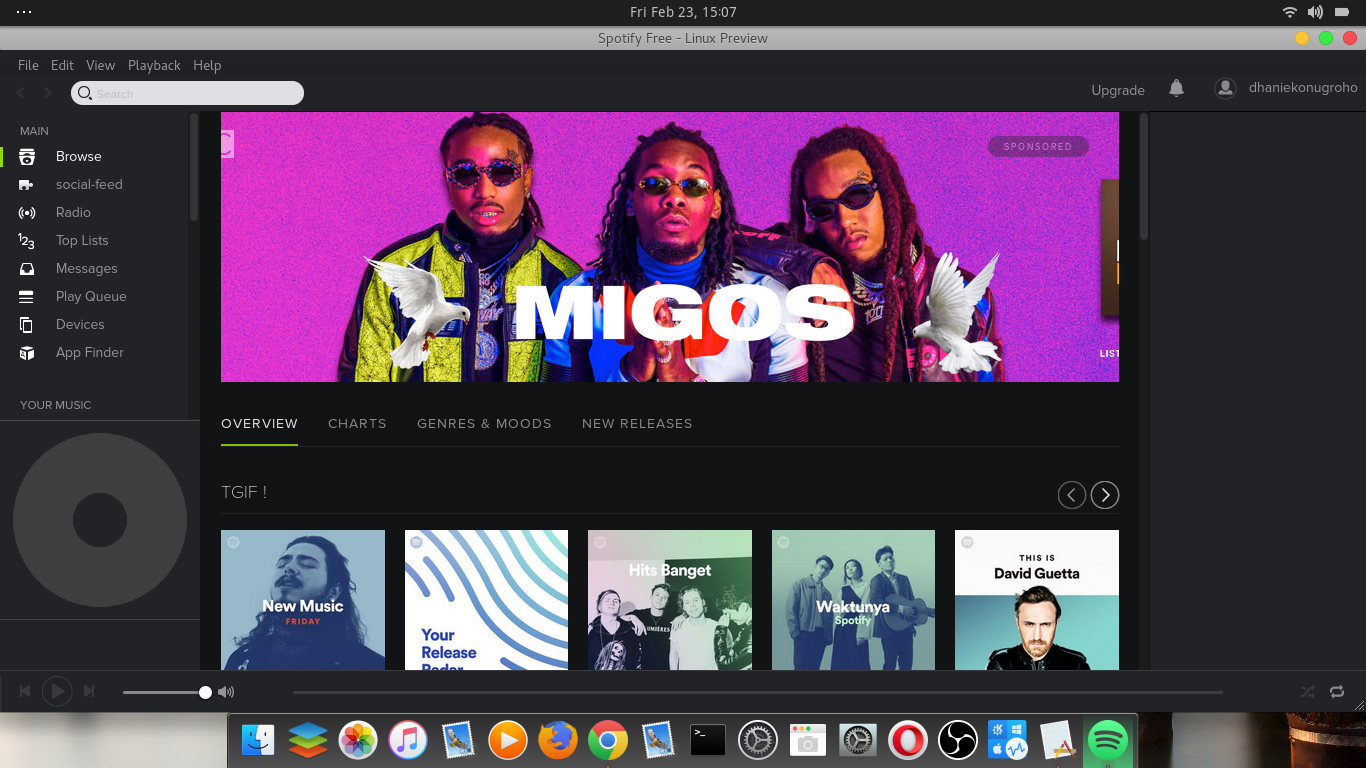
But don’t worry, Linux users and community are great. There are always way to install things. Today, I am going to show you how to install Spotify on OpenSUSE Leap 42.3. I adopt this article from this source.
Steps to install Spotify on OpenSUSE Leap
Step 1. Configure Repository
Since Spotify is not avaialble on OpenSUSE repository, we need to use Packman repo. Simply download the .ymp file from the link below. And then open it using or YaST.
Once downloaded double click the file and YaST should recognize the file and you can continue configuring the repository.
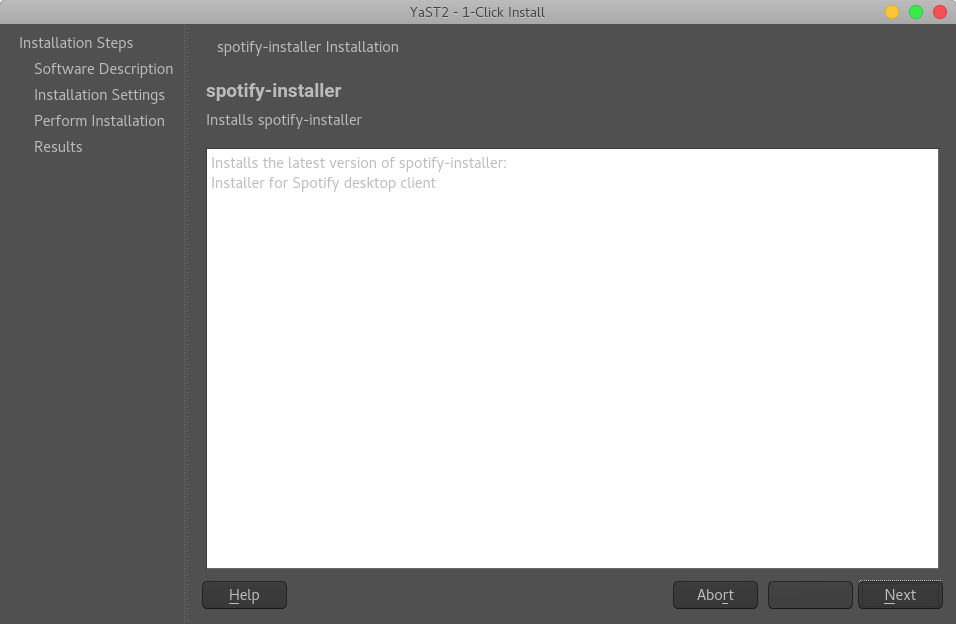
Follow on screen wizard until it completed.
Step 2. Install Spotify
Now we can install Spotify client on OpenSUSE Leap with this command. Execute this command as regular user not root user.
install-spotify
It will download some files from the internet. This process could take some times. Make sure you are connected to a good connection. Once finished, your Spotify should be ready.

Problem: nothing provides libgcrypt.so.11()(64bit) needed by spotify-client-0.9.17.8.gd06432d.31-1.x86_64