Welcome to Manjaro Tutorial. Today we are going to show you how to install PostgreSQL Server on Manjaro 18.0. This is why I love Manjaro. Installing software or package in Manjaro Linux is super easy. I have been using PostgreSQL for sometimes together with MySQL. I mostly use the PostgreSQL to store my spatial database with the help of PostGIS extension. PostgreSQL supports many operating systems including Linux. And specifically, it can be installed on Manjaro in a few simple steps.
By the time I write this article, the latest version of PostgreSQL 10.5 is available in the Manjaro repository. So, let’s jump into the installation step.
A. Install PostgreSQL on Manjaro 18.0
Open Terminal and type this command
sudo pacman -Sy postgresql
Output
After the installation finishes, continue with the following command
sudo su postgres -l initdb --locale $LANG -E UTF8 -D '/var/lib/postgres/data/' exit
Now start the server
sudo systemctl start postgresql sudo systemctl enable postgresql
Output
That’s it. Now the PostgreSQL Server is up and running on our Manjaro system.
B. Install PgAdmin on Manjaro
PgAdmin is a web-based PostgreSQL management console. It is not mandatory to install PgAdmin but if you need a GUI tool to manage your server, then PgAdmin is a good one.
sudo pacman -Sy pgadmin4
Next, open PgAdmin from the Manjaro application launcher. We need to connect our PostgreSQL Server with this PgAdmin
Thanks for reading this post and do not forget to share it with the world.


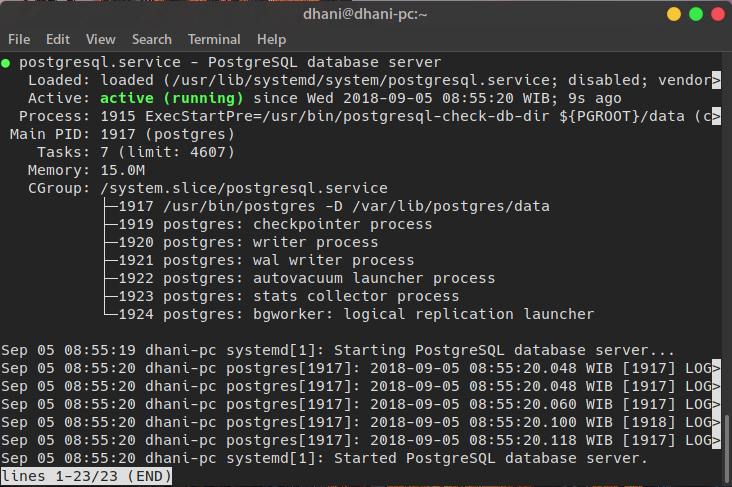
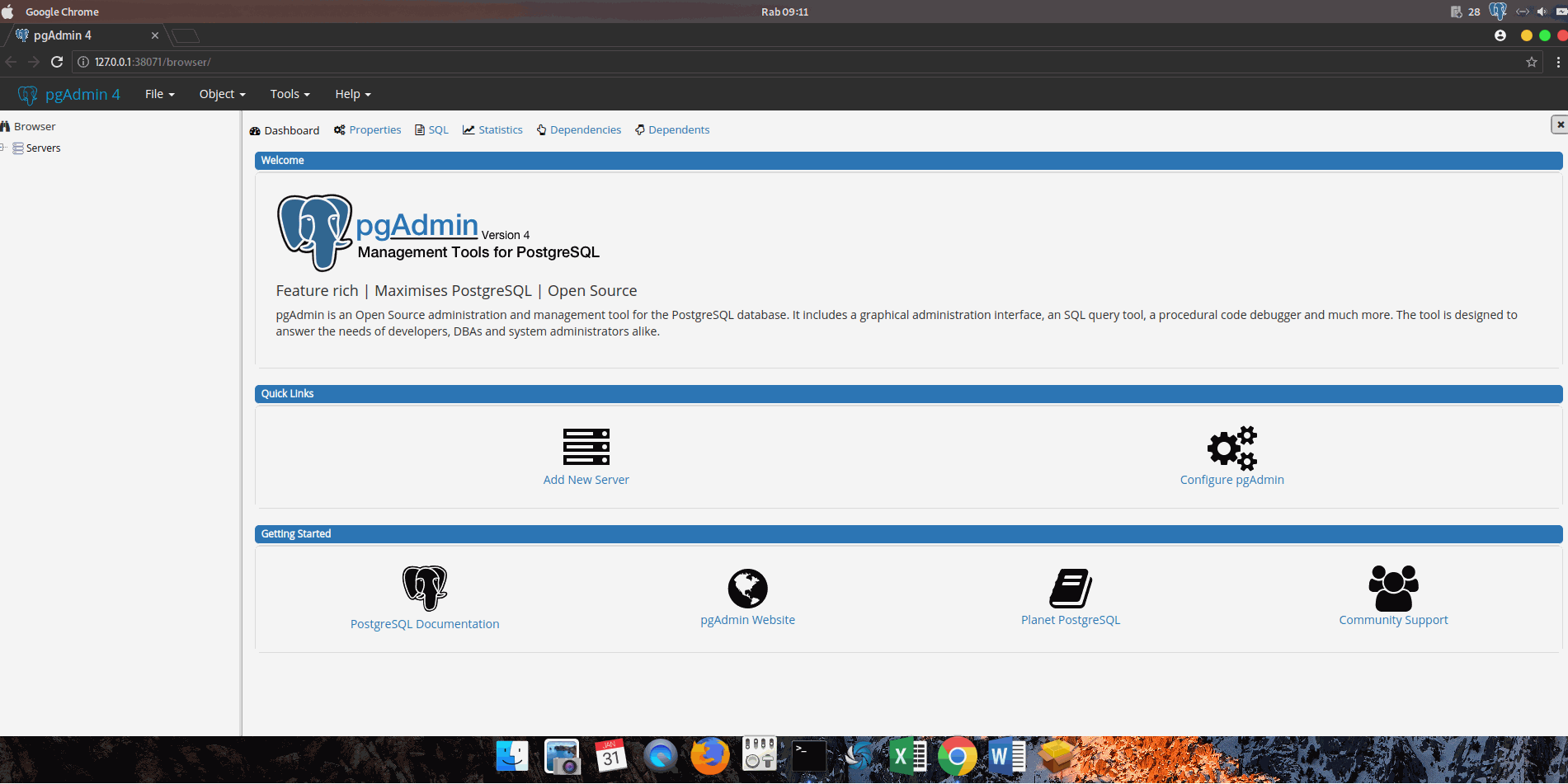
Leave a Reply