
PgAdmin 4 is the free and open-source PostgreSQL database management software. It is a web-based application that is available for Windows, Linux, and macOS. In this article, I am going to show you how to install PgAdmin 4 on macOS Catalina Hackintosh. Sure this program will run on macOS but how about Hackintosh? Will, it run properly? We will find out in a moment.
For this purpose, I use the latest PgAdmin version 4.27 released on 15 October 2020 which is today. I am using macOS Catalina 10.15.6 installed on my AMD Ryzen 3200G. First, we need to download PgAdmin 4 for macOS. You can use the following link to download.
https://www.pgadmin.org/download/pgadmin-4-macos/
Right-click the DMG file and choose Open. The installation wizard will open up. On the first screen, accept the license agreement.

Next, right-click the PgAdmin4 icon and choose Open

Wait for a moment and the installer will continue the process. This process took a while on my Hackintosh.

Click Open and then PgAdmin 4 should be ready for use.

How to add a new PostgreSQL Server to PgAdmin 4
From the PgAdmin 4 main window, click Add New Server. And then enter the PostgreSQL Server details
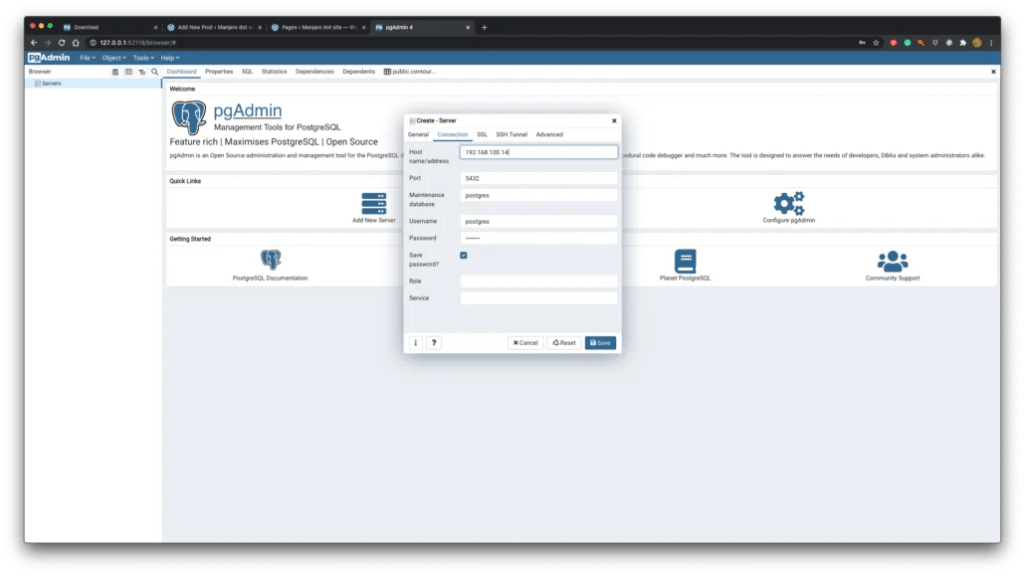
When everything is correct, you should now connected to the PostgreSQL Server.

Leave a Reply