
The new Ubuntu 19.04 is now available for testing and today I am writing this article on my ThinkPad T450 with Ubuntu 19.04. If you have Ubuntu 18.04 LTS already, I don’t think you will need to upgrade to this new 19.04 release. It is not a Long Term Support version so I do not recommend to upgrade from 18.04 to 19.04.
Like usual, I love to play with the Ubuntu theme. The essential tool that I need is Gnome Tweak. This tiny application is not installed by default so we need to manually install it. But don’t worry, installing Gnome Tweaks on Ubuntu 19.04 is very easy. For you who new to Gnome Tweak, it is a GUI application that mostly useful to change the icon theme, gtk theme and some other settings.

Steps to Install Gnome Tweaks on Ubuntu 19.04
First, make sure you enable multiverse and universe repository on Ubuntu 19.04. To do this, simply open Software and Update from the application menu. In the Ubuntu Software tab, enable the universe and multiverse repository as shown below.
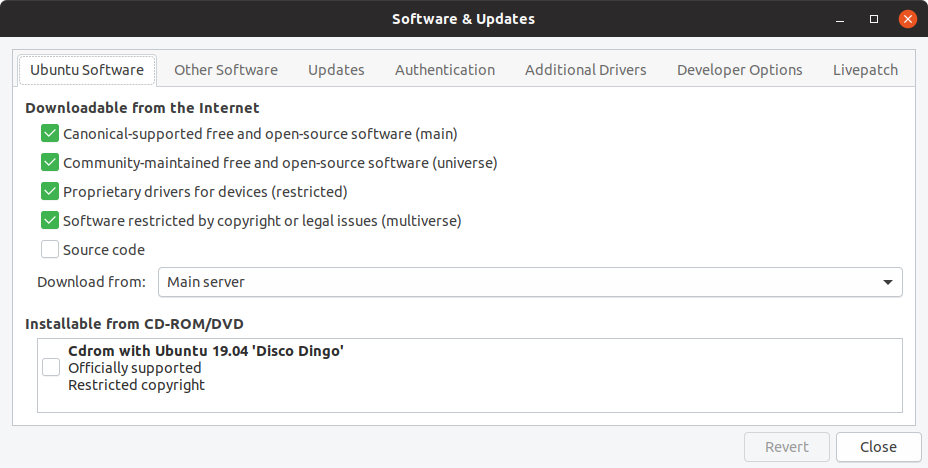
Next, click Close and Reload.
Next, open Ubuntu Software and search for Gnome Tweak. You should see this application in the search result. Click Install to start the installation. Alternatively, you can also use the following command in Terminal.
sudo apt install gnome-tweaks
Wait until the installation process is completed.

Leave a Reply