
This short tutorial will show you how to install Balena Etcher on Ubuntu 22.04. Balena Etcher is a special software that can be used to create Live USB. If you are Linux users, especially Ubuntu 22.04, you can install or run Balena Etcher using AppImage package. If you don’t want to use AppImage, you can try to install it using DEB or package repository.
Install using AppImage
To install Balena Etcher using AppImage, first we need to download the package from the official website. Please use the link below to download.
Once you download, you will need to install FUSE on Ubuntu 22.04. Otherwise, you will get the following error:
dlopen(): error loading libfuse.so.2
AppImages require FUSE to run.
You might still be able to extract the contents of this AppImage
if you run it with the --appimage-extract option.
See https://github.com/AppImage/AppImageKit/wiki/FUSE
for more information
To fix the error, we will install the FUSE package. Use this command instead:
sudo apt update
sudo apt install libfuse2
Now you should be able to run Balena Etcher on Ubuntu 22.04
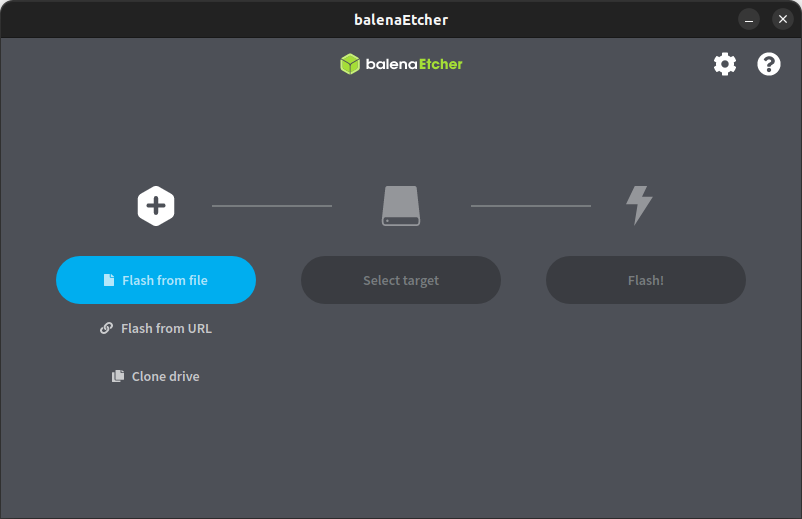

Leave a Reply