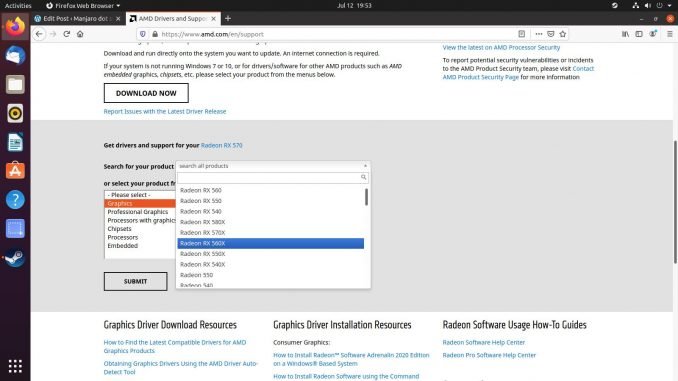
In this article, I will show you how I manage to install the latest AMD Radeon Driver for my AMD RX 570 graphic card on Ubuntu 20.04. I want to run the DaVinci Resolve 16.2 on my Ubuntu 20.04, so I will need to have this Radeon driver on my Ubuntu 20.04. So basically, installing the Radeon driver on Ubuntu is very easy. AMD provides the necessary files specially for Ubuntu based system.
Steps to Install AMD Radeon Driver on Ubuntu 20.04
Step 1. Download the driver
Navigate to AMD Support website and pick the correct driver for your graphic card.
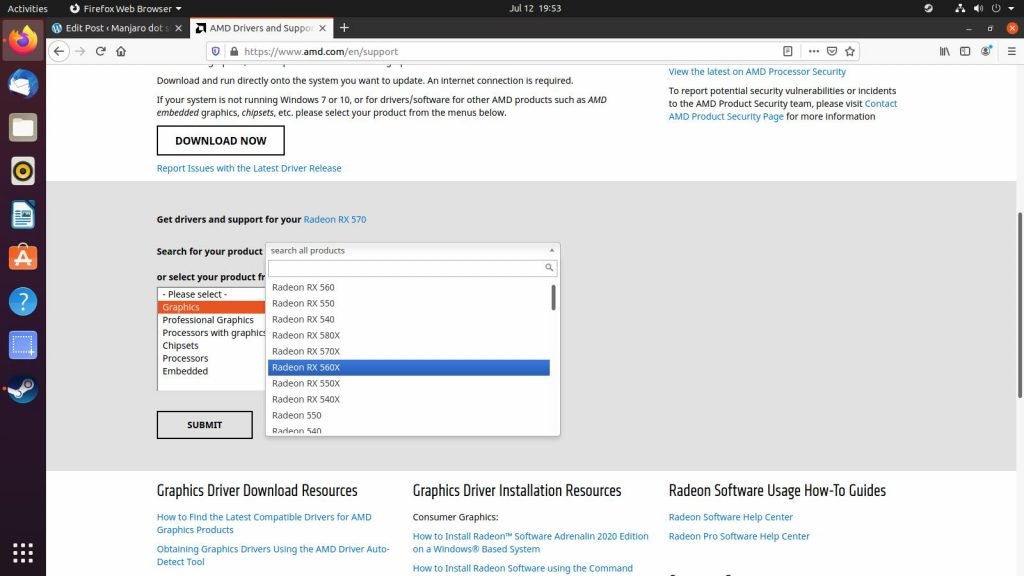
Next, choose the Ubuntu version from the operating system list.

Click Download and wait until the download process completes. Upon completion, you will have a compressed file: amdgpu-pro-20.20-1098277-ubuntu-20.04.tar.xz. The file name will be different depends on your graphic card and driver version.
Step 2. Install the Driver
Right-click the file and choose Extract Here. It will produce a new folder called something like : amdgpu-pro-20.20-1098277-ubuntu-20.04. Now open the folder and then right-click and choose Open in Terminal. It will open Terminal in this folder.
Now, we need to make the amdgpu-install executable
sudo chmod +x amdgpu-install
Next, run the installer with this command
sudo ./amdgpu-install
Wait until the installation process is complete.

I think there is more involved. Resolve asks for the OpenCL extensions, and it’s probably better to use
sudo chmod +x amdgpu-pro-install
sudo ./amdgpu-pro-install -y –opencl=pal,legacy
And then reboot.