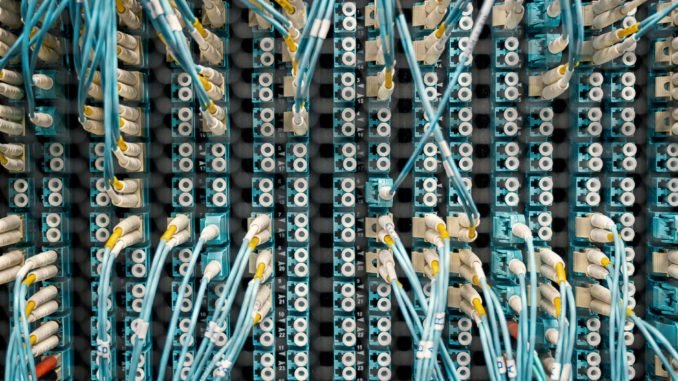
Hello everyone, in my previous article, we’ve learned how to create a new Jail on the TrueNAS server. You may wonder how to access the Jail system via SSH. By default, the SSH service in the TrueNAS Jail is not enabled. We need to enable it first. Jail in TrueNAS is powered by FreeBSD. So basically, this method will be similar to enable SSH on FreeBSD. So let’s get started.
Steps to Enable SSH on TrueNAS Jail
First, let’s log in to the TrueNAS web dashboard. And then go to Jails and start the Jail.
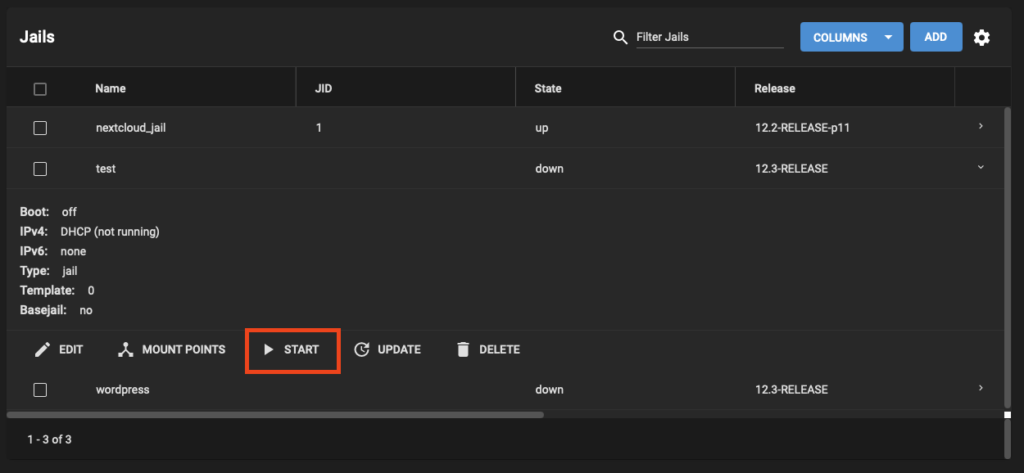
Next, click Shell to open the command shell
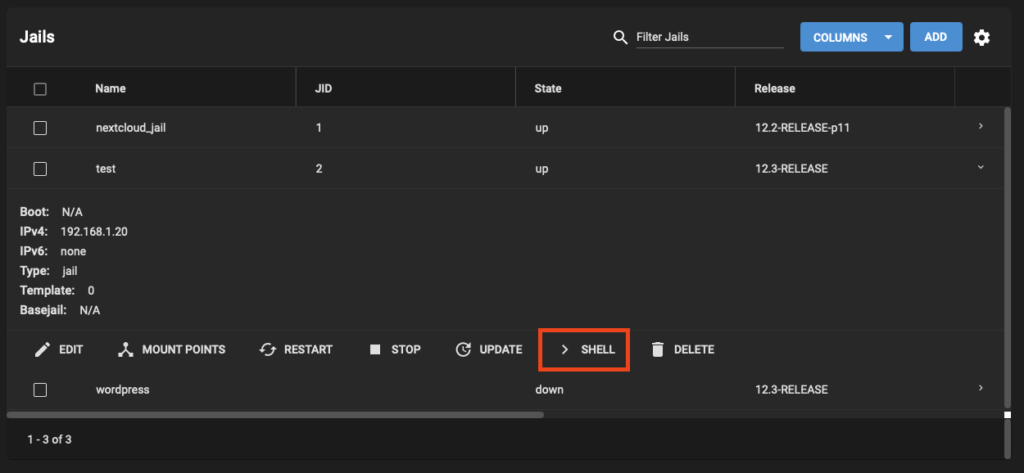
Now execute this command to set the sshd service.
echo 'sshd_enable="YES"' >> /etc/rc.conf
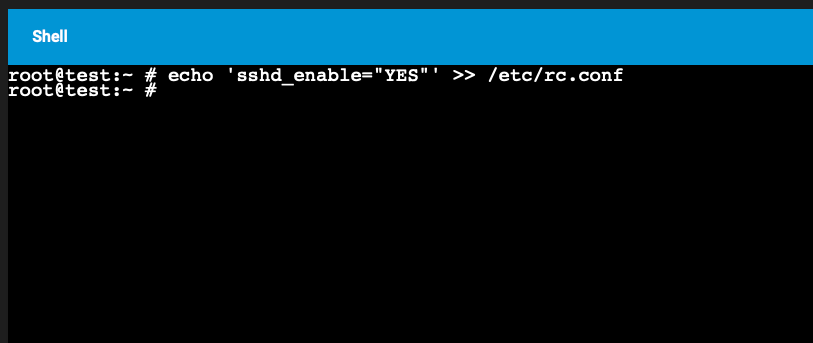
Next start the SSHD service
service sshd start
To verify, use this command
service sshd status
Done. Now let’s try to connect to it from the network.
Before we try to connect to the server via SSH from the network, we need to create a new account in the Jail. By default, the root user does not allowed to login via ssh. This is great for security reasons. So, let’s create a new user in the Jail. Use the command below to add new user
adduser
Follow on screen steps to complete creating the new user.
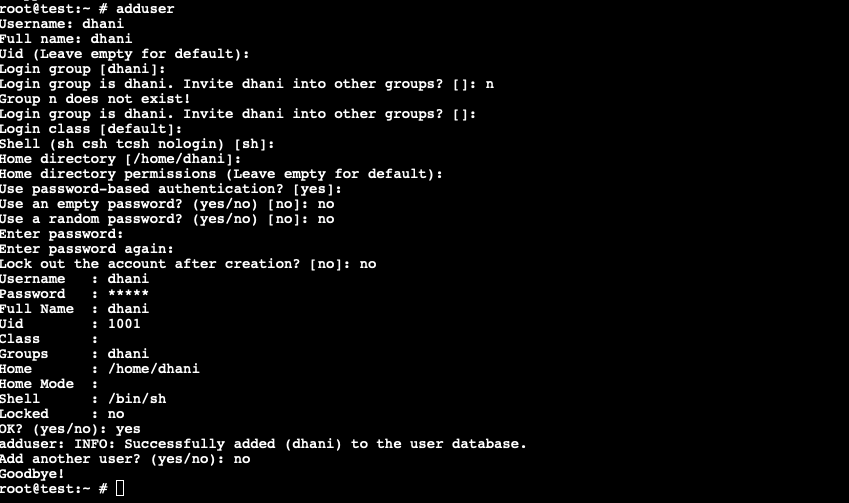
To connect from the network, use your favorite SSH client. Termius is a great SSH client for Windows, Mac or Linux.
ssh dhani@192.168.1.20
Change dhani with your actual user and change the IP address with your Jail’s IP address.

Leave a Reply