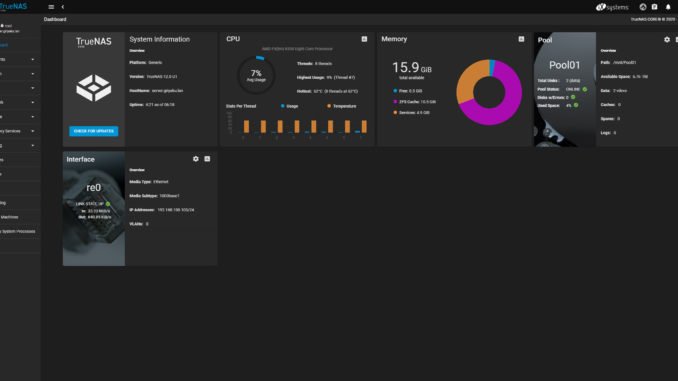
Hello everyone, in this article we will show you how to create TrueNAS USB Installation disk. TrueNAS is the successor of the FreeNAS. FreeNAS is one of the best NAS operating system available for free. I am not going to discuss these TrueNAS features, performance, and so on. Maybe I will cover it later. For more information, please visit the official page below
In order to create TrueNAS USB installation disk, you will need the following in hand
- 4 GB USB stick
- TrueNAS ISO
- Rufus or Etcher software
Steps to Create TrueNAS USB Installation Disk
First of all, download the latest version of TrueNAS ISO using the link we provided below.
https://www.truenas.com/download-tn-core
Next, download Rufus or Etcher. In this case, I use Etcher software installed on my macOS Catalina.
Plug in the USB stick to the USB port and then open the Etcher software.
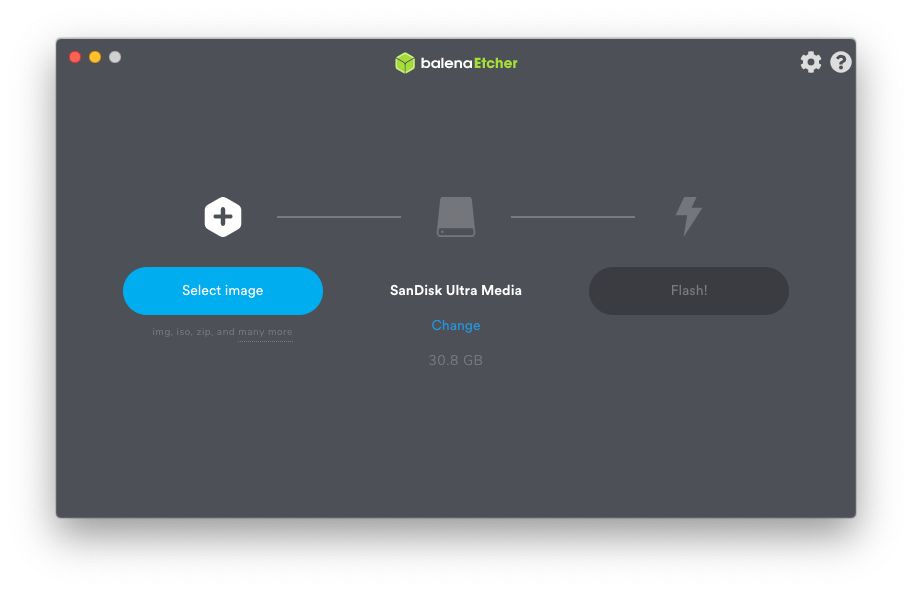
Click Select Image and then select the TrueNAS ISO file. The program will automatically detects any available USB disk connected to the system. Click Change to change the correct one.
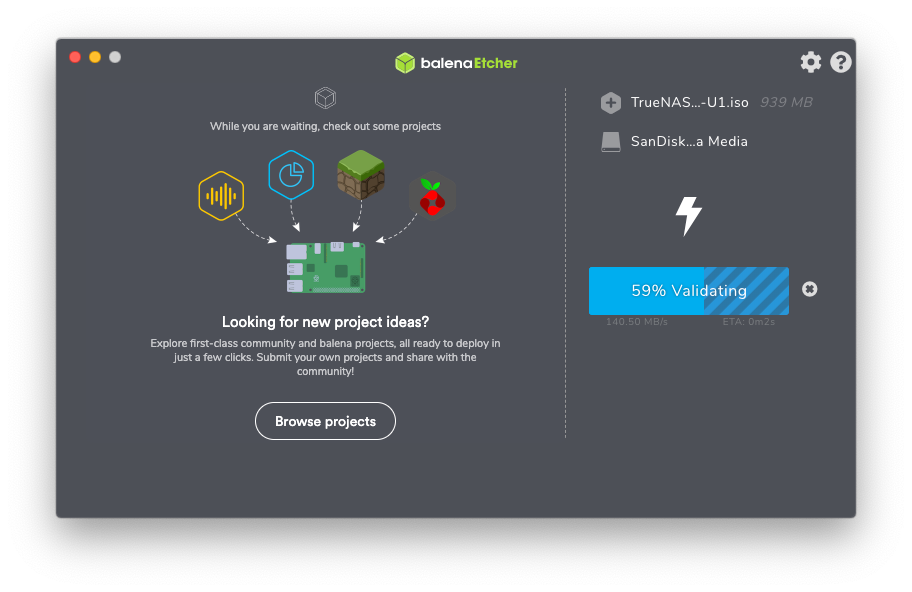
Finally, click Flash to start the process. Wait until the process is completed.
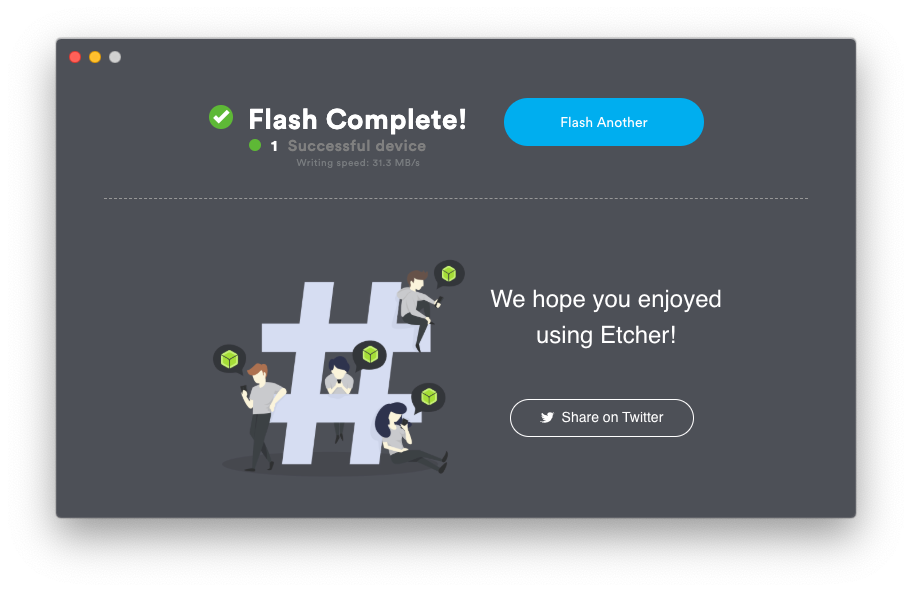

Leave a Reply