
Today, I am going to show you how to connect to the iSCSI target on macOS. I am using macOS Catalina Hackintosh for this purpose. In my previous article, I wrote about how to connect to an iSCSI target from an Ubuntu machine. It’s quite interesting to play with the iSCSI target server. macOS does not equip with the iSCSI initiator by default. We need to install third-party iSCSI initiator software on macOS.
Before we continue, I would recommend you these related articles
Steps to Connect to iSCSI Target on macOS
There are many iSCSI initiator software available for macOS. For this tutorial, I am going to use the iSCSI Initiator X software. You can download this software from the following linke
https://www.kernsafe.com/product/macos-iscsi-initiator.aspx
Download and install the software and then run it. This program is very simple and easy to use. Click the Discovery button and then enter your iSCSI portal IP address.
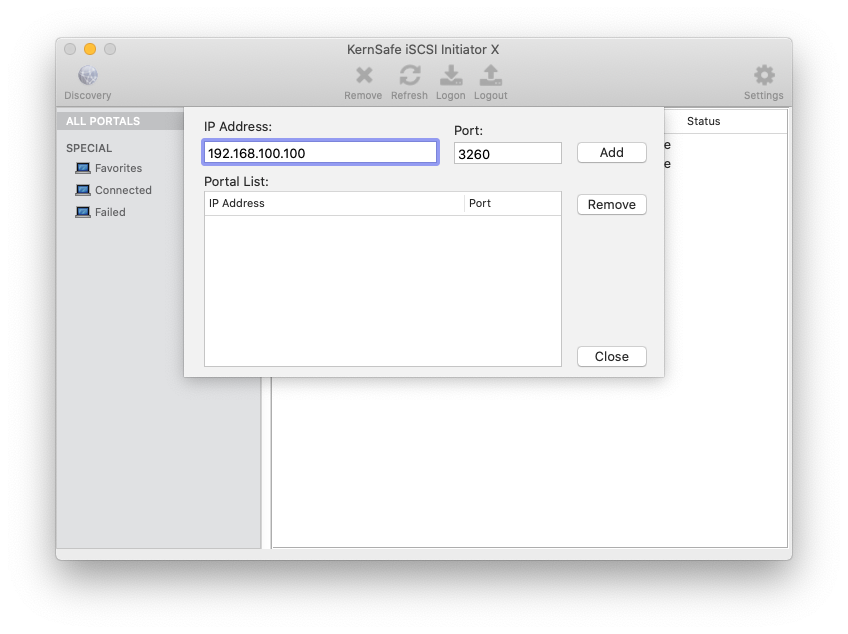
Click Add and then you will all the target names on your server.
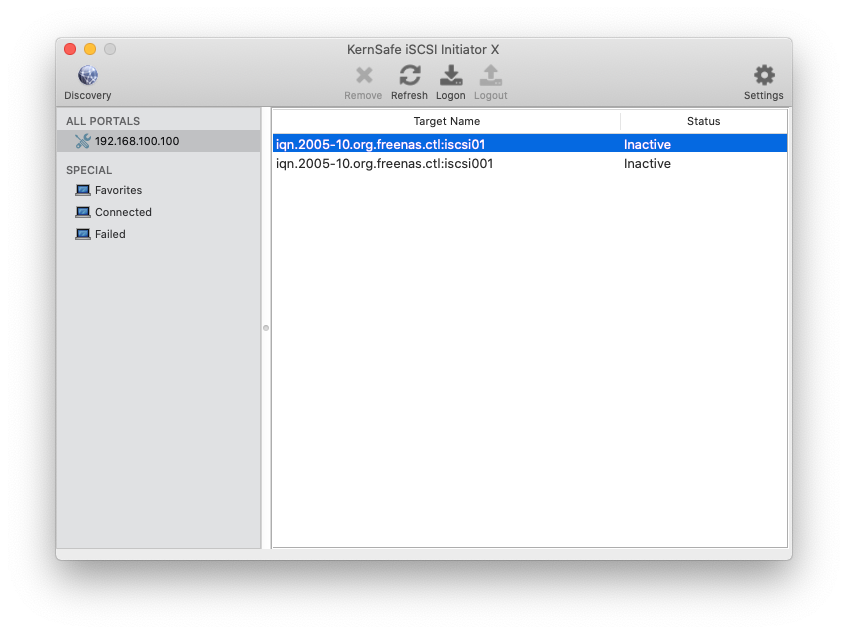
Select the target name and then click Logon. You will be asked to enter the credentials.
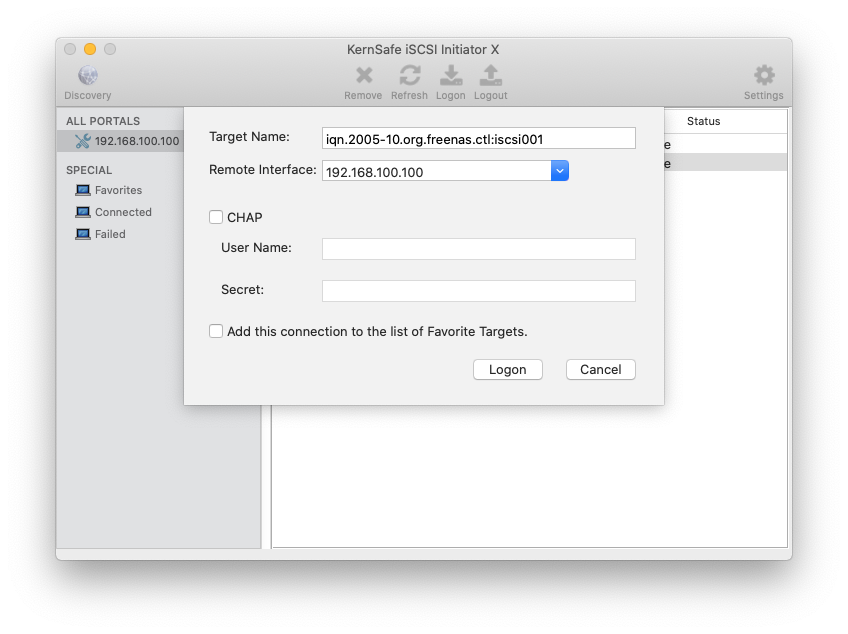
Click Logon. In a few moment you should be able to mount the iSCSI volume on your macOS.
Possible Issues
I have some issues when using this iSCSI initiator software. Once I logout from the iSCSI volume, and then I tried to reconnect it, I always go this error.
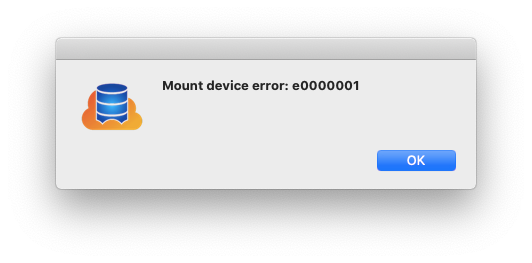

Leave a Reply