
In the last couple of months, I have been testing the Proxmox Virtual Environment. I try to explore this solution to maximize computer resources. As you know, most of the modern processor has multiple cores and threads. The new AMD Threaddripper 3990X comes with 64 cores and 128 threads. Well, slightly this looks overwhelming for some people. Not many software out there that can utilize all these cores. But after testing Proxmox VE, I have a different perspective. The high core count and threads that we have on a processor, it will bring a better performance on the Proxmox system. We can assign a given number of cores to the virtual machines.
Let me explain. I am currently running AMD FX 8350, an old 8 cores processor. My Proxmox VE has several operating systems installed. I can run macOS Catalina, Windows Server 2019 as well as Ubuntu 20.04 desktop on a single machine, running simultaneously. Compared to today’s processor family, this FX8350 is pretty old. I was expecting a better performance with the most recent processors such as Intel Core i9, AMD Ryzen, or Threaddripper.

As you can see, I have 4 virtual machines running on my Proxmox system. With this configuration, I can play some Steam games on my Ubuntu 20.04 system. On the Unigine Heaven Benchmark, it shows an impressive result 80 FPS at 1600×900 and Ultra settings.
Proxmox VE vs Virtualbox vs VMware Workstation
I was a VirtualBox and VMware Workstation users. They are doing great until I tried Proxmox VE. With all the features, flexibility, and performance I can get while using Proxmox, I was never look back to VirtualBox or VMware. Proxmox runs on top of the Debian system with very little resource footprint. Compared to VBox and VMware, Proxmox performance way better than those two. Another great thing about Proxmox is that we can enable the PCI express Passthrough which delivers 100% of your discrete graphic card performance to your virtual machine. That’s why we can play 3D games in the Proxmox virtual machines without issues.
Ubuntu 20.04 Desktop on Proxmox
I run Ubuntu 20.04 Desktop edition as a virtual machine. I enable the GPU Passthrough and it works very well. My RX570 graphic card is detected and works pretty nicely.
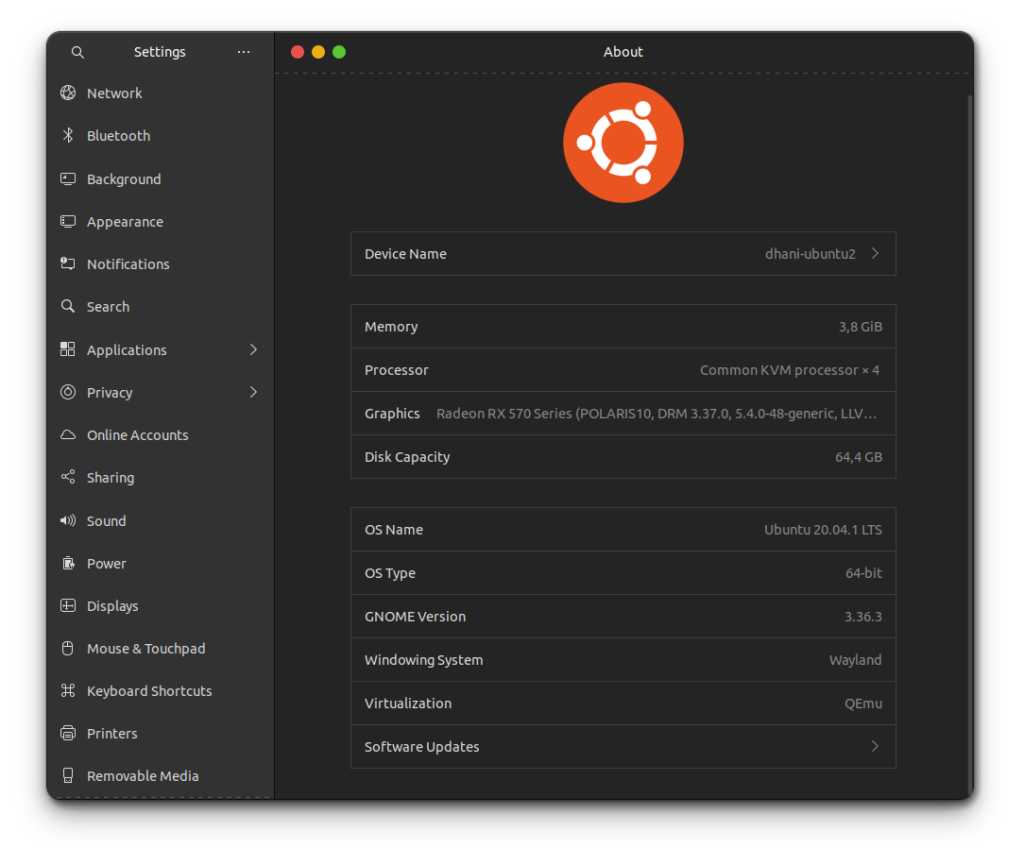
For my own testing, I run the Unigine Heaven 3D benchmark on my Ubuntu 20.04 virtual machine. I can get around 90 FPS with Ultra settings. It is an impressive result. I play Dota 2 and it also runs very well and smoothly. Read how to install Ubuntu 20.04 with GPU Passthrough on Proxmox VE 6.2.

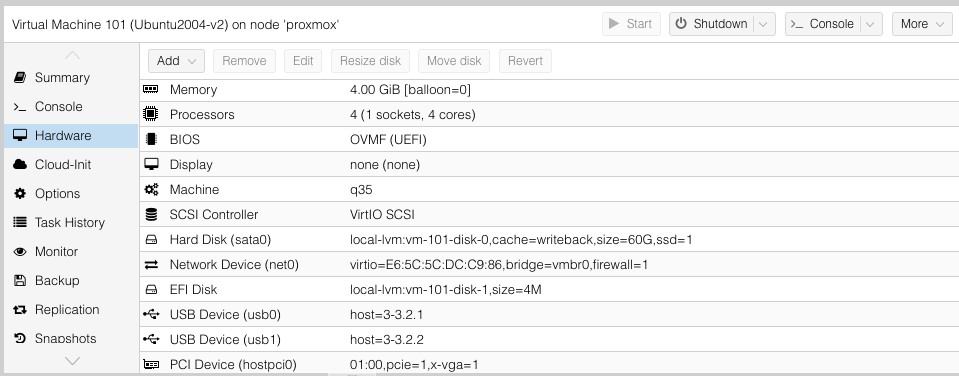
macOS Catalina on Proxmox
I also have a macOS Catalina installed on the Proxmox system. With the PCI E passthrough enabled, the macOS virtual machine recognizes the GPU as AMD Radeon RX570. No additional drivers are needed in order to make the GPU active. If you are interested, you may read how to install macOS Catalina on Proxmox VE.
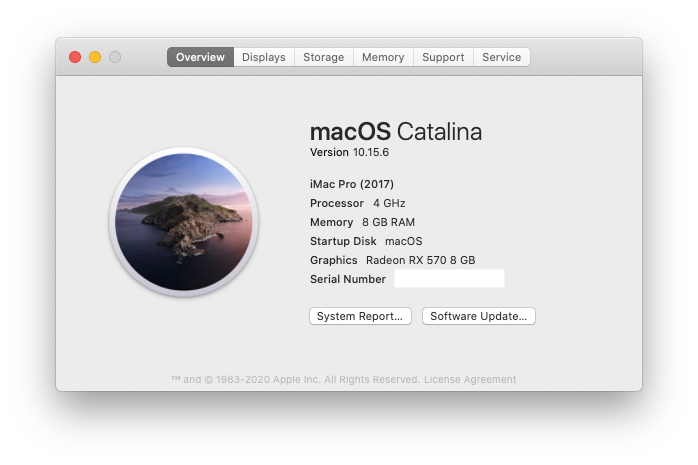
A few months ago, before I know a little bit about Hackintosh, I used to install and run macOS Catalina and Mojave on VMware Workstation. The installation went very well but the actual performance of the VM is very poor. I cannot continue using it. The low performance of the Vmware Workstation is because the VM cannot utilize the power of the graphic card. There is no way to pass through the discrete graphic card to the virtual machine.
Software that I test to run on my macOS Catalina VM are:
- Adobe Premiere Pro
- Adobe Photoshop
- Davinci Resolve
- Adobe Illustrator
- Final Cut Pro X
Can we play games on macOS Catalina installed on Proxmox VE? The answer is absolutely yes. The GPU Passthrough works very well and macOS Catalina recognized the graphic card perfectly.

Windows 10 on Proxmox
Windows 10 could be the best platform to play games on the virtual machine (Proxmox). Beside the fact that most of games are well-played on Windows, the settings to enable GPU Passthrough on Windows 10 is also pretty easy. In my case, I only need to download and install Radeon driver for my graphic card and everything works perfectly.
I used to run several 3D software as well as Adobe Premiere Pro on my Windows 10 virtual machine. It runs very well.
Bottom Line
I know that Proxmox is not for everyone but if you have a powerful, modern multi-cores processor and want to maximize its power, then Proxmox is the best way. If combined with the more powerful graphic card, Nvme SSD and fast DDR memory, then it will be perfect.

Do you happen to have the native scores at hand? That would be an interesting point to see what the performance penalty is.
As soon as I get my GPU passthrough working (which has turned out to be a very difficult job, unfortunately), I may be able to get some numbers.
Hi Daniel, unfortunately I havent done the similar test to the same PC before. All my drives now occupied by virtual machines 🙂 But thanks for pointing that..i will put on my list to do that.