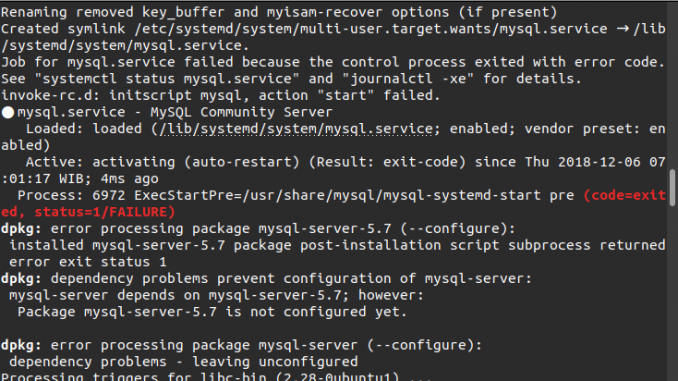
I know it is not a good idea to install MySQL Server on Ubuntu 18.10. Ubuntu 18.10 is not an LTS release and it only supported for short period of time. But for educational and testing purposes, I was trying to install this database server on Ubuntu 18.10. I was expecting that this will be a smooth installation as in Ubuntu 18.04. But, unfortunately I have some issues when installing MySQL Server on Ubuntu 18.10.
The following error show up on my Terminal
Job for mysql.service failed because the control process exited with error code. See "systemctl status mysql.service" and "journalctl -xe" for details. invoke-rc.d: initscript mysql, action "start" failed. ● mysql.service - MySQL Community Server Loaded: loaded (/lib/systemd/system/mysql.service; enabled; vendor preset: enabled) Active: activating (auto-restart) (Result: exit-code) since Thu 2018-12-06 07:01:17 WIB; 4ms ago Process: 6972 ExecStartPre=/usr/share/mysql/mysql-systemd-start pre (code=exited, status=1/FAILURE) dpkg: error processing package mysql-server-5.7 (--configure): installed mysql-server-5.7 package post-installation script subprocess returned error exit status 1 dpkg: dependency problems prevent configuration of mysql-server: mysql-server depends on mysql-server-5.7; however: Package mysql-server-5.7 is not configured yet. dpkg: error processing package mysql-server (--configure): dependency problems - leaving unconfigured Processing triggers for libc-bin (2.28-0ubuntu1) ... No apport report written because the error message indicates its a followup error from a previous failure. Processing triggers for systemd (239-7ubuntu10) ... Errors were encountered while processing: mysql-server-5.7 mysql-server E: Sub-process /usr/bin/dpkg returned an error code (1)
Not sure how to resolve this issue yet.

Leave a Reply