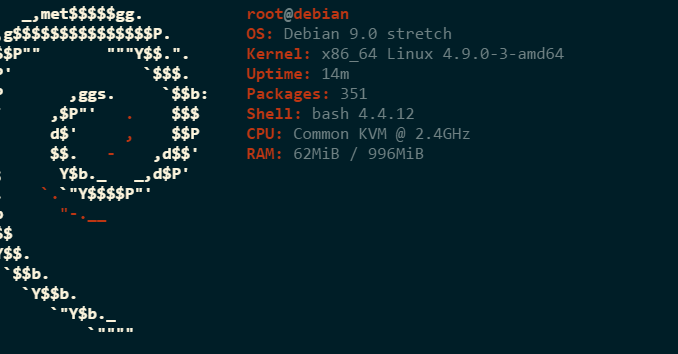
In some cases this method is not recommended and even it is advisable to disable root login via SSH to enhance the security of our server. But, in case you need full root access via SSH on a Debian 9.0 Server, we can do some little trick.
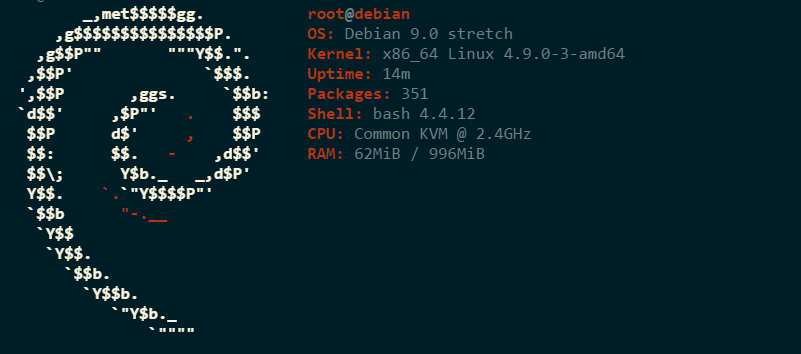
How to enable root login via SSH on Debian 9.0 Stretch
To give root access via SSH, we need to edit sshd_config file. I use nano to edit the file.
nano /etc/ssh/sshd_config
Now add the following line to the file
PermitRootLogin yes
Close and save the file and then restart sshd service
systemctl restart sshd
That’s it. Now you can try login from other computer using root accoung. Should be working by now. But again, this method is not recommended.
Thank you.

Have you actually tried this “solution”? It doesn’t work.
Off course I did. What the problem with yours?
There is no SSHD package. :/
Ouch….:)
it works just fine
yes i know this is old post