
Workstation computer, both Desktop and Mobile version offers a better performance and built quality compared to non workstation series. But, most of the workstation computers are very expensive. DELL Precision 3520 is the new Precision series which is offered at lower price. This 15.6 inch mobile workstation comes with the robust business-friendly features. This Precision 3520 is very upgradeable workstation. You can easily load more RAM (up to 32 GB) and also upgrade the SSD if you want. The DELL Precision 3520 design is completely different from most DELL’s workstation series. I don’t feel any exclusiveness and workstation style on this laptop. Is it worth the money?
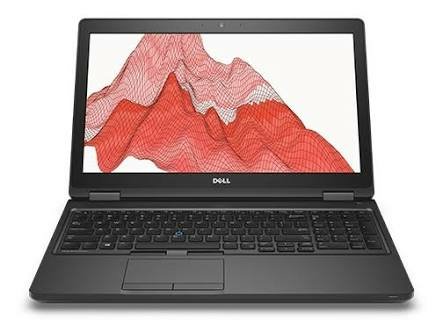
DELL Precision 3520
Today we are going to review the new Precision 3520, a “minimalist mobile Workstation” with Intel Core i7. Please note that this is not a technical review. I just want to write my personal thoughts of this laptop from an end user perspective. Mostly Dell Precision models come with Intel Xeon processor series. This server grade processor works very well with design and 3D focused software. Personally, I use this Dell Precision 3520 for my GIS tasks. I use this laptop for various geological 3D modeling, GIS software such as Datamine Discover 2017, ArcGIS, and many more. Rather than powered by Intel Xeon Processor, the DELL 3520 has Intel Core i7 7800HQ series under the hood. But please don’t under estimate this processor. This 7th generation Intel Core i7 processor has more to offers.
The Design and Build Material
Like many other Precision models, the 3520 series comes with a medium build material. I am not a fan of plastic material that mostly covers this laptop. Even though, it feels very strong. The black color covers almost the entire laptop body except the DELL logo at the back of the screen and some of the keyboard buttons. If you are looking for a fancy workstation, this is not for you. The black color is a bit boring after all.
Personally I love the keyboard layout and feel. It is very comfortable to use it for long time. If you have big fingers you may find a bit difficult to use the arrows on the keyboard.
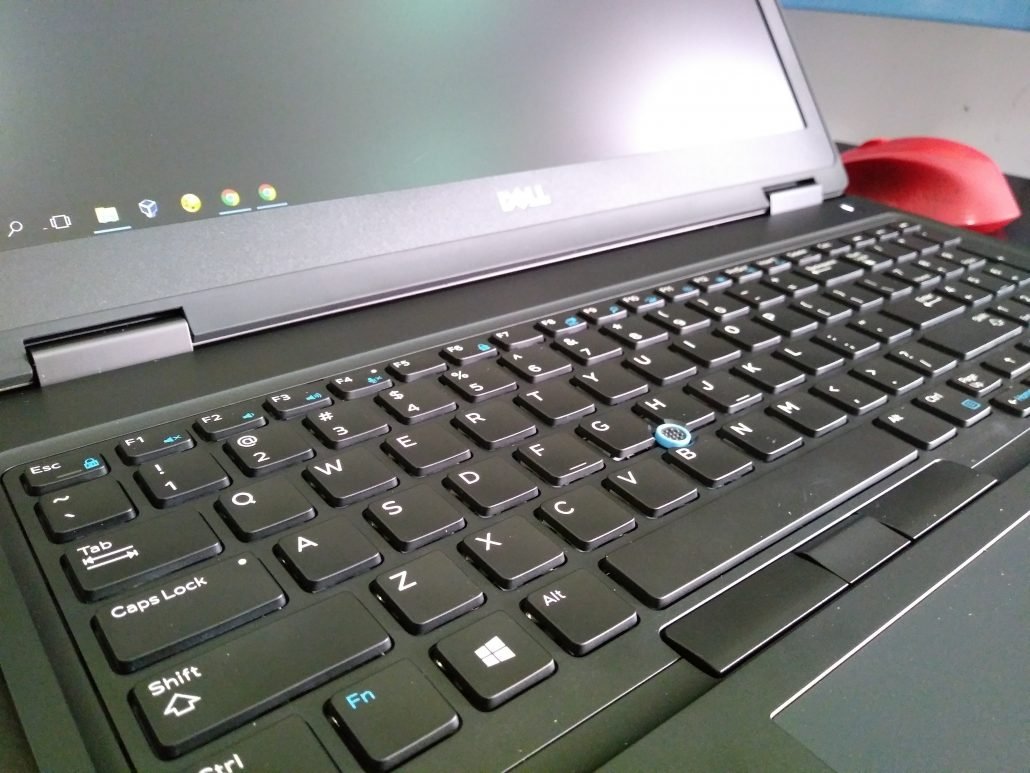
The num pad is placed on the right side of the keyboard. There are several shortcuts such as Calculator and multimedia buttons. The classic blue button is there.

DELL Precision 3520 Specifications
I think you can get different specs when ordering this laptop from DELL. But unfortunately, I can’t do that for several reasons. I got the DELL Precision 3520 with the following specifications:
- Intel Core i7-7800HQ CPU @2.90 GHz
- 8 GB RAM 2400 MHz – upgradeable to 32 GB
- Windows 10 Professional
- 256 GB SSD disk
- nVida Quadro M620 series 2 GB GDDR5
I decided to upgrade my RAM to 16 GB because I need more RAM to run my programs.
Ports Available
DELL Precision 3520 comes with 3 USB 3.0 ports, one on each side and one on the back side. You will also have one thunderbolt port on the left. There is one HDMI port at the back on this laptop. If you want to use multiple monitors, you can also use USB-C supported monitor or USB-C to HDMI converter or USB to HDMI converter to use extra monitor. Alternatively, you can use the available D-Sub port available on the right side.
The Performance
With this configuration, I can run my Virtual machine on Virtualbox smoothly. The Intel Core i7 7800HQ performs very well and all my programs run without problems. I like the keyboard feel on this laptop. It’s not the best but better than the one in ThinkPad T450 series.

As you can see the DELL Precision 3520 scores 736 points on Cinebench multi CPU 64 bit. This result is below the ThinkPad P51 workstation series.
CPU information on Precision 3520
Final Thoughts
Well this article might be does not give you a detailed information about the DELL Precision 3520 performance. On my own opinion, this workstation laptop is worth the money. It cost about $2200 (in Indonesia) and you get a workstation class laptop. You might think that with this amount of money, you can get ASUS ROG Gaming series with nVidia 1080 series. But well, a workstation is way different with gaming laptop. Know your needs. You may don’t need this workstation laptop for your daily use.
For more information please visit DELL official website.


Leave a Reply