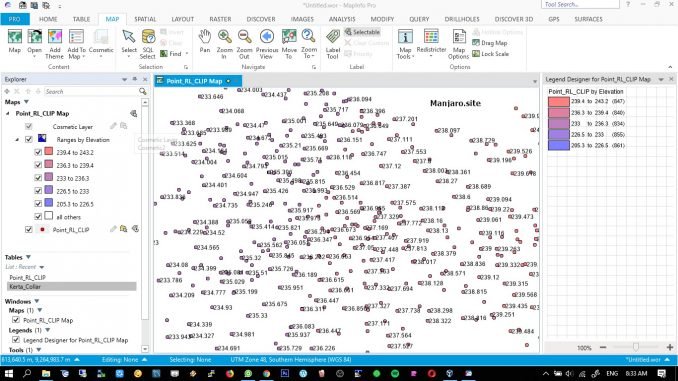
Datamine, a big mining software company acquired Pitney Bowes (Mapinfo Professional publisher) few months ago. Read the official release of this acquisition here. And the Mapinfo Discover software is now changed to Datamine Discover. Few days ago, I got an email notification from Datamine. The new Datamine Discover 2017 was released. I was very excited to try this new GIS software package. Inside this Datamine Discover 2017, you can find Mapinfo Pro 2016 and MapInfo Raster. On this post I am going to show you the Datamine Discover 2017 Installation on Windows 10.
What’s new on Datamine Discover 2017
- Image Geotagging
- GPS Improvements
- GPX Import & Export
- Waypoint Navigation
- Tablet Menu Mode
- Reintroduced Surfaces Menu
- Reintroduced Poly Builder Tool
- Drillhole Improvements
- Studio EM integration
If you have previous Mapinfo version 32 bit edition, it is not necessary to uninstall it first. This new Datamine Discovery 2017 64 bit edition can run alongside the 32 bit version.
Datamine Discover 2017 Installation
Please note that we do not provide the Datamine Discover 2017 crack, full version or serial number. Please consider contact the sales representative to obtain this great software. OK, now first lets download it first. Use the following link to download Datamine Discover 2017 64 bit.
Once you get the installation file, simply double click the file and follow the installation steps.
Now open Datamine Discover 2017 and you will probably need to upgrade your license. It is free if you have valid maintenance license.
Now enjoy Datamine Discover 2017


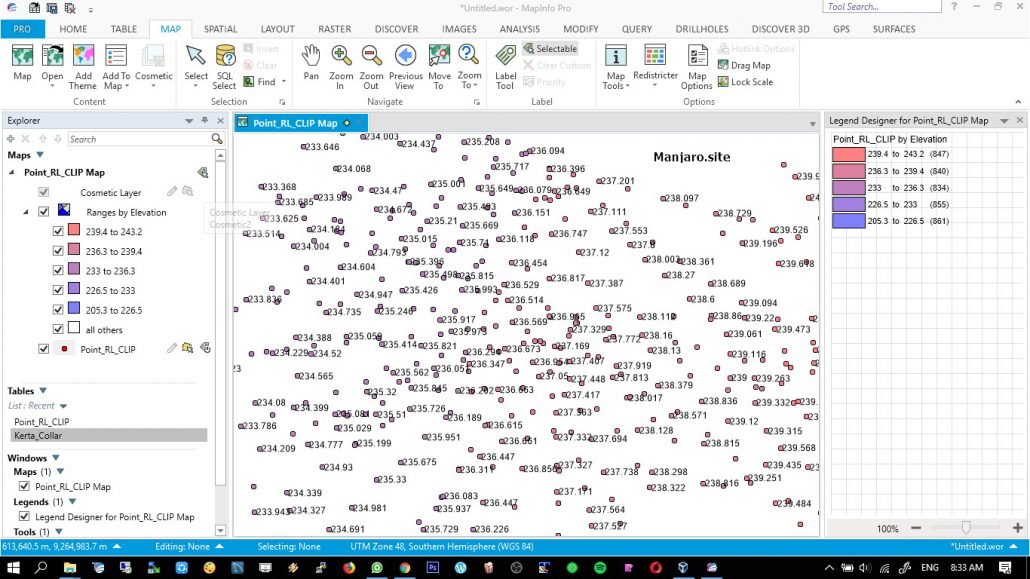
Datamine only aquired the MapInfo Discover Suite, they didn’t aquire the entire company of Pitney Bowes:
“Datamine (a wholly owned subsidiary of Constellation Software) has acquired Pitney Bowes’ MapInfo Discover suite.”
?
Hi Peter
Thanks for the correction