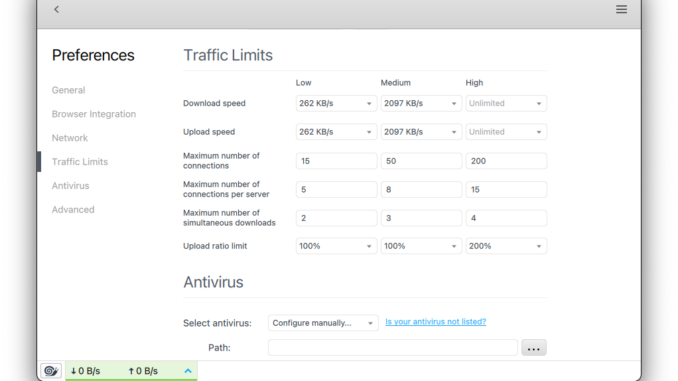
I am an active internet user and I often download files from the internet. To accommodate my download activity, I need a simple but powerful download manager. Internet Download Manager is my favorite download manager for Windows but this software is not available for macOS.
I tried several download managers for my macOS Catalina Hackintosh. Some of them are great with many features but I also found some less useful download managers. So here I summarised some of the best free Download Manager for macOS Catalina. I think this software still relevant in 2020 to be the best free download manager for Mac. We have manually selected and test this software on our system. So I hope this can help you to decide which software you want to pick.
Best Free Download Manager for Mac in 2020
A. Neat Download Manager
This is one of my favorite download accelerator and manager for my macOS. Neat Download Manager is simple but pretty powerful. It can speed up the download speed and organize the downloaded files based on its file type.
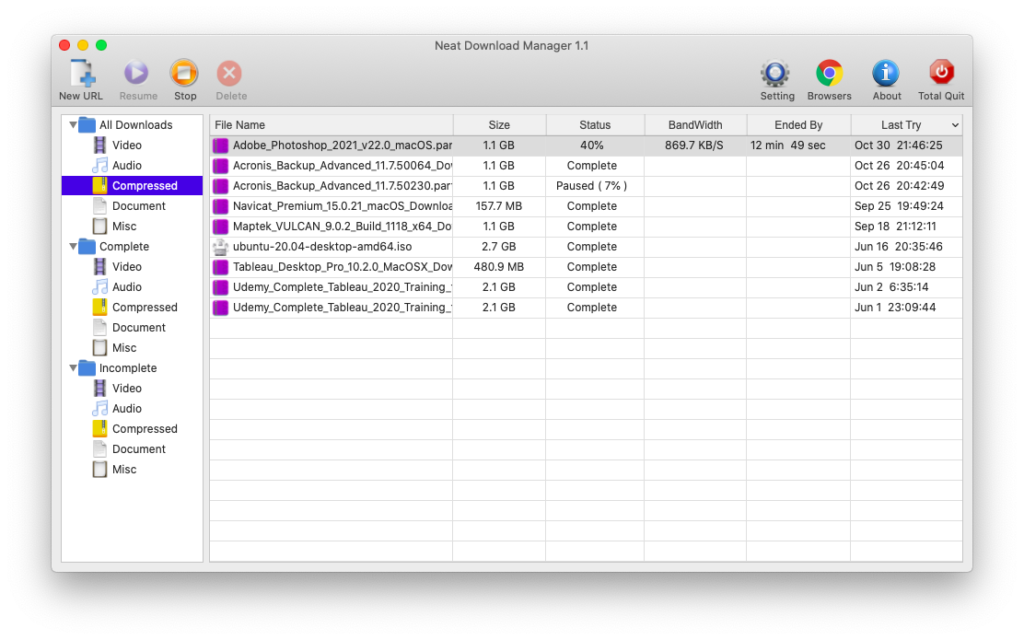
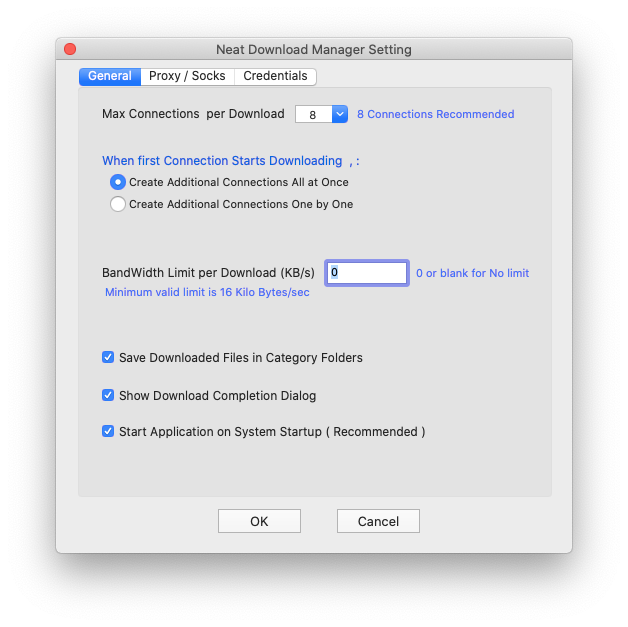
Neat Download Manager can improve the download speed significantly. We can freely specify or limit the download bandwidth speed, maximum connection, and so on. It supports Mozilla Firefox and Google Chrome integration. It can automatically catch and take over the download from Chrome and Firefox. Get your own copy using the link below. It is free.
https://www.neatdownloadmanager.com/index.php/en/
B. Progressive Downloader
Let’s move to a more advanced download manager. Progressive Downloader is a popular download manager that has many features including the password manager which is pretty helpful. Like most download manager software, this Progressive Downloader also supports auto link detection, browser integration and multiple connections.
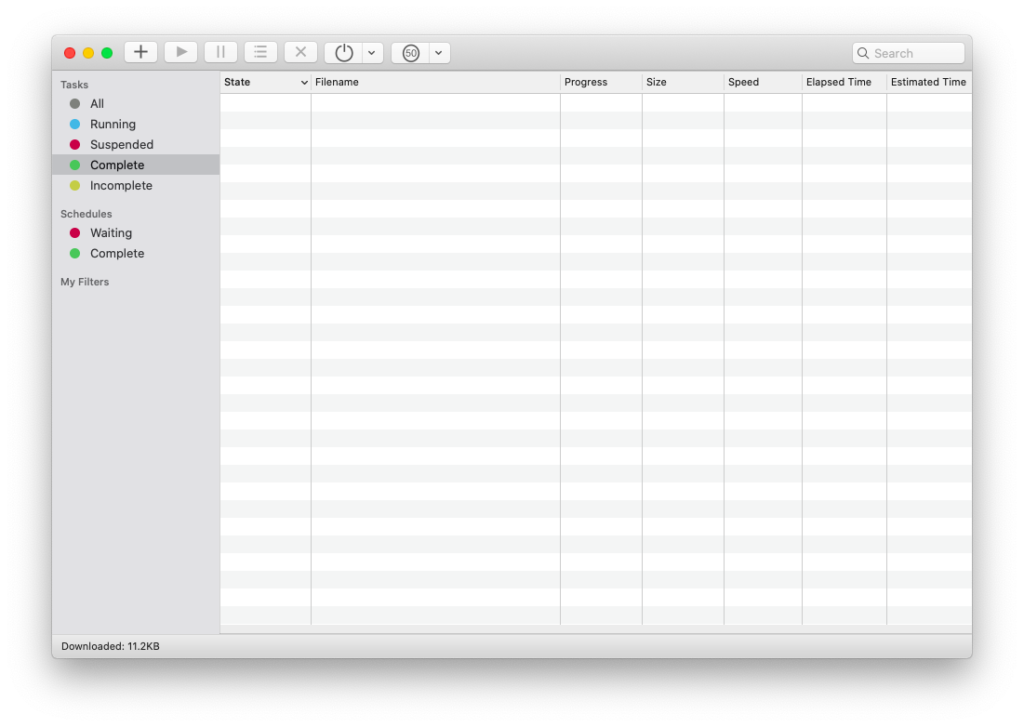
This program also supports FTP and SFTP browser. It is a great addition because we can easily connect to our remote SSH server and then download or upload files to the server.
Progressive Downloader is available for free and currently supports macOS 10.10 Yosemite or Newer. I tested it on my macOS Catalina, it works very well. You can get your own copy using the link below.
http://www.macpsd.net/update/4.7.1/PSD.dmg
C. FOLX Free Download Manager
The next one is Folx Download Manager. It is a free download manager for Mac that will speed up the download process on your Mac. It has a simple user interface with a minimalist style. Folx can be integrated with most web browsers such as Firefox, Safari, and Google Chrome.

Folx Main Features:
- Simple user interface
- Download manager and download accelerator function
- Supports torrent download
- Supports Google Chrome, Firefox, Safari and Opera integration
The free version of Folx does not allow us to change the download and upload speed. If you need this feature, you need to upgrade to the Pro version.
D. Free Download Manager
Free Download Manager is a quite popular download accelerator software for Windows. If you don’t know yet, this software also available for Mac. Based on the developer’s claim, this FDM can improve the download speed by 10 times. It’s a bit of exaggerated but well, yeah the download speed is increased. The latest version of Free Download Manager supports macOS Big Sur.
FDM comes with many features including torrent download handler. You can use this program to download torrent files.
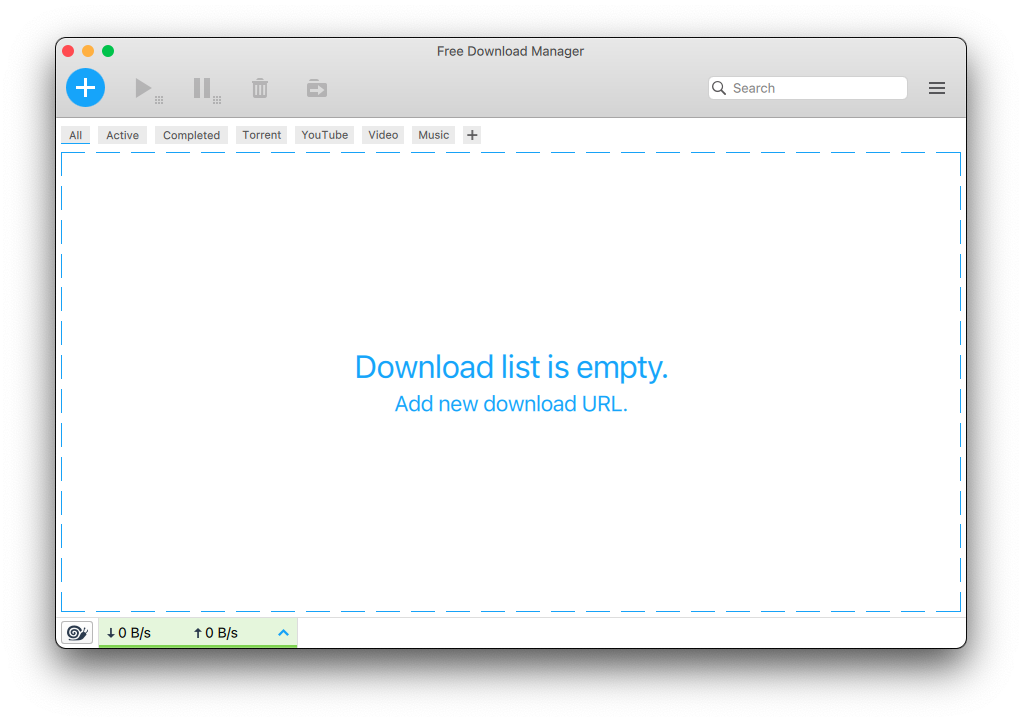
FDM supports Google Chrome and Mozilla Firefox integration. Unfortunately, it does not support Safari. But that shouldn’t be a problem because we can copy any download URL and then use this FDM to download the files.
Traffic Limiter
Compared to Folx, this FDM allows us to manage the download and upload speed.

One other interesting feature is that we can assign the antivirus on this program. The download process will be protected by the selected antivirus. But please note that the antivirus itself is not included in the installation.
Bottom Line
I believe that there are many other download manager software for Mac out there. But I cannot try and review all of them here. These software I mentioned above works with macOS Catalina very well. It may also works on macOS Big Sur. If I had to pick one of them, I will choose Neat Download Manager. It is simple and can accommodate all my download needs.

Leave a Reply