
Hello everyone, welcome to Ubuntu Tutorial for Beginners. In this article, I am going to show you how to install AppImage Launcher on Ubuntu. The AppImage Launcher is a small tool that is very useful for you who uses AppImage files often. This launcher will make your Linux Desktop AppImage ready. In other words, you don’t have to make the file executable first before it can be used.
Moreover, you can easily integrate the AppImage Launcher to your Ubuntu system using a single mouse click. By having this small tool, it will be a lot easier to update or remove AppImages on your computer. The AppImage Launcher is available for various systems. It is available in RPM and DEB file. Ubuntu Bionic and Xenial should be able to use this software without problems.
Steps to Install AppImage Launcher on Ubuntu
- Download the AppImage Launcher installation file. Choose the right DEB file from the list.
- Right-click the DEB file and choose open with Software Install.
- Click Install to start the installation. A root password is required to complete the install process.
- Once installed, open your App menu and click AppImage Launcher. You will see the settings window opened where you can change some settings.
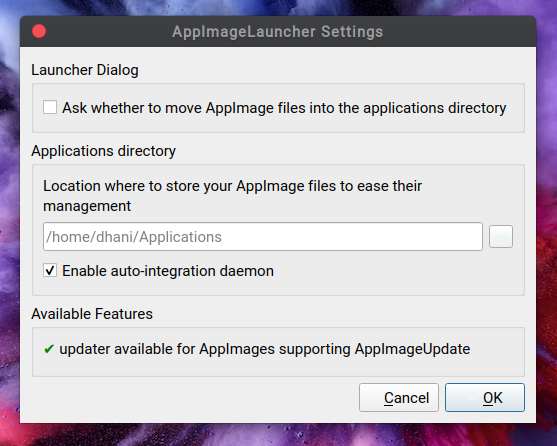
Thanks

Leave a Reply