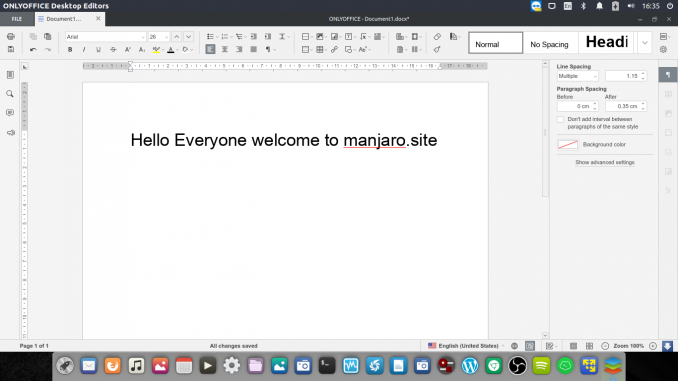
Ubuntu 16.04 Tutorial – This post will show you how to install OnlyOffice Desktop Editor on Ubuntu 16.04. Currently available OnlyOffice Desktop Editor version 4.3.2. Onlyoffice Desktop Editor is a rich features office application that supports all Microsoft Office formats such as DOCX, XLSX, PPTX etc. It comes with a nice user interface and it also has collaboration features on board.
OnlyOffice Desktop Editor Screenshots
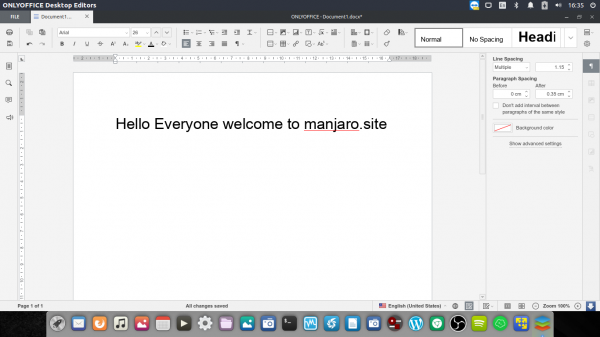
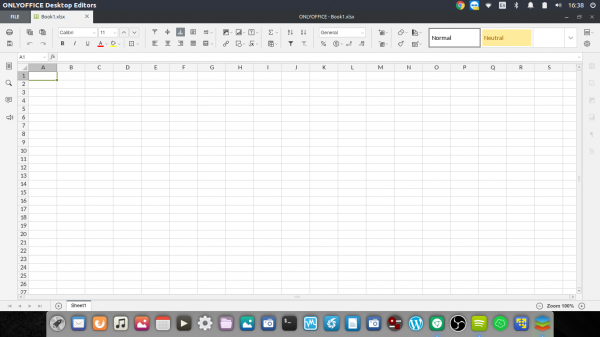
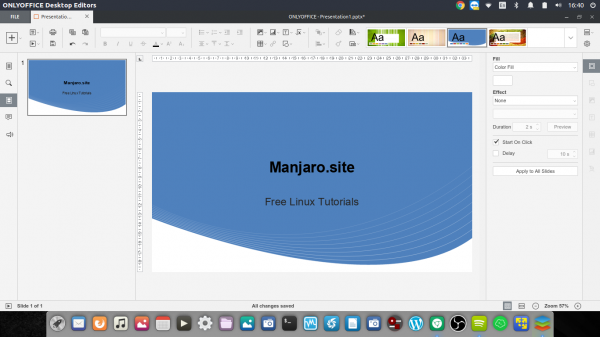
Steps to install OnlyOffice Desktop Editors on Ubuntu 16.04
Step 1. Download OnlyOffice Desktop Editors DEB package
Use the link below to download the latest OnlyOffice Desktop Editors DEB package
OnlyOffice Desktop Editors for Ubuntu 16.04 DEB
Step 2. Install the package
I mostly use gdebi to install DEB package.
sudo gdebi onlyoffice-desktopeditors_amd64.deb Reading package lists... Done Building dependency tree Reading state information... Done Reading state information... Done Requires the installation of the following packages: fonts-crosextra-carlito ONLYOFFICE DesktopEditors installation package ONLYOFFICE DesktopEditors is an application for editing office documents (text documents, spreadsheets and presentations) from onlyoffice cloud portal on local computer without browser using. Do you want to install the software package? [y/N]:
Once completed, you will see the shortcut on App menu called DesktopEditors. Enjoy

Leave a Reply