
This short tutorial is going to show you how to install WordPress Desktop on Linux Mint 18.3. WordPress Desktop is a standalone application to manage your WordPress powered websites. You can create post, page, view website statistics and many more. Its a must have tool for website administrator who uses WordPress on their websites. WordPress Desktop can be installed on Linux Mint in few simple steps.
Steps to Install WordPress Desktop on Linux Mint 18.3
Step 1. Download WordPress Desktop for Linux
Use this link to download WordPress DEB file and save it to your Download directory.
Step 2. Install DEB file
Right click on the DEB file you’ve downloaded from the first step above and select Open With GDebi Package Installer. Click Install Package to start the installation.
Now you can login with your WordPress account.

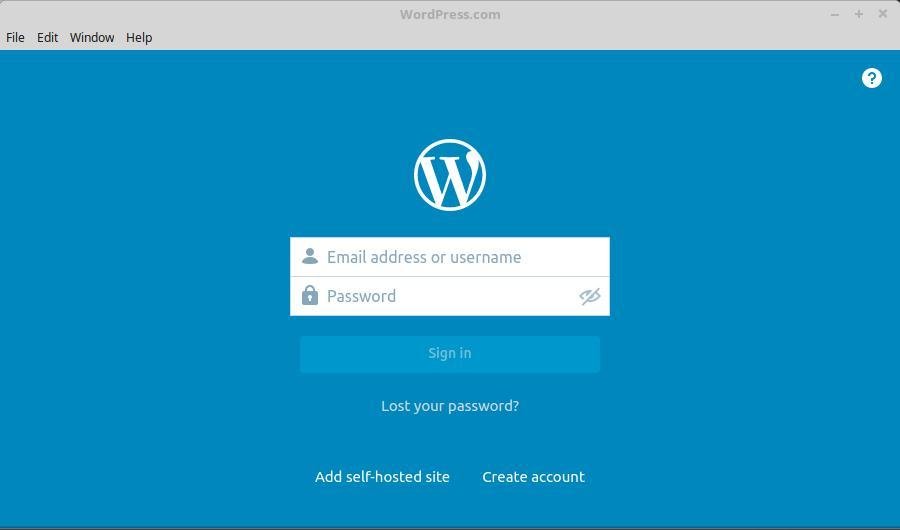
Leave a Reply