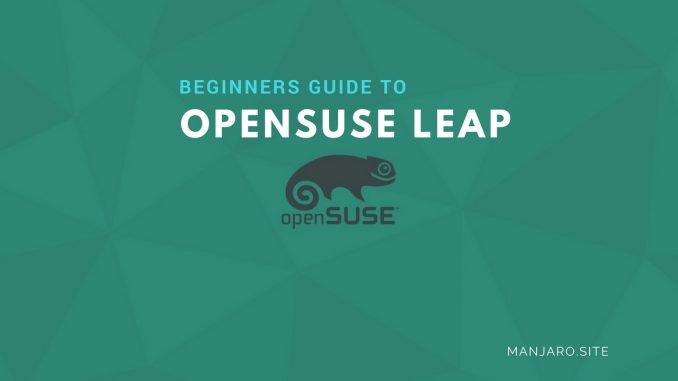
OpenSUSE is a great Linux distribution for both Desktop and Server. I am currently testing this OpenSUSE Leap on my Laptop. OpenSUSE Leap does not available in Live mode. You need to install this distribution in order to use it. Today I am going to show you how to create OpenSUSE Leap bootable USB drive.
If you are running Windows, you need third party application and we recommend you to use Etcher. Download the latest version of Etcher from this link. Next, run Etcher and you are good to go.
Requirements:
- USB Flash Disk (8 GB or more)
- Etcher
- OpenSUSE Leap ISO
Steps to create OpenSUSE Leap Bootable USB using Etcher
Open Etcher and then click Select Image
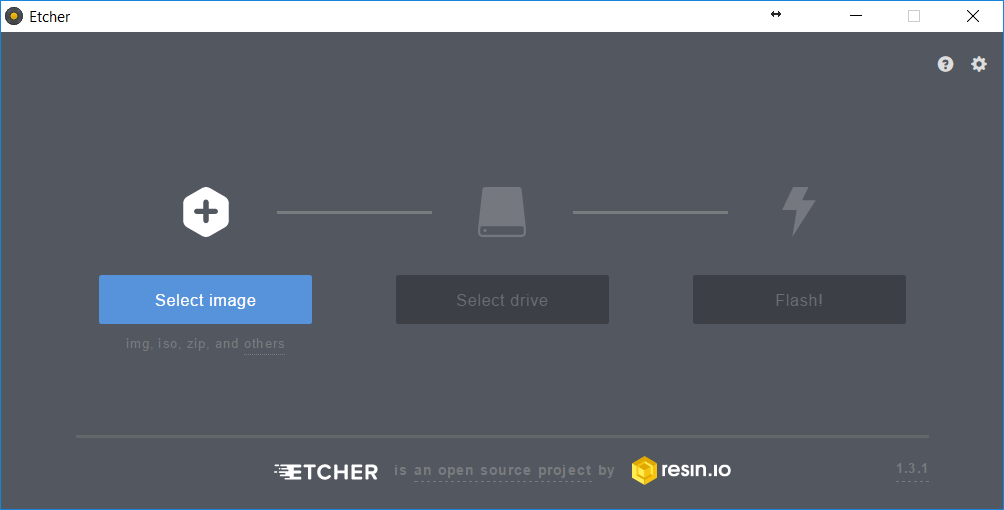
Browse your ISO file. Then click Select Drive. Make sure you select your USB Flash Drive.
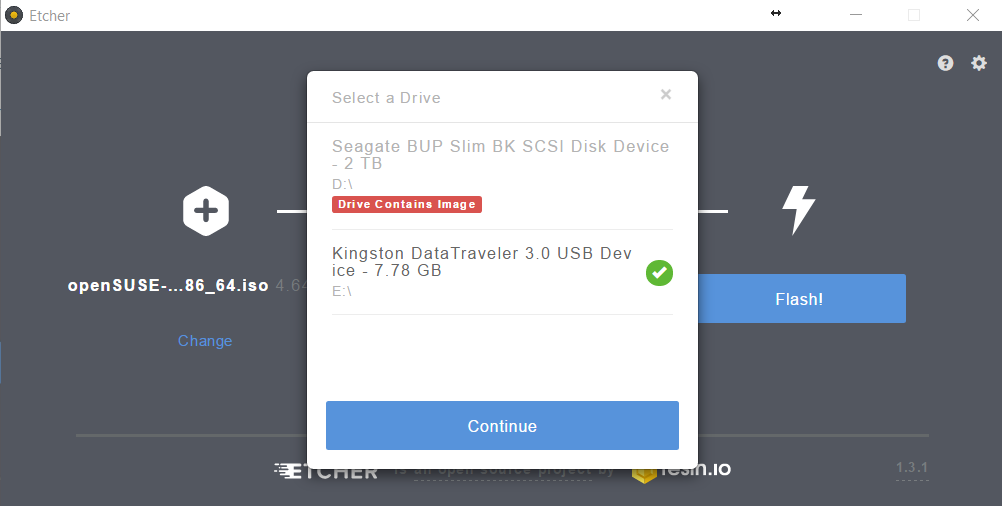
Click Flash to start the process
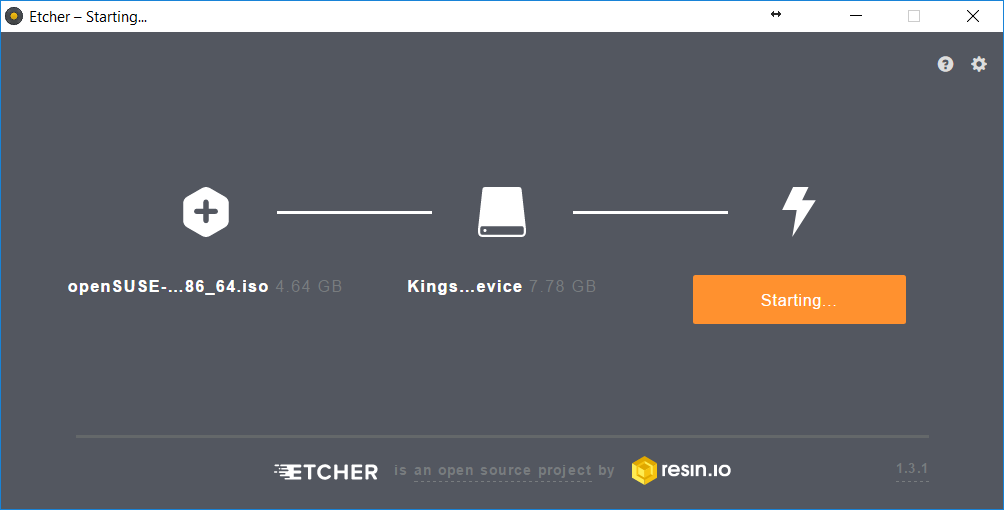
When the process is completed, you can use the USB flash drive to boot your computer and then install OpenSUSE Leap.

Leave a Reply