
Is Linux crash free? Well, you won’t believe me if I answer Linux is crash free because it isn’t. Linux is stable but this doesn’t mean Linux won’t crash. But as long as we have a good backup plan, we don’t have to worry about anything, including crashes. I wrote some great backup software that works with Linux. But today, I am going to share some great tools to clone Linux system disk. With these tools, you can clone your disk including OS and applications installed on the disk.
Best Free Backup Tools to Clone Linux System Disk
A. Clonezilla
Clonezilla probably the best disk cloning tool available out there. It supports almost any file system and the new version supports cloud storage. Clonezilla is powered by Partclone. It is pretty easy to use and does not need to be installed on your system. Clonezilla supports the following backup schemes:
- Disk to disk cloning
- Disk to Image
- Partition to Image
- Many more
Clonezilla is distributed as a bootable image (ISO). You may download the latest version of Clonezilla here.
B. dd (data duplicator)
dd (Data Duplicator) is a powerful Linux command that can be used to backup disk on Linux system. With this tool, you can create an exact copy of your disk to another disk. You can also use dd to create a backup image from a disk. The good thing about dd is the fact that the cloning process can be executed while the system is running.
- disk to disk cloning
- disk to image backup
dd command must be used with caution. This command is so powerful and could wipe your data if you use it the wrong way.
For example: To clone disk 1 (/dev/sda) to disk 2 (/dev/sdb), use the following command:
dd if=/dev/sda of=/dev/sdb status=progress
For more information about dd command, please visit this page. Or you may also read some example how to backup Linux using dd command.
C. Partclone
Partclone is a command line disk and partition backup tool. partclone allows to clone and restore partitions. Not like dd, partclone cannot clone in live (the partition must be umounted). In order to clone a entire system, you need to use a LiveUSB to clone. Popular software such as Clonezilla is powered by partclone. Partclone support local and remote ssh server to store the backup image.
Example:
partclone.ext4 -c -s /dev/sda1 -o ~/pc1.img
The command will backup an ext4 partition (/dev/sda1) to pc1.img image file. To restore from an image file, use the following command:
partclone.ext4 -r -o /dev/sda1
D. Deepin Clone
Deepin Clone is a special disk cloning software developed by Deepin community. Deepin Clone is a GUI disk cloning application which works like a charm. It’s originally shipped with Deepin Linux but you may try to install this software on other Linux distribution. For more information about Deepin Clone, please visit this page. Read how to backup/clone Linux using Deepin Clone.
Thank you.


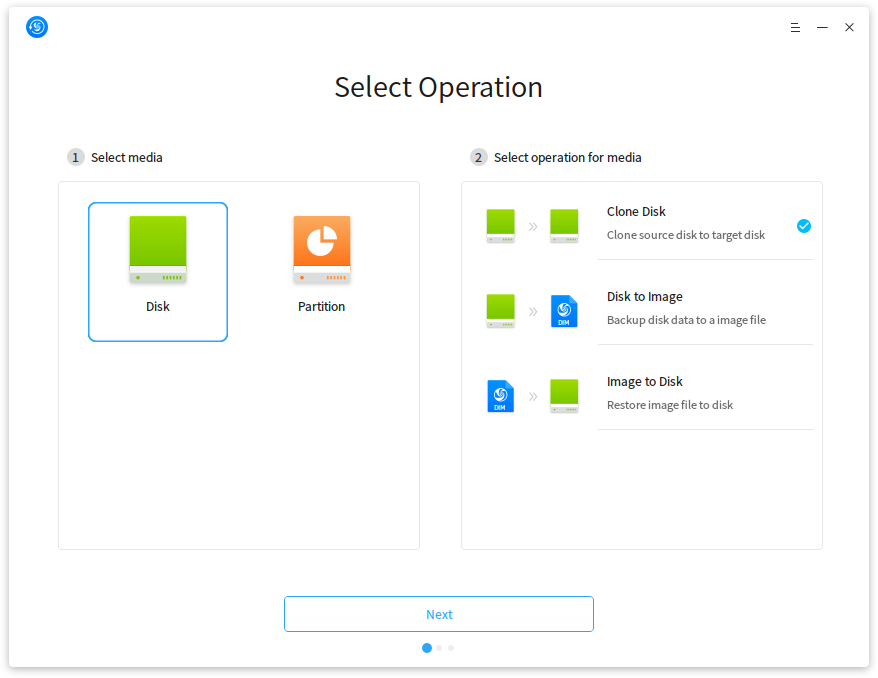
Leave a Reply